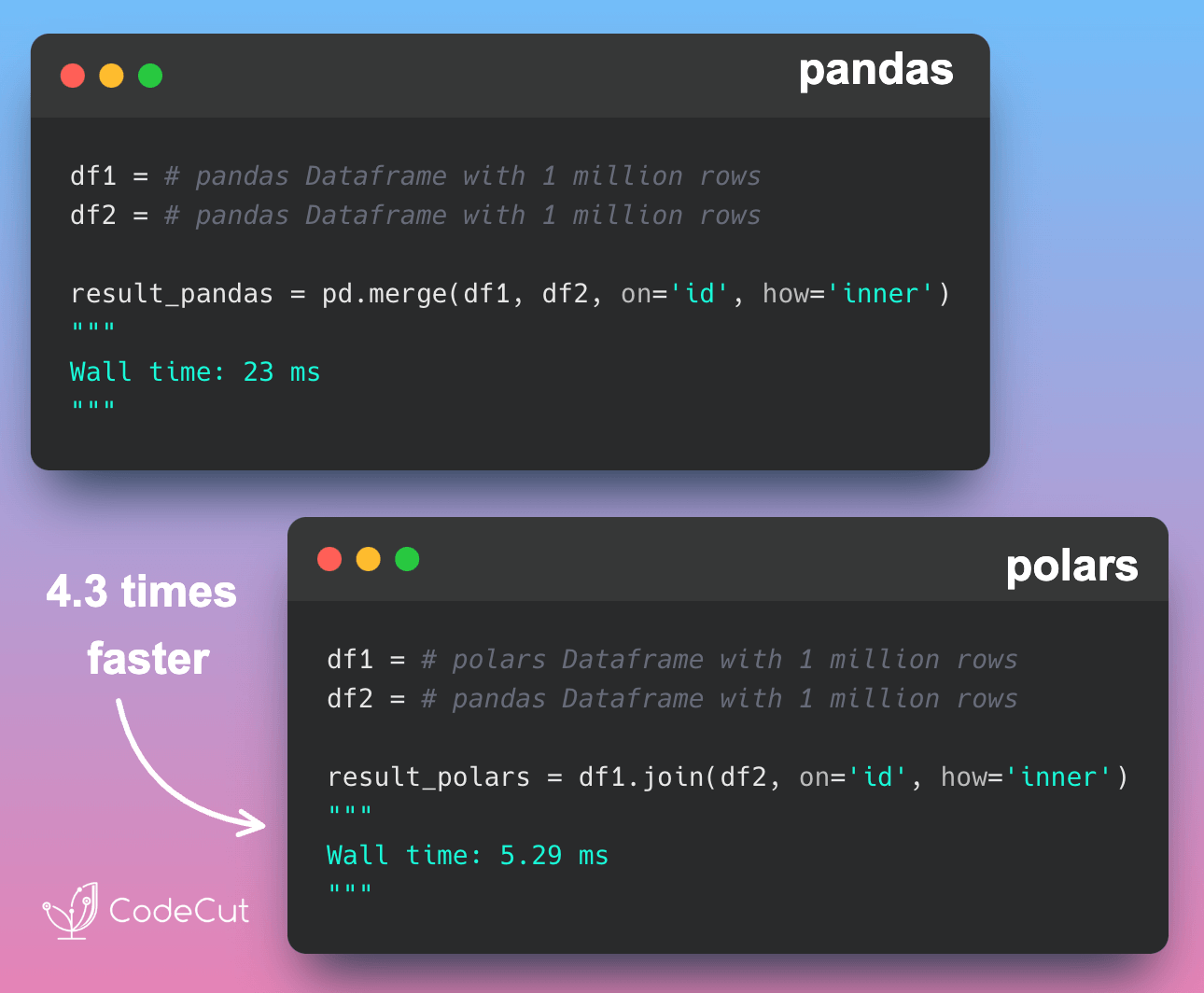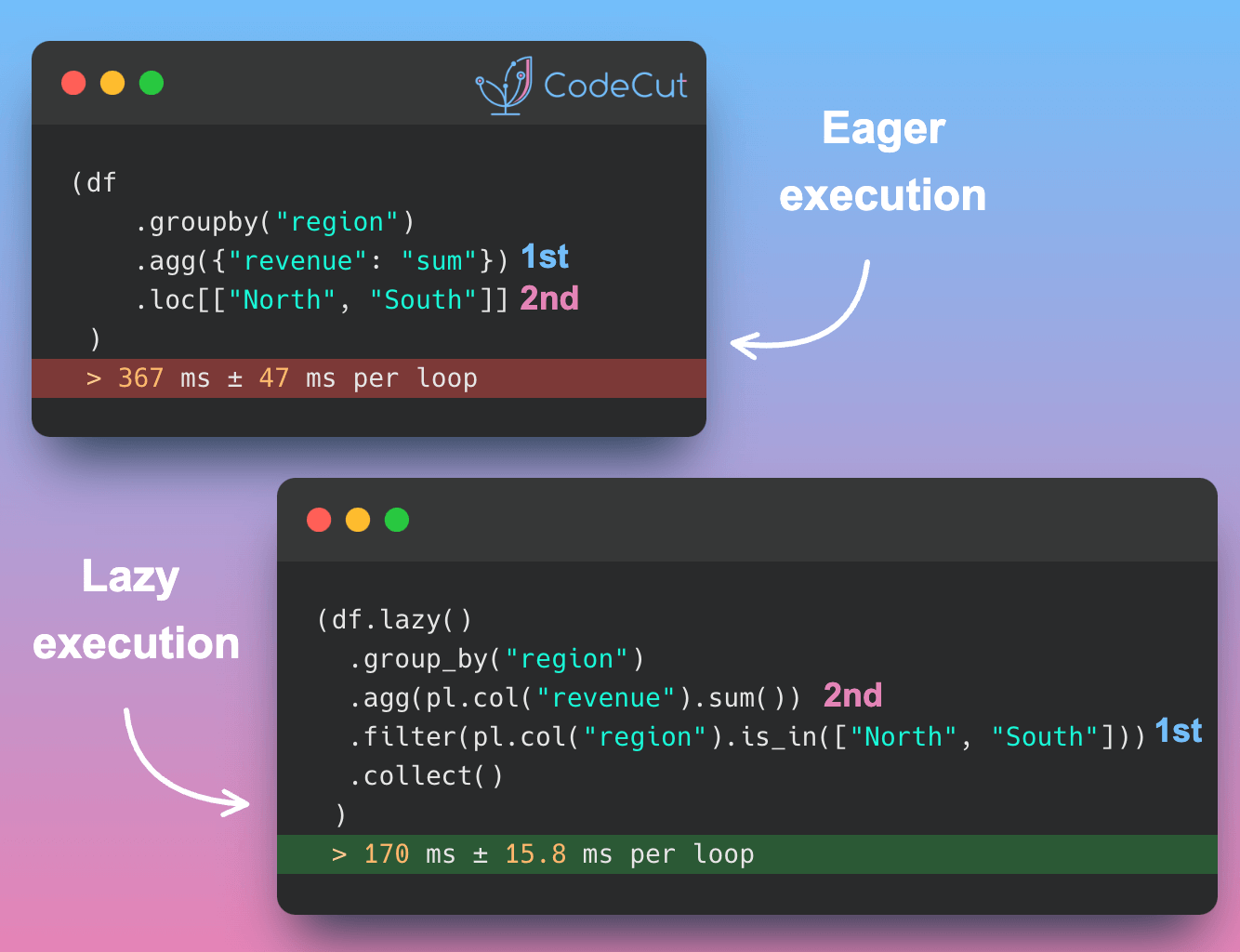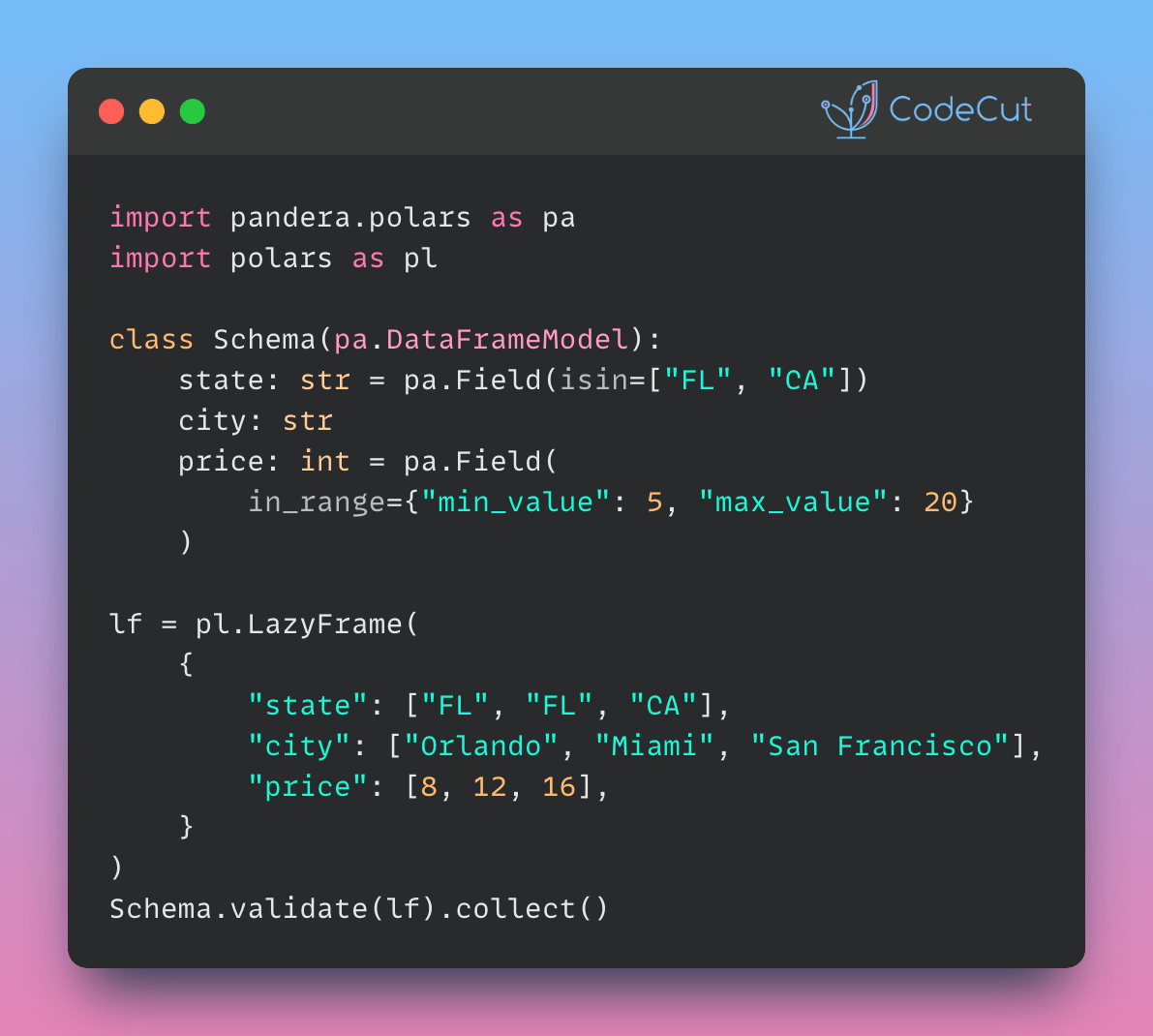Motivation
Joining large datasets can be slow and memory-intensive, especially when using traditional tools like Pandas. For example, consider the following join operation in Pandas:
import pandas as pd
# Create two large DataFrames
df1 = pd.DataFrame({'id': range(1, 1000001), 'value': range(1000000)})
df2 = pd.DataFrame({'id': range(500000, 1500000), 'value': range(500000, 1500000)})
# Perform the join operation
%%time
result_pandas = pd.merge(df1, df2, on='id', how='inner')
print(result_pandas.head())Output:
id value_x value_y
0 500000 499999 500000
1 500001 500000 500001
2 500002 500001 500002
3 500003 500002 500003
4 500004 500003 500004
CPU times: user 13.4 ms, sys: 8.63 ms, total: 22 ms
Wall time: 23 msWhile Pandas successfully performs the join, it can become slow and memory-intensive for larger datasets or more complex operations. Polars, on the other hand, is designed to handle such tasks more efficiently.
Introduction to Polars
Polars is a high-performance DataFrame library designed for efficient data manipulation and analysis. Unlike Pandas, Polars is built with a focus on speed and memory efficiency, making it an excellent choice for handling large datasets.
To install Polars, use the following command:
pip install polarsIn this post, we will compare the performance of join operations in Pandas and Polars.
Join Performance Comparison
Let’s perform the same join operation using Polars:
import polars as pl
# Create two large DataFrames
df1 = pl.DataFrame({'id': range(1, 1000001), 'value': range(1000000)})
df2 = pl.DataFrame({'id': range(500000, 1500000), 'value': range(500000, 1500000)})
# Perform the join operation
%%time
result_polars = df1.join(df2, on='id', how='inner')
print(result_polars.head())Output:
shape: (5, 3)
┌────────┬────────┬─────────────┐
│ id ┆ value ┆ value_right │
│ --- ┆ --- ┆ --- │
│ i64 ┆ i64 ┆ i64 │
╞════════╪════════╪═════════════╡
│ 500000 ┆ 499999 ┆ 500000 │
│ 500001 ┆ 500000 ┆ 500001 │
│ 500002 ┆ 500001 ┆ 500002 │
│ 500003 ┆ 500002 ┆ 500003 │
│ 500004 ┆ 500003 ┆ 500004 │
└────────┴────────┴─────────────┘
CPU times: user 6.81 ms, sys: 9.12 ms, total: 15.9 ms
Wall time: 5.29 msPolars processes the join operation significantly faster than Pandas. In this example, Polars is approximately 4.3 times faster than Pandas. This aligns with broader benchmarks, which show that Polars can be 5–10 times faster than Pandas for many operations.
Conclusion
When working with large datasets, Polars provides a high-performance alternative to Pandas for join operations. Its optimized engine and memory-efficient design make it ideal for tasks that involve handling millions of rows or performing complex operations.
By switching to Polars, data scientists and engineers can achieve faster execution times and reduce memory usage, enabling smoother workflows for large-scale data analysis.