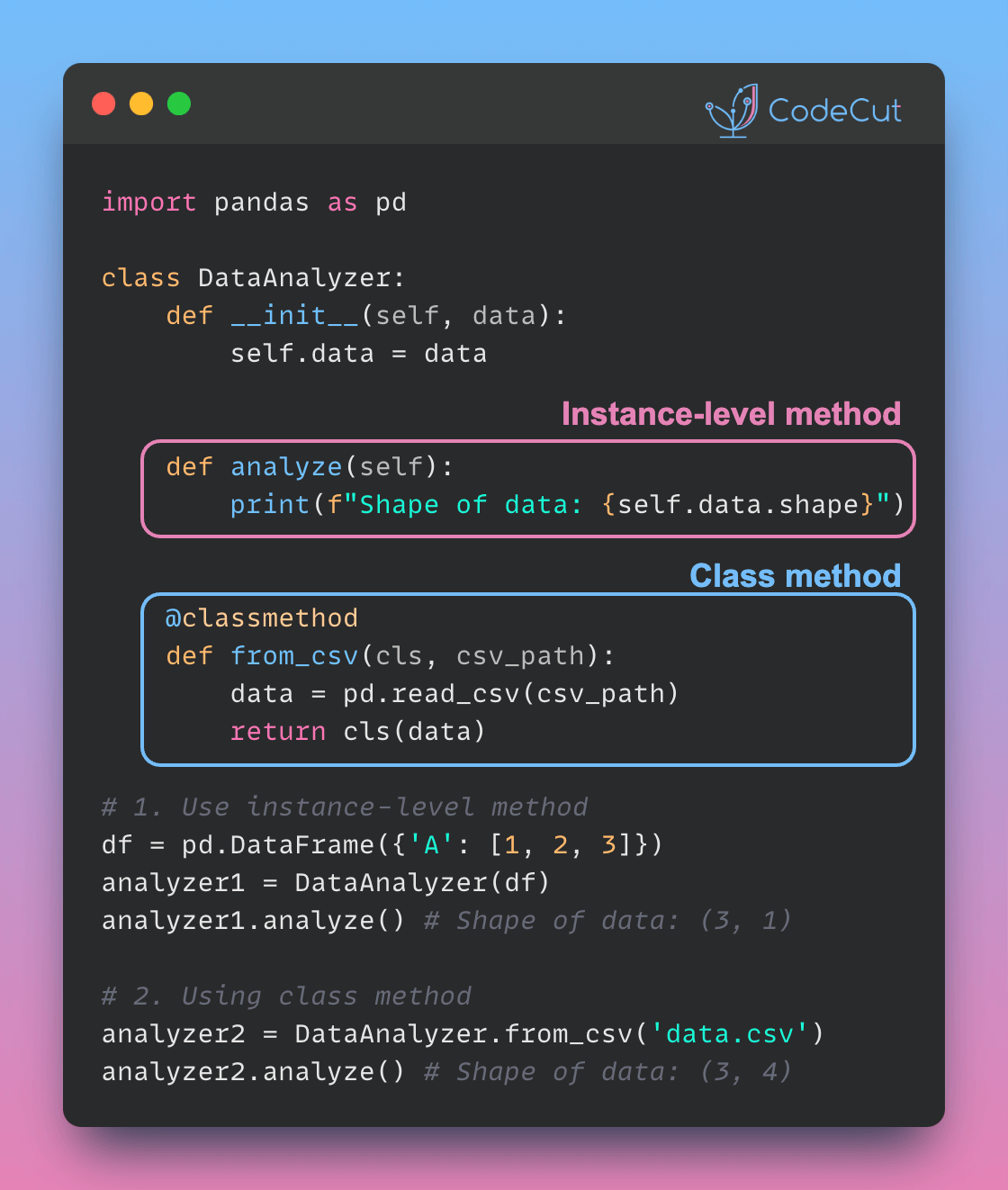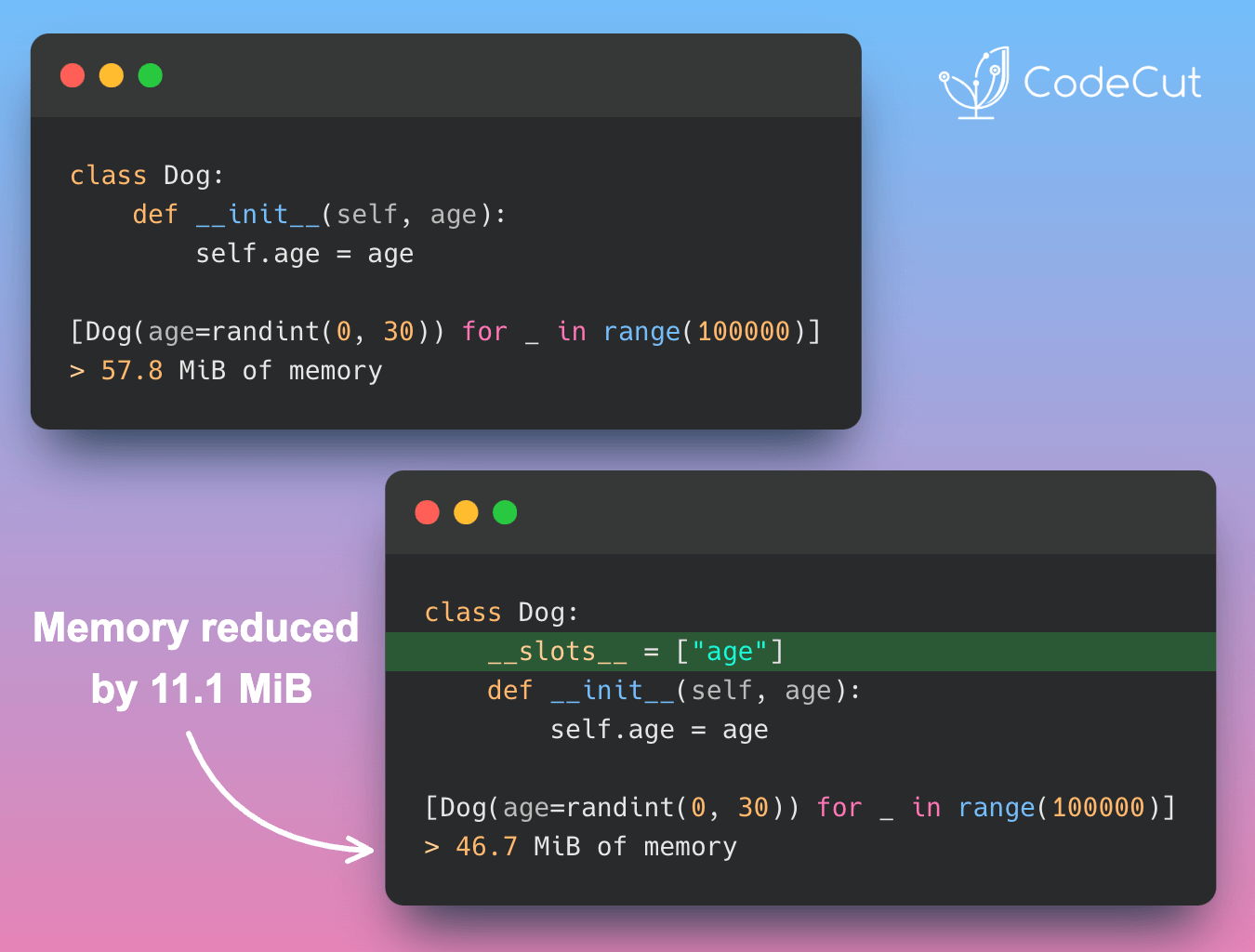Python lists come with a variety of built-in methods that make working with them efficient and convenient. Here’s an overview of some of the most useful list methods:
append(x)
Adds an element to the end of the list.
fruits = ['apple', 'banana']
fruits.append('cherry')
fruits
# ['apple', 'banana', 'cherry']extend(iterable)
Adds all elements from an iterable to the end of the list.
fruits = ['apple', 'banana']
fruits.extend(['cherry', 'date'])
fruits
# ['apple', 'banana', 'cherry', 'date']insert(i, x)
Inserts an element at a specified position.
fruits = ['apple', 'banana']
fruits.insert(1, 'cherry')
fruits
# ['apple', 'cherry', 'banana']remove(x)
Removes the first occurrence of an element.
fruits = ['apple', 'banana', 'cherry', 'banana']
fruits.remove('banana')
fruits
# ['apple', 'cherry', 'banana']pop([i])
Removes and returns the element at a given position. If no index is specified, it removes and returns the last item.
fruits = ['apple', 'banana', 'cherry']
last = fruits.pop() # last = 'cherry'
second = fruits.pop(1) # second = 'banana'
# fruits is now ['apple']index(x[, start[, end]])
Returns the index of the first occurrence of an element. Can specify start and end positions for the search.
fruits = ['apple', 'banana', 'cherry', 'banana']
index = fruits.index('banana') # index = 1count(x)
Returns the number of occurrences of an element in the list.
fruits = ['apple', 'banana', 'cherry', 'banana']
count = fruits.count('banana') # count = 2reverse()
Reverses the elements of the list in place.
fruits = ['apple', 'banana', 'cherry']
fruits.reverse()
# fruits is now ['cherry', 'banana', 'apple']Understanding and effectively using these methods can lead to more efficient and readable code.