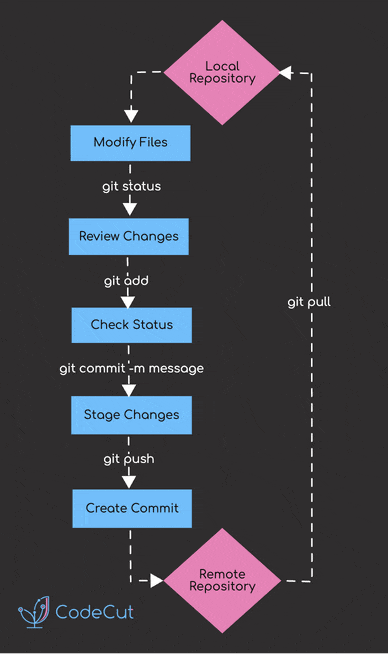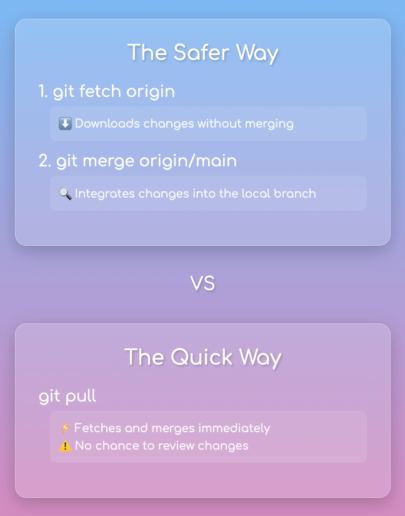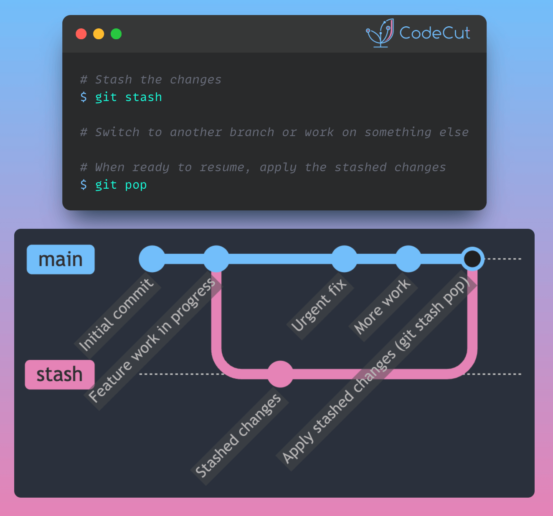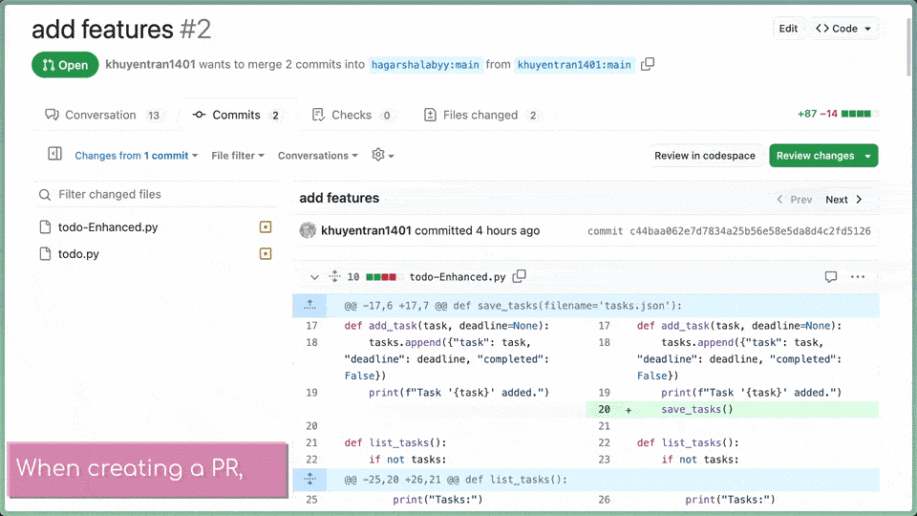Git is a version control system that allows you to track changes made to your codebase over time. It’s an essential tool for developers, as it enables you to:
- Keep track of changes made to your codebase
- Collaborate with others on coding projects
- Version control your codebase
- Roll-back changes if something goes wrong
Here are some basic Git commands to get you started:
- Initialize a new Git repository:
git init - Check the status of your repository:
git status - Create a new branch:
git branch <branch-name> - Make changes to your codebase:
git add <file-name> - Commit your changes:
git commit -m "<commit-message>" - Push your changes to a remote repository:
git push
For a full guide on Git for data scientists, view my article.