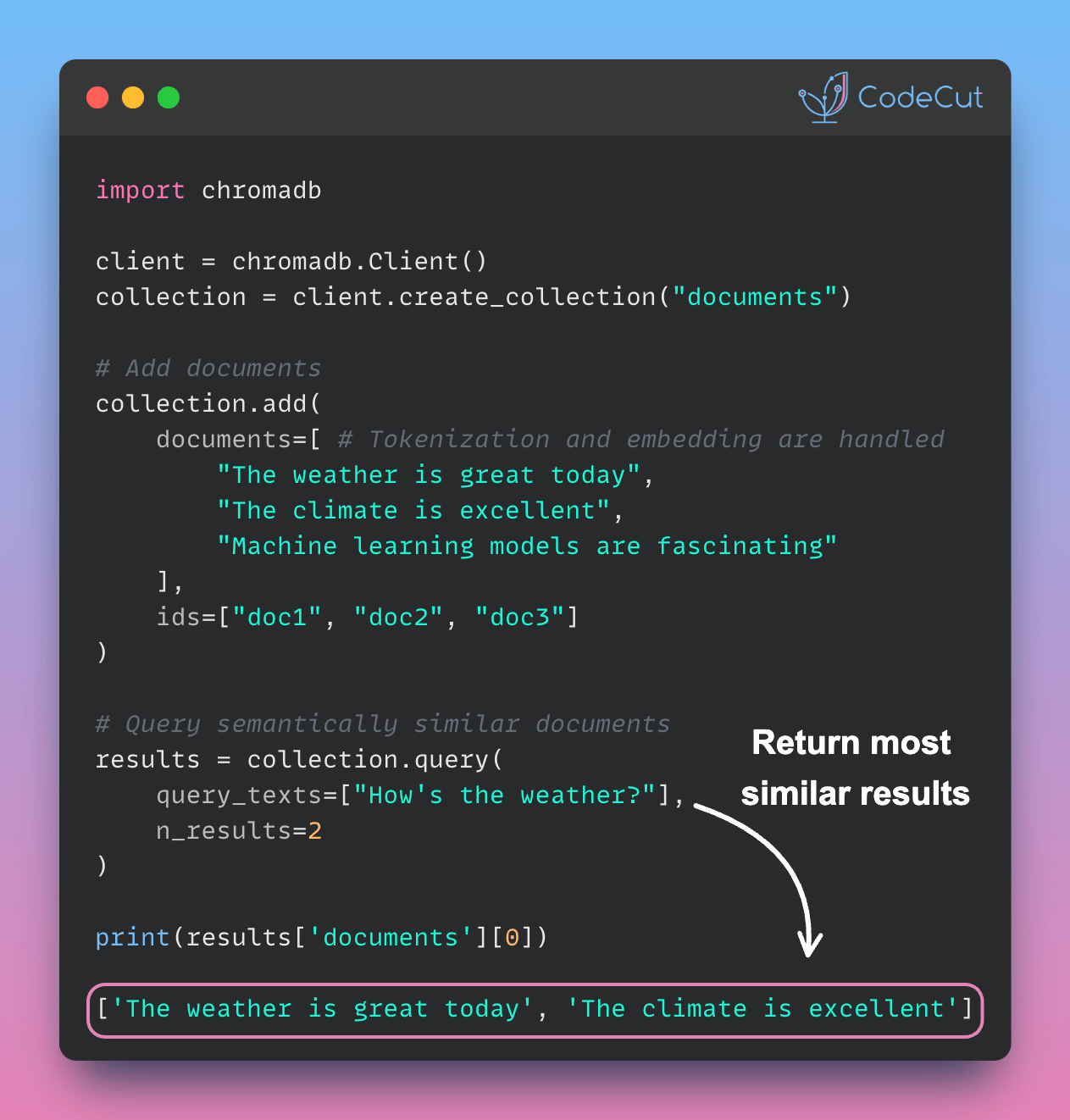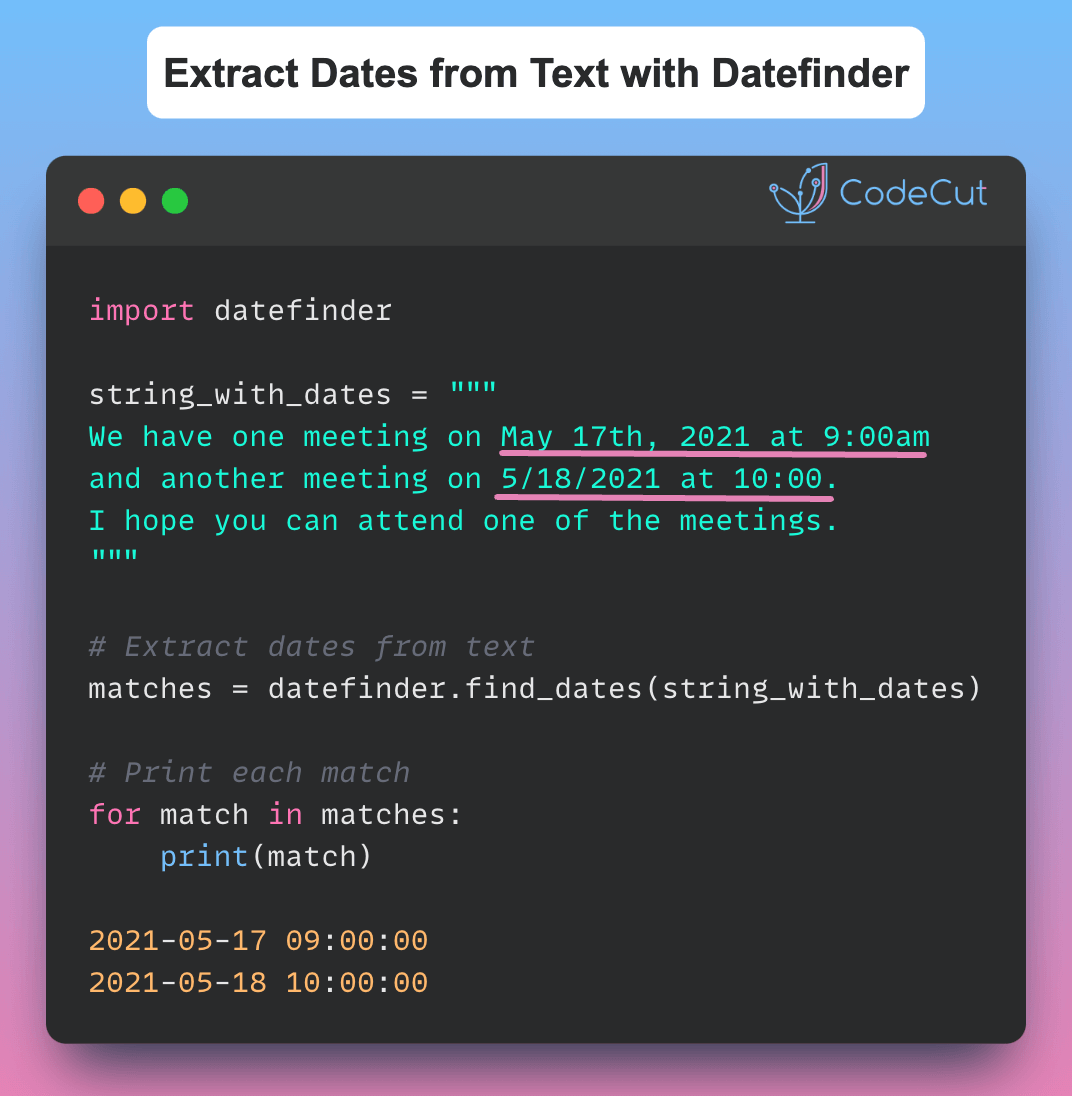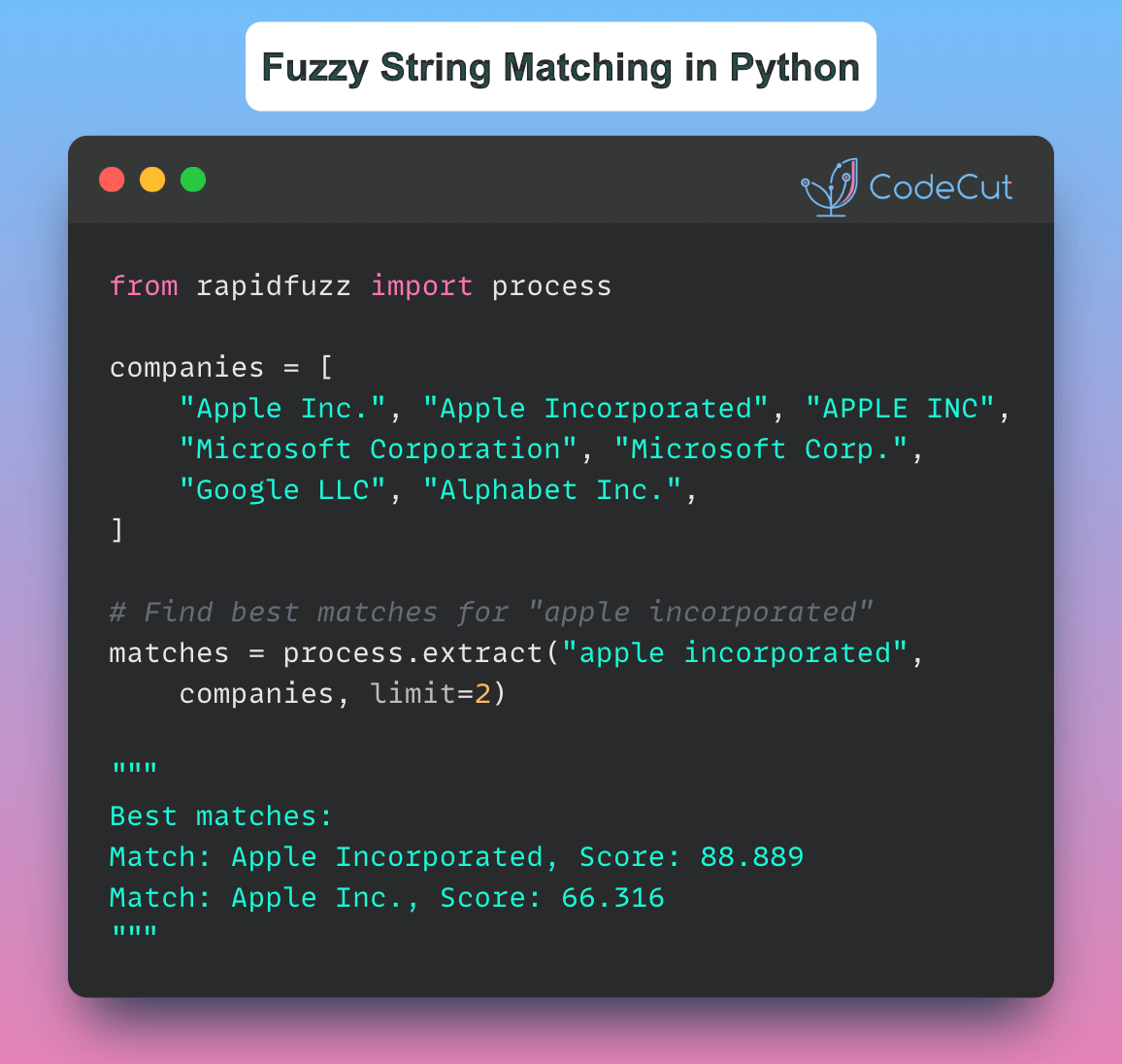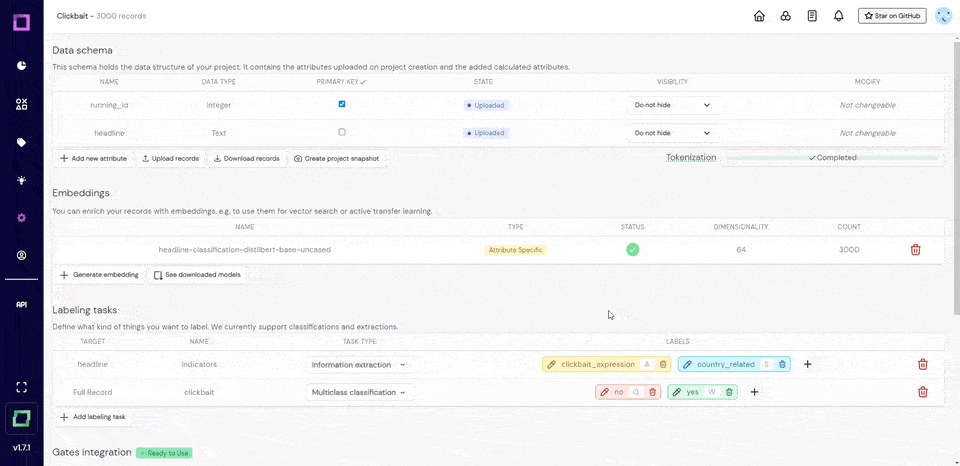The Limitations of Traditional Search Methods
Managing and querying large collections of text data can be a daunting task, especially when using traditional databases or simple search methods. These approaches often result in poor semantic matches and complex implementation, making it difficult to build AI applications that require finding contextually similar content.
Let’s consider an example using a traditional approach with a basic text search:
# Traditional approach with basic text search
documents = [
"The weather is great today",
"The climate is excellent",
"Machine learning models are fascinating",
]
# Search by exact match or simple substring
query = "How's the weather?"
results = [doc for doc in documents if "weather" in doc.lower()]
# Only finds documents with exact word "weather", misses semantically similar ones
print(results)Output:
['The weather is great today']As you can see, this approach only finds documents with the exact word “weather” and misses semantically similar ones, such as documents related to climate.
Introducing Chroma: Simplifying Semantic Search
Chroma is a powerful tool that allows you to easily store and query documents using their semantic meaning through embeddings. With Chroma, you can build AI applications with semantic search capabilities without the complexity of traditional methods.
Here’s an example of how you can use Chroma to query semantically similar documents:
import chromadb
# Initialize client and collection
client = chromadb.Client()
collection = client.create_collection("documents")
# Add documents
collection.add(
documents=[
"The weather is great today",
"The climate is excellent",
"Machine learning models are fascinating"
],
ids=["doc1", "doc2", "doc3"]
)
# Query semantically similar documents
results = collection.query(
query_texts=["How's the weather?"],
n_results=2
)
# Returns both weather and climate documents due to semantic similarity
print(results['documents'])Output:
[['The weather is great today', 'The climate is excellent']]As you can see, Chroma automatically converts text into embeddings and finds semantically similar documents, even when they don’t share exact words. This makes it much easier to build applications that can understand the meaning of text, not just match keywords.
Conclusion
Chroma simplifies semantic search by providing a powerful and easy-to-use tool for storing and querying documents using their semantic meaning. With Chroma, you can build AI applications with semantic search capabilities without the complexity of traditional methods.