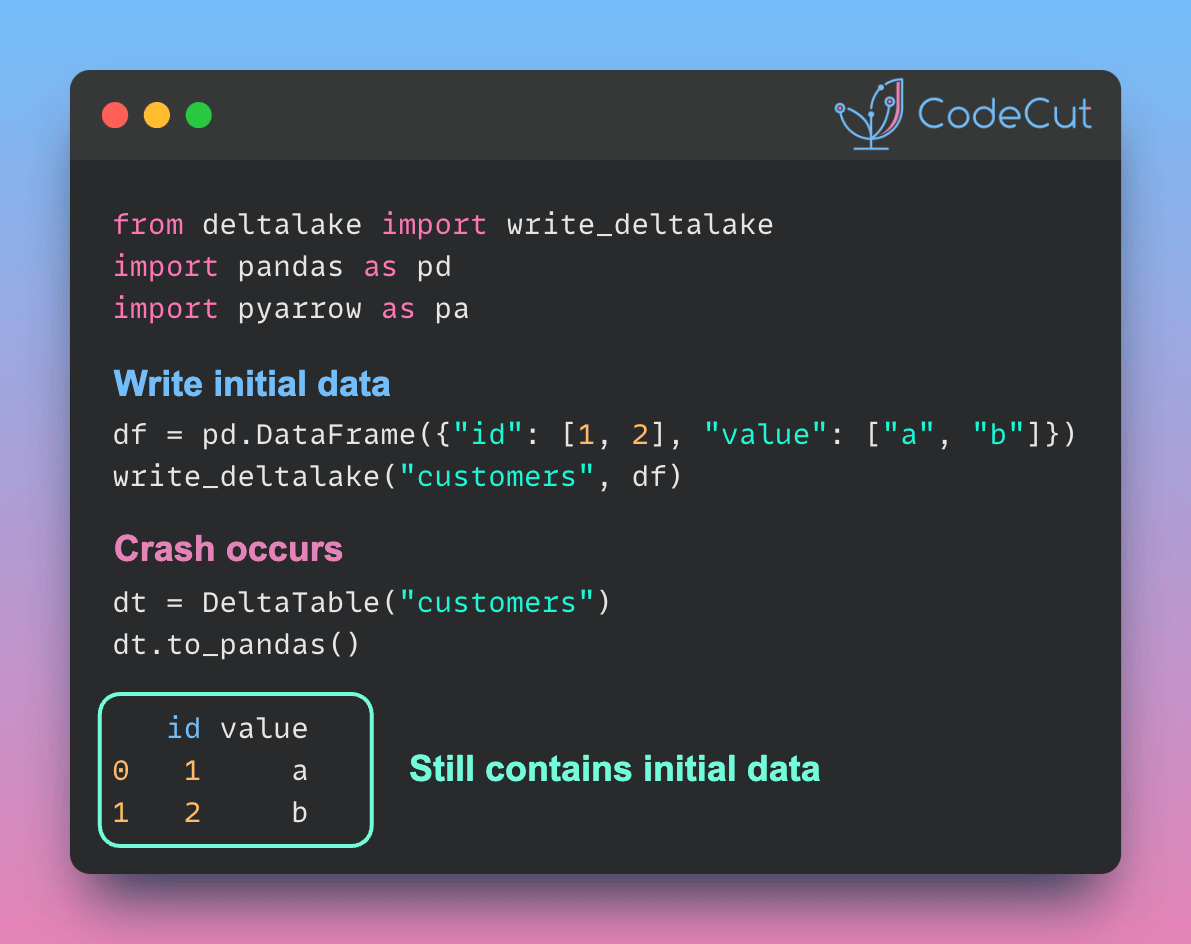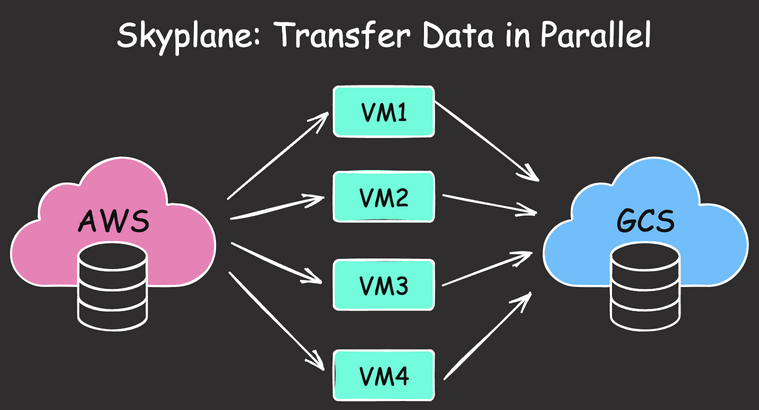Traditional data storage methods, such as plain Parquet files, are susceptible to partial failures during write operations. This can result in incomplete data files and a lack of clear recovery options in the event of a system crash.
Delta Lake’s write operation with ACID transactions helps solve this by:
- Ensuring either all data is written successfully or none of it is
- Maintaining a transaction log that tracks all changes
- Providing time travel capabilities to recover from failures
Here’s an example showing Delta Lake’s reliable write operation:
from deltalake import write_deltalake, DeltaTable
import pandas as pd
initial_data = pd.DataFrame({
"id": [1, 2],
"value": ["a", "b"]
})
write_deltalake("customers", initial_data)If the append operation fails halfway, Delta Lake’s transaction log ensures that the table remains in its last valid state.
try:
# Simulate a large append that fails halfway
new_data = pd.DataFrame({
"id": range(3, 1003), # 1000 new rows
"value": ["error"] * 1000
})
# Simulate system crash during append
raise Exception("System crash during append!")
write_deltalake("customers", new_data, mode="append")
except Exception as e:
print(f"Write failed: {e}")
# Check table state - still contains only initial data
dt = DeltaTable("customers")
print("\nTable state after failed append:")
print(dt.to_pandas())
# Verify version history
print(f"\nCurrent version: {dt.version()}")Output:
Write failed: System crash during append!
Table state after failed append:
id value
0 1 a
1 2 b
Current version: 0