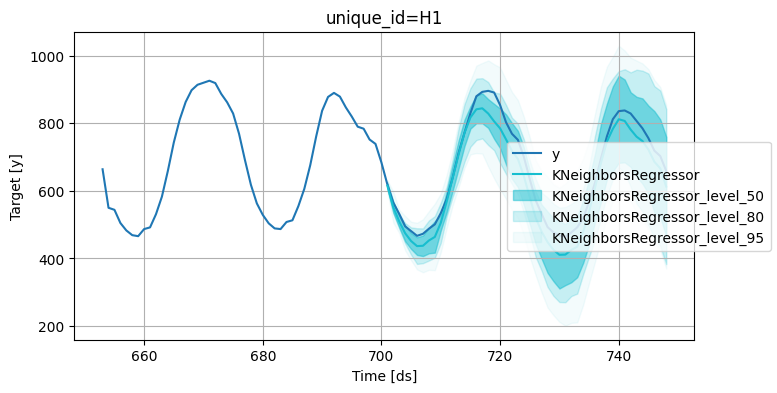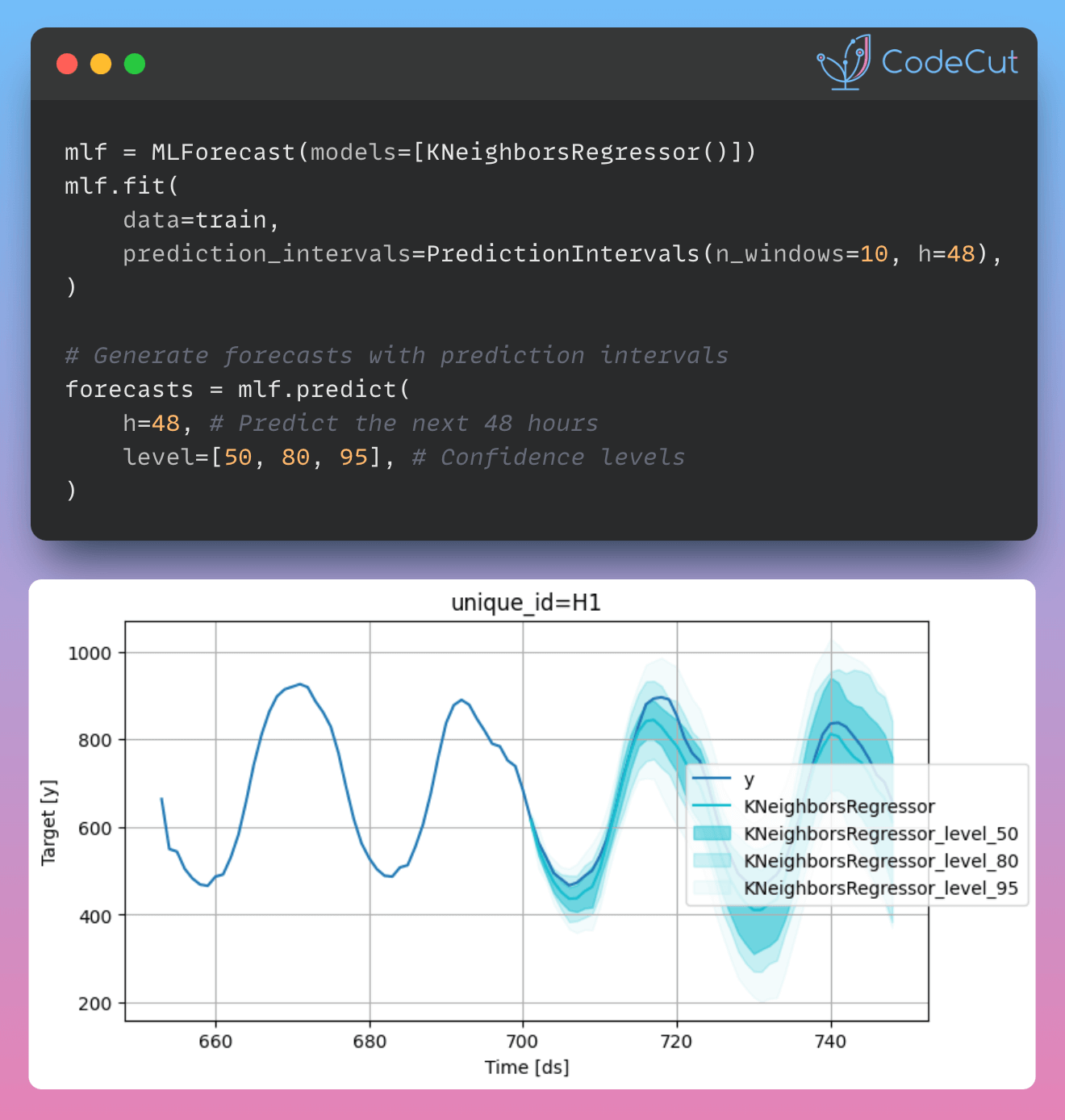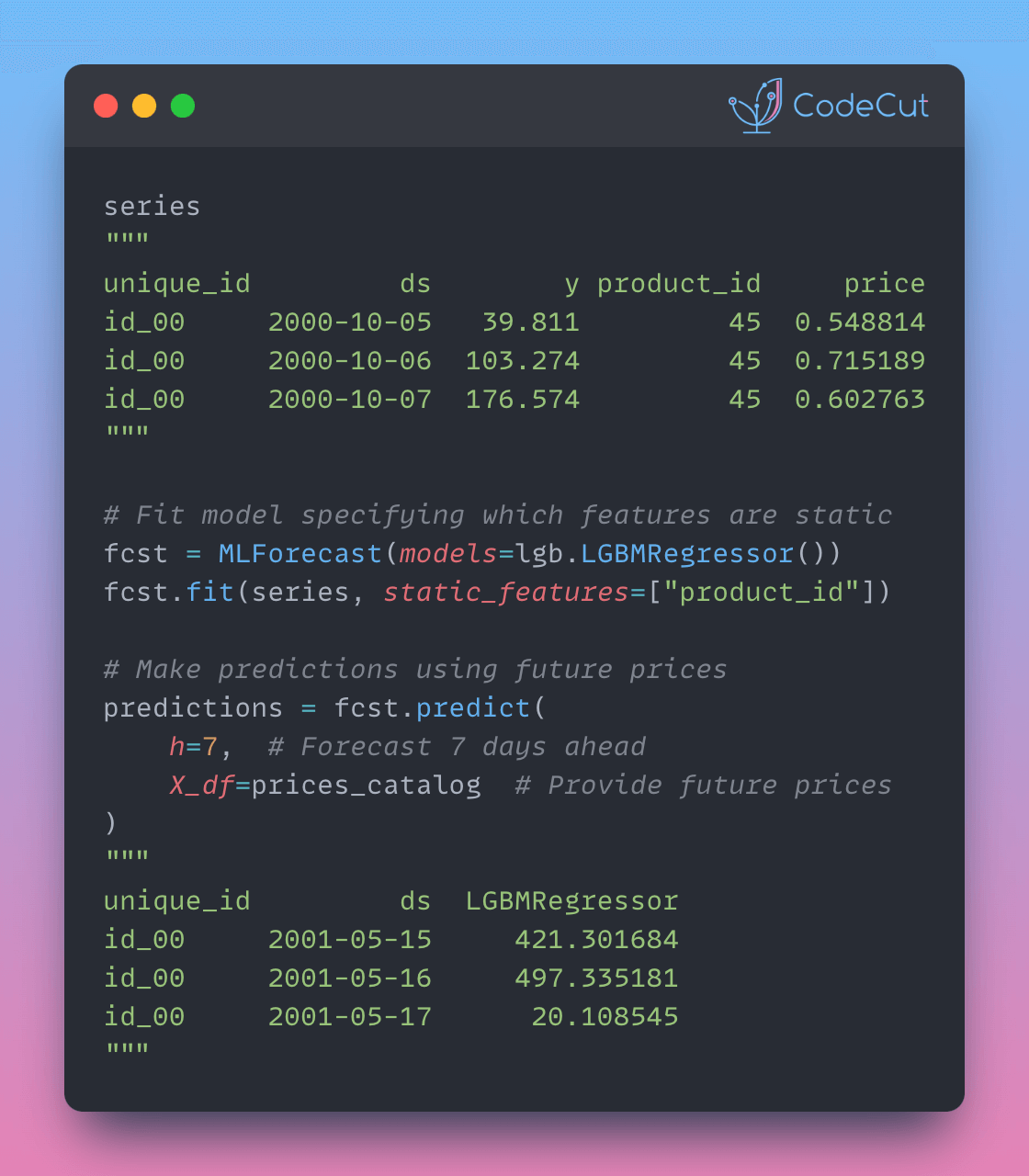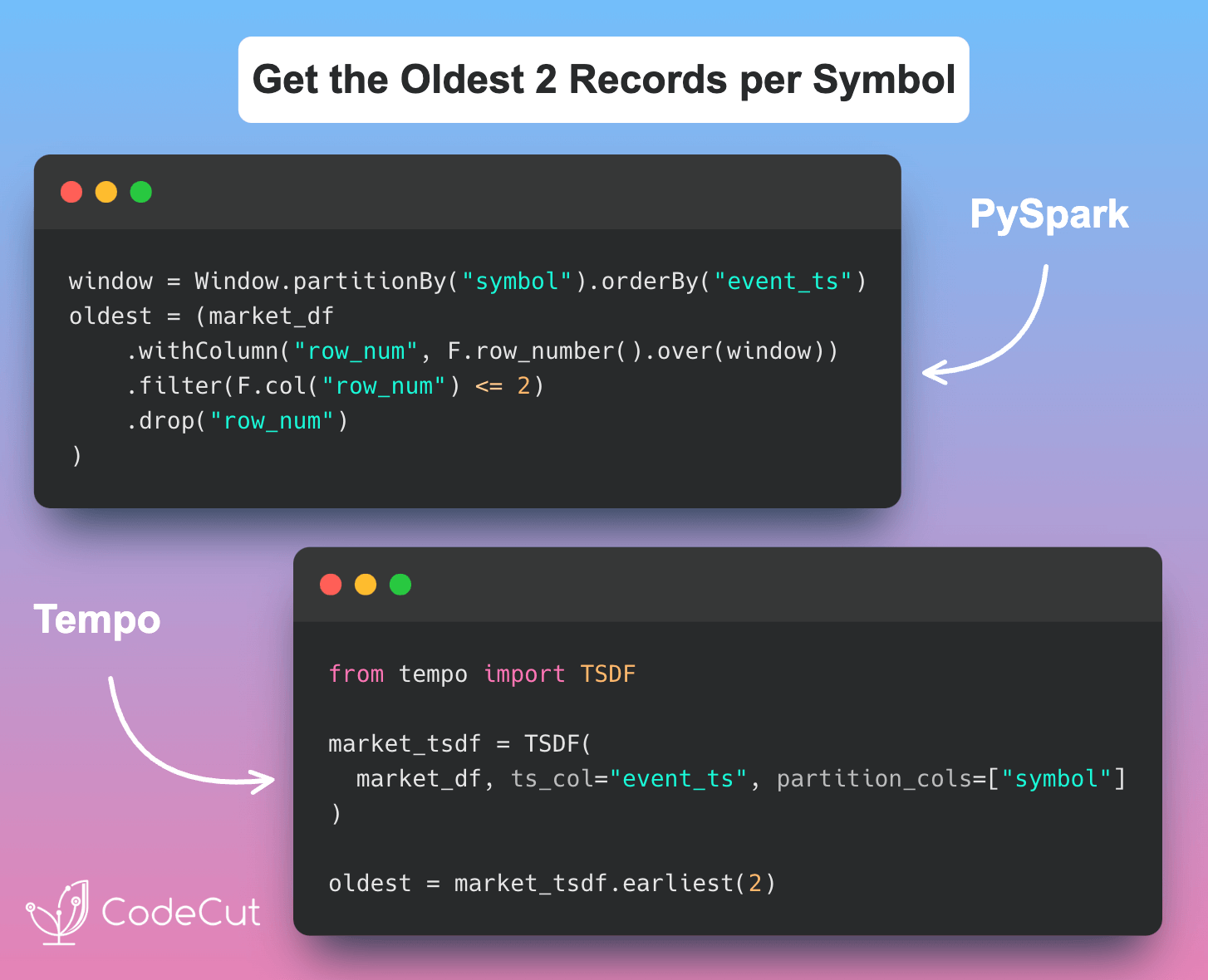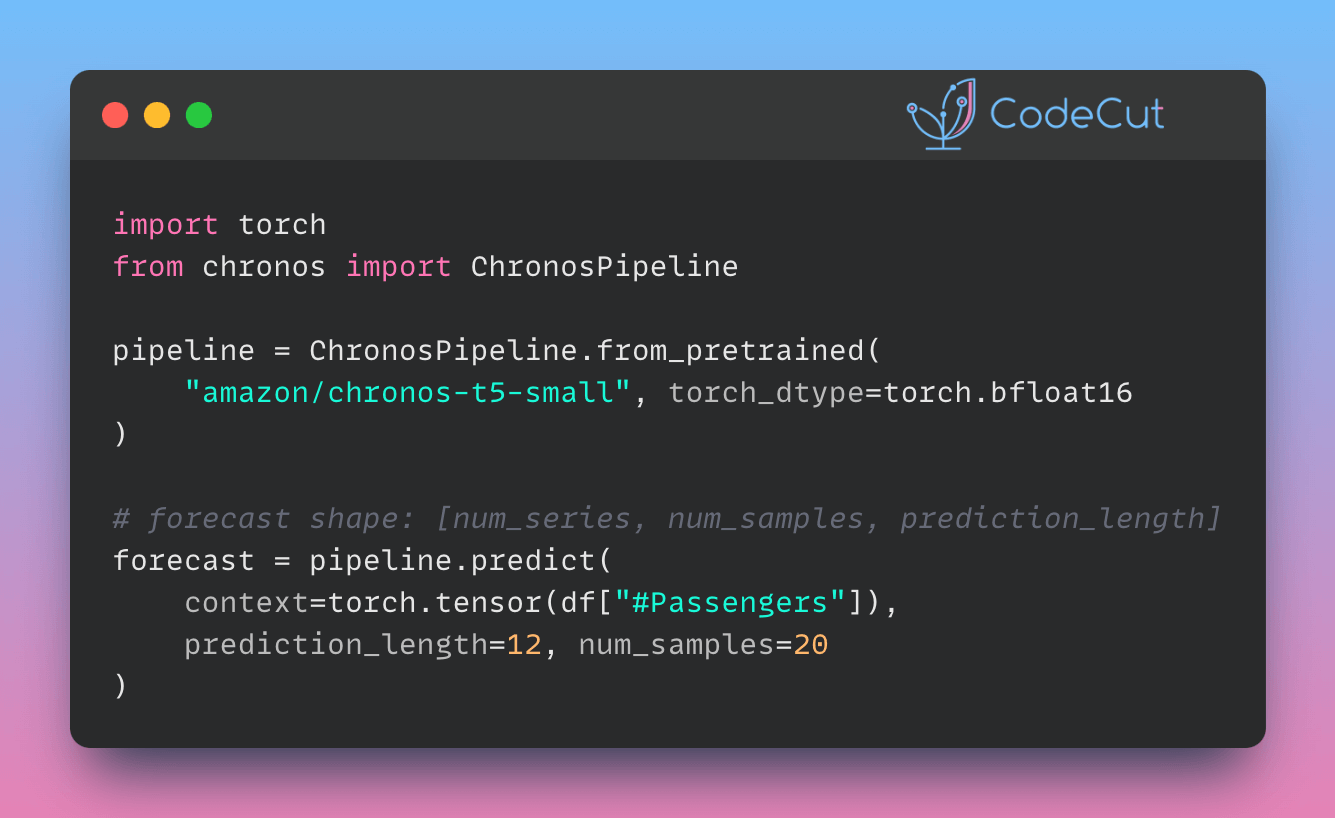Generating a forecast typically produces a single-point estimate, which does not reflect the uncertainty associated with the prediction.
To quantify this uncertainty, we need prediction intervals – a range of values the forecast can take with a given probability. MLForecast allows you to train sklearn models to generate both point forecasts and prediction intervals.
To demonstrate this, let’s consider the following example:
import pandas as pd
from utilsforecast.plotting import plot_series
train = pd.read_csv("https://auto-arima-results.s3.amazonaws.com/M4-Hourly.csv")
test = pd.read_csv("https://auto-arima-results.s3.amazonaws.com/M4-Hourly-test.csv")
train.head()
"""
unique_id ds y
0 H1 1 605.0
1 H1 2 586.0
2 H1 3 586.0
3 H1 4 559.0
4 H1 5 511.0
"""We’ll only use the first series of the dataset.
n_series = 1
uids = train["unique_id"].unique()[:n_series]
train = train.query("unique_id in @uids")
test = test.query("unique_id in @uids")Plot these series using the plot_series function from the utilsforecast library:
fig = plot_series(
df=train,
forecasts_df=test.rename(columns={"y": "y_test"}),
models=["y_test"],
palette="tab10",
)
fig.set_size_inches(8, 3)
fig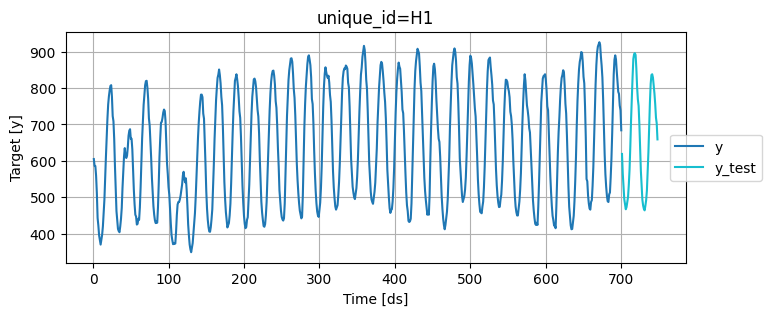
Train multiple models that follow the sklearn syntax:
from mlforecast import MLForecast
from mlforecast.target_transforms import Differences
from mlforecast.utils import PredictionIntervals
from sklearn.linear_model import LinearRegression
from sklearn.neighbors import KNeighborsRegressor
mlf = MLForecast(
models=[
LinearRegression(),
KNeighborsRegressor(),
],
freq=1,
target_transforms=[Differences([1])],
lags=[24 * (i + 1) for i in range(7)],
)Apply the feature engineering and train the models:
mlf.fit(
data=train,
prediction_intervals=PredictionIntervals(n_windows=10, h=48),
)Generate forecasts with prediction intervals:
# A list of floats with the confidence levels of the prediction intervals
levels = [50, 80, 95]
# Predict the next 48 hours
horizon = 48
# Generate forecasts with prediction intervals
forecasts = mlf.predict(h=horizon, level=levels)
Merge the test data with forecasts:
test_with_forecasts = test.merge(forecasts, how="left", on=["unique_id", "ds"])Plot the point and the prediction intervals:
levels = [50, 80, 95]
fig = plot_series(
train,
test_with_forecasts,
plot_random=False,
models=["KNeighborsRegressor"],
level=levels,
max_insample_length=48,
palette='tab10',
)
fig.set_size_inches(8, 4)
fig