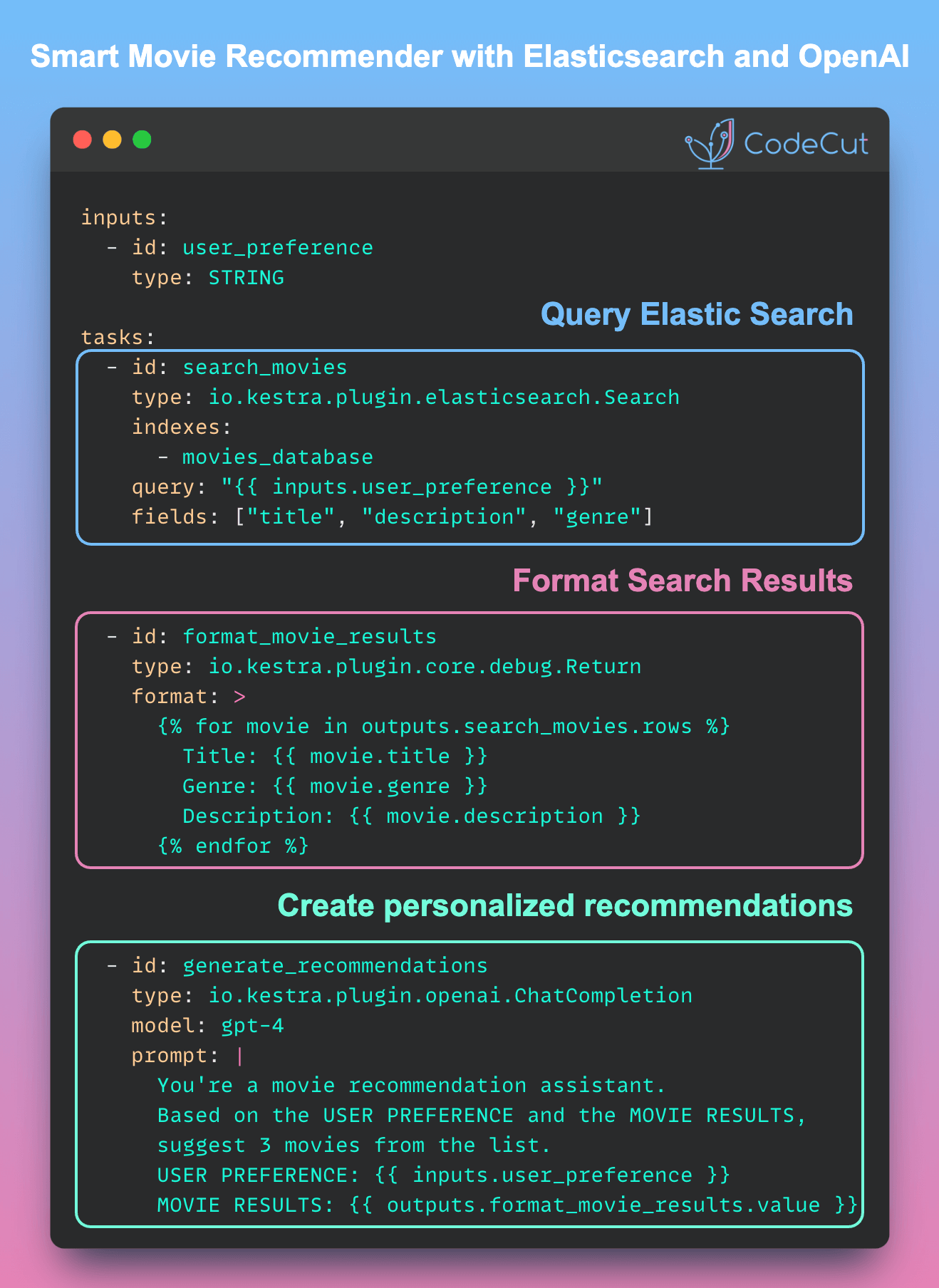To create natural language interactions with Elasticsearch data, use Kestra with the OpenAI plugin. This combination transforms structured data into an intuitive, conversational interface.
Key advantages:
- Custom data processing and AI prompts for your specific use case
- Easy configuration and deployment with Kestra’s YAML-based workflow
Here’s a code example demonstrating this workflow:
id: movie_recommendation_system
namespace: entertainment.movies
inputs:
- id: user_preference
type: STRING
defaults: I like action movies with a bit of comedy
tasks:
- id: search_movies
type: io.kestra.plugin.elasticsearch.Search
connection:
hosts:
- http://localhost:9200/
indexes:
- movies_database
request:
size: 5
query:
bool:
must:
multi_match:
query: "{{ inputs.user_preference }}"
fields: ["title", "description", "genre"]
type: best_fields
- id: format_movie_results
type: io.kestra.plugin.core.debug.Return
format: >
{% for movie in outputs.search_movies.rows %}
Title: {{ movie.title }}
Genre: {{ movie.genre }}
Description: {{ movie.description }}
{% endfor %}
- id: generate_recommendations
type: io.kestra.plugin.openai.ChatCompletion
apiKey: sk-proj-your-OpenAI-API-KEY
model: gpt-4
maxTokens: 500
prompt: |
You're a movie recommendation assistant.
Based on the USER PREFERENCE and the MOVIE RESULTS, suggest 3 movies from the list.
Explain why each movie matches the user's preference.
USER PREFERENCE: {{ inputs.user_preference }}
MOVIE RESULTS: {{ outputs.format_movie_results.value }}
- id: display_recommendations
type: io.kestra.plugin.core.log.Log
message: "{{ outputs.generate_recommendations.choices | jq('.[].message.content') | first }}"This example shows:
search_moviestask uses Elasticsearch Search to query the index based on user preference.format_movie_resultstask formats the search results.generate_recommendationstask uses OpenAI ChatCompletion to analyze results and user preference, creating personalized movie recommendations with explanations.