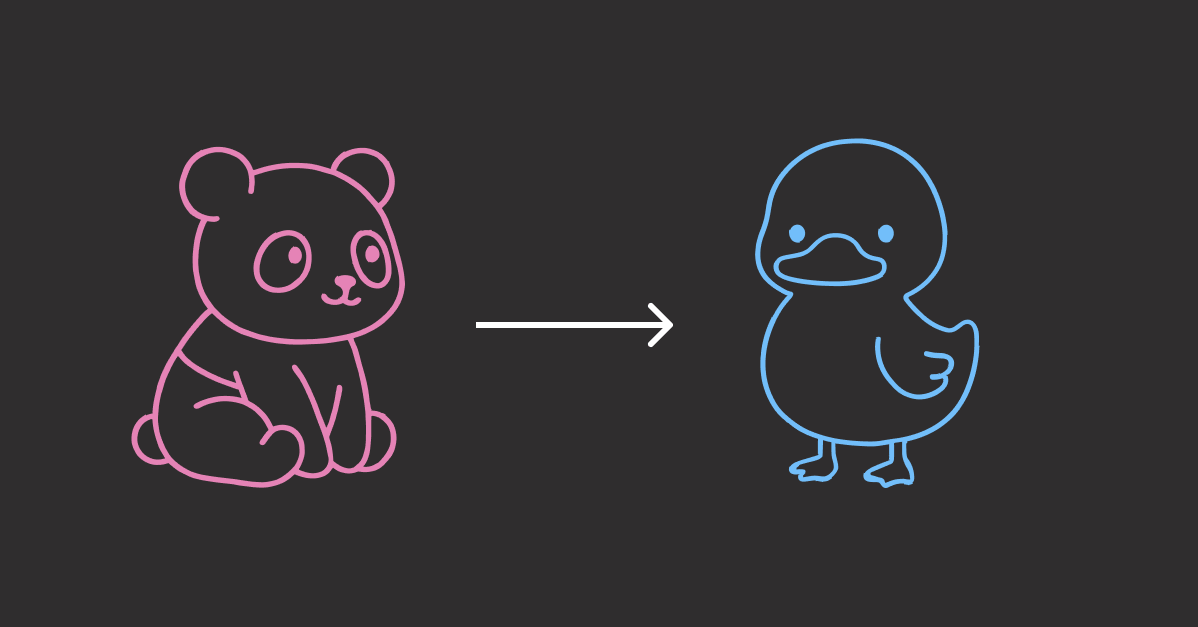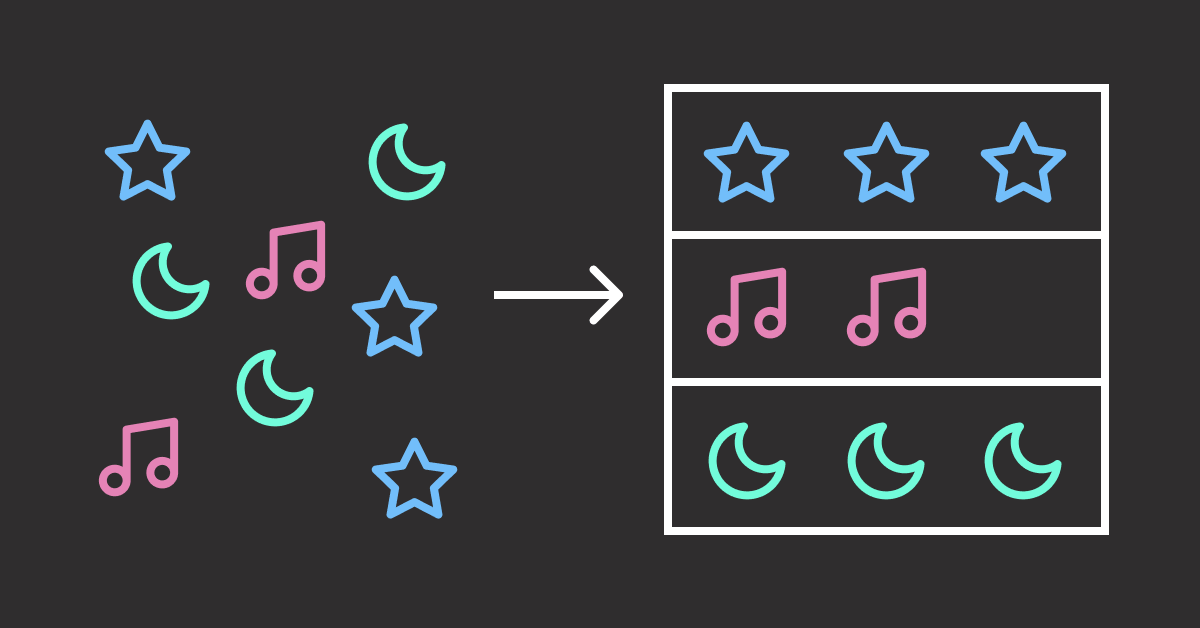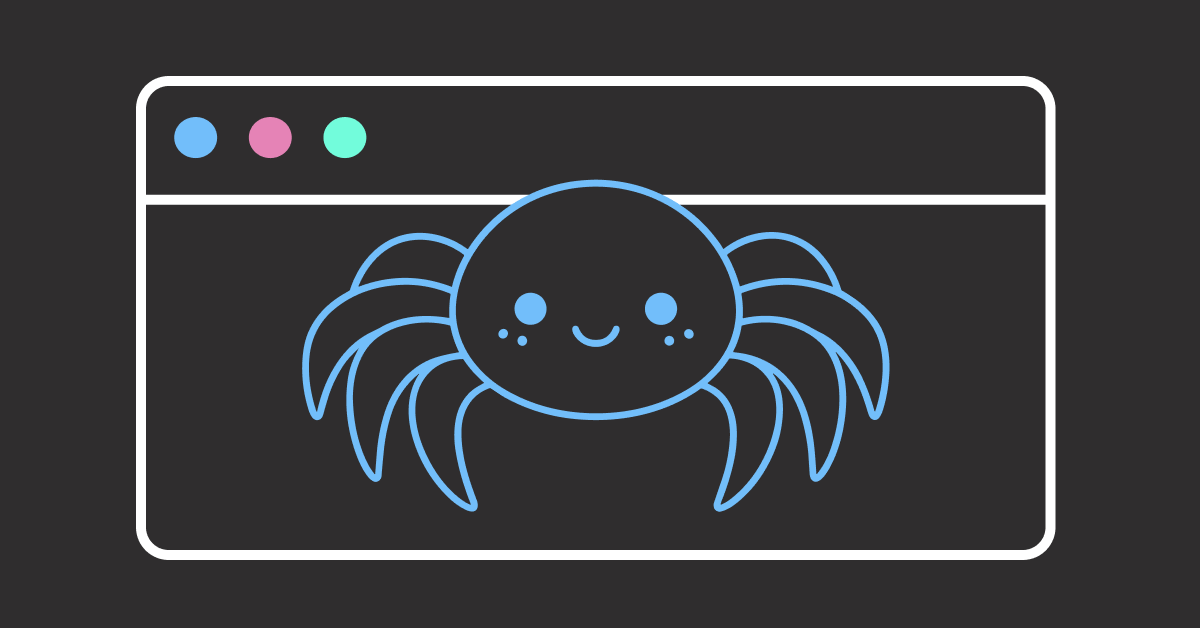Table of Contents
- Introduction
- Start with planning mode, not implementation
- Write specific prompts with clear goals
- Request multiple solutions upfront
- Start simple, then add complexity
- Guide Claude when it goes off track
- Make frequent, focused commits
- Let Claude handle your Git workflow
- Design focused, reusable slash commands
- Curate your CLAUDE.md ruthlessly
Introduction
Claude Code has rapidly gained popularity as Anthropic’s official CLI tool for AI-powered development, promising to revolutionize how developers write, debug, and maintain code. Yet the community remains divided between enthusiastic advocates and frustrated skeptics.
Some developers achieve remarkable productivity gains:
“Claude Code changed my life. I’ve been using Claude Code extensively since its release, and despite not being a coding expert, the results have been incredible.”
Source: r/ClaudeAI
Others report it outperforms competing tools:
“I love Claude Code and I’m pretty sure I’m going to upgrade to max soon. It really does work well. Definitely better than agent mode in Cursor and Copilot.”
Source: r/ChatGPTCoding
Meanwhile, skeptics question the control and reliability:
“Claude Code is a black box that is uncontrollable most of the time. Even if you try to guide it, its often easily distracted.”
Source: r/ClaudeAI
Many developers encounter instruction following issues:
“Claude Code doesn’t seem as amazing as everyone is saying. Claude Code consistently ignores content in prompts, and erratically codes away in complete disregard of the specific instructions.”
Source: r/ClaudeAI
After months of trial and error with Claude Code, I learned that technique makes all the difference. Here are 9 approaches that allows me to get results that match my expectations in fewer iterations.
Stay Current with CodeCut
Actionable Python tips, curated for busy data pros. Skim in under 2 minutes, three times a week.
Key Takeaways
Here’s what you’ll learn:
- Use planning mode first to reduce coding iterations by 60%
- Write specific prompts with clear goals to avoid vague AI responses
- Request 3 solution approaches upfront instead of iterating on mediocre results
- Start simple with phased development for immediate value
- Create focused slash commands for efficient task automation
Start with planning mode, not implementation
I learned this the hard way: asking Claude to code without planning is like building without blueprints. You end up with a structure that works but needs major renovations later.
Start with planning mode instead. Use Shift+Tab twice to enter plan mode where Claude can only read and analyze your code. It will design the solution architecture first, then you approve before any actual coding happens.
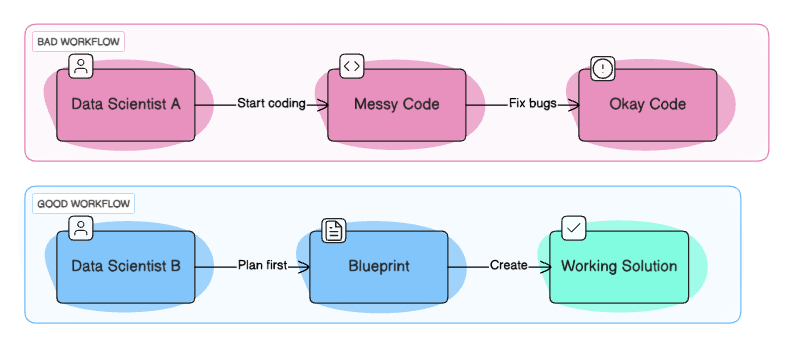
Write specific prompts with clear goals
I see this mistake constantly: developers send vague requests then wonder why Claude delivers something completely different.
Bad: Build a model to identify churning customers
Claude can’t read your mind. Give it context, explain what you’re trying to achieve, and share your project goals. I’ve found that being specific about your end goal dramatically improves Claude’s solutions.
Good: I have customer transaction data and need to identify churning customers. My goal is to build a simple model that my team can use to prioritize retention efforts.
Request multiple solutions upfront
I used to make this mistake: ask for one solution, get something mediocre, then either accept it or waste time iterating.
Bad: “Help me improve my model accuracy”
Result: Claude gives a mediocre solution that I have to iterate on.
Now I always ask for several approaches. Claude shows you different ways to solve the problem, and you pick the one that fits best.
Good: “Give me 3 approaches to improve my model accuracy”
Result: Claude gives me 3 different approaches to choose from.
- Option 1: …
- Option 2: …
- Option 3: …
Start simple, then add complexity
Claude defaults to enterprise-level solutions even for simple problems. It’s like asking for a basic calculator and getting a full accounting system – technically impressive but not what you need.
Bad: Build a dashboard for my data
Result: Claude creates a full-stack application.
Start simple instead. Ask Claude to break your project into phases where each phase works and can be tested. Phase 1 should be easy to implement but provide immediate value. Each phase builds naturally to the next. This way, you build exactly what’s relevant to you.
Good: Build a dashboard for my data. Break it down into multiple phases.
Result:
- Phase 1: Static plots in Jupyter.
- Phase 2: Interactive plots.
- Phase 3: Simple web dashboard.
Guide Claude when it goes off track
Don’t assume good planning means you can step away. Claude will still misinterpret things sometimes, so keep an eye on what it’s actually doing.
When Claude goes down the wrong path, like examining irrelevant files, guide it back on track. Think of these course corrections as training opportunities to make your future instructions clearer.
Let Claude handle your Git workflow
Don’t manually run git commands when Claude can handle your entire workflow. I used to generate code with Claude, then manually handle all the version control myself.
Bad:
- Switch to terminal
- git add .
- git commit -m “fix”
- git push
- Back to Claude
Let Claude manage your Git workflow instead. Use natural language to commit, create branches, push changes, and even create pull requests. It’s seamless and much faster.
Good: Commit these model improvements with a clear message and create a pull request
If you’re new to Git or want to improve your version control practices, our comprehensive Git guide for data scientists covers essential workflows and best practices with practical examples.
Make frequent, focused commits
Don’t commit Claude’s work in huge batches without review. I learned this lesson when Claude introduced subtle bugs that took hours to track down later.
Commit regularly with clear messages so you can see exactly what changed. Always review the diff before committing. Treat Claude’s code like any other developer’s work that needs scrutiny.
Design focused, reusable slash commands
Slash commands are custom Claude Code commands for repeated tasks (docs). I treat them like functions in my code – if they try to do too many things, they become messy and hard to reuse.
Bad: /deploy → “Run tests, format code, build docs, update version, create release, deploy”
Keep each command focused on one task. This makes them readable, reusable across projects, and easy to combine when you need complex workflows.
Good: /test, /format, /build-docs, /bump-version, /create-release → Compose workflows
Curate your CLAUDE.md ruthlessly
CLAUDE.md files contain project-specific instructions that guide Claude Code’s behavior (docs). Don’t let yours become a junk drawer of random instructions. I used to add every tip I found online, creating a confusing mess that made Claude less effective.
Curate ruthlessly. Keep only what you actually use, eliminate duplicates, and write clear instructions for your specific needs. Simple beats fancy every time.
Conclusion
Every developer’s Claude Code journey looks different. These are the techniques that transformed my workflow, but you don’t need to implement everything at once. Start with the suggestions that address your biggest frustrations. Try them out, see what clicks, and adapt them to your style.
Related Resources
For deeper exploration of AI-powered development workflows:
- Multi-Agent Systems: Building coordinated AI agents with LangGraph for complex AI workflow automation
- Structured Outputs: Enforcing structured outputs from LLMs with PydanticAI for reliable AI application development
📚 Want to go deeper? Learning new techniques is the easy part. Knowing how to structure, test, and deploy them is what separates side projects from real work. My book shows you how to build data science projects that actually make it to production. Get the book →
Stay Current with CodeCut
Actionable Python tips, curated for busy data pros. Skim in under 2 minutes, three times a week.