Motivation
Extracting dates from unstructured text can be a frustrating and error-prone task when dates appear in varying formats. For example:
# Example Input
string_with_dates = """
We have one meeting on May 17th, 2021 at 9:00am
and another meeting on 5/18/2021 at 10:00.
I hope you can attend one of the meetings.
"""
# Traditional string processing to find dates
import re
# Basic regex for dates
pattern = r"(\b\d{1,2}/\d{1,2}/\d{4}\b)|(\b\w+\s\d{1,2}(st|nd|rd|th)?,\s\d{4}\b)"
matches = re.findall(pattern, string_with_dates)
print(f"Matches: {[match[0] or match[1] for match in matches]}") # Limited and inflexible
Output:
Matches: ['May 17th, 2021', '5/18/2021']Using basic regular expressions, the extracted dates are limited and often incomplete, especially when handling a variety of date formats. This makes it difficult to consistently extract and process dates from large, diverse datasets.
Introduction to Datefinder
Datefinder is a Python library designed to simplify the extraction of dates from text. It intelligently detects date-like strings and converts them into Python datetime objects, handling a wide range of formats automatically.
To install Datefinder, simply use the following command:
pip install datefinderIn this post, we will explore how Datefinder can be used to efficiently extract dates from unstructured text.
Extracting Dates from Text
Datefinder makes the process of identifying and extracting dates straightforward, even when the formats vary within the text. Below is an example demonstrating its use.
import datefinder
# Example Input
string_with_dates = """
We have one meeting on May 17th, 2021 at 9:00am
and another meeting on 5/18/2021 at 10:00.
I hope you can attend one of the meetings.
"""
# Extract dates from text
matches = datefinder.find_dates(string_with_dates)
# Print each match
for match in matches:
print(match)
In the above code:
datefinder.find_dates()scans the input text for potential date strings.- The
string_with_datesvariable contains examples of multiple date formats. - The
matchesiterator yields each identified date as a Pythondatetimeobject.
When you run the above code, Datefinder will identify and extract both dates:
2021-05-17 09:00:00
2021-05-18 10:00:00Datefinder not only detects the dates but also converts them into a standard, machine-readable format (datetime objects), which can then be used for further processing or analysis.
Conclusion
Datefinder is a powerful tool for extracting dates from unstructured text. It simplifies the process by handling various date formats and converting them into datetime objects. Whether you’re working on NLP tasks, data preprocessing, or automating workflows that involve date extraction, Datefinder saves time and effort.

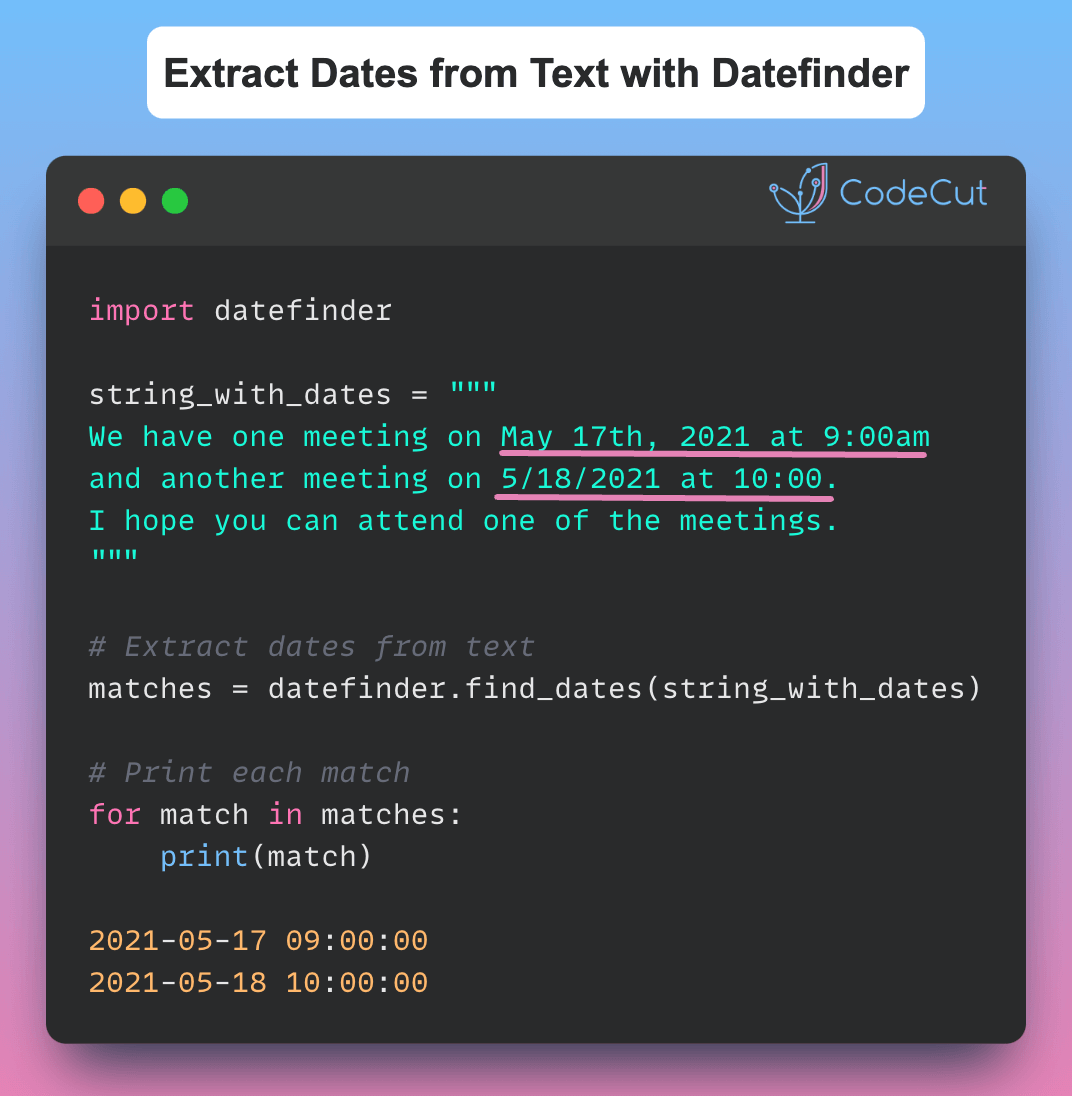

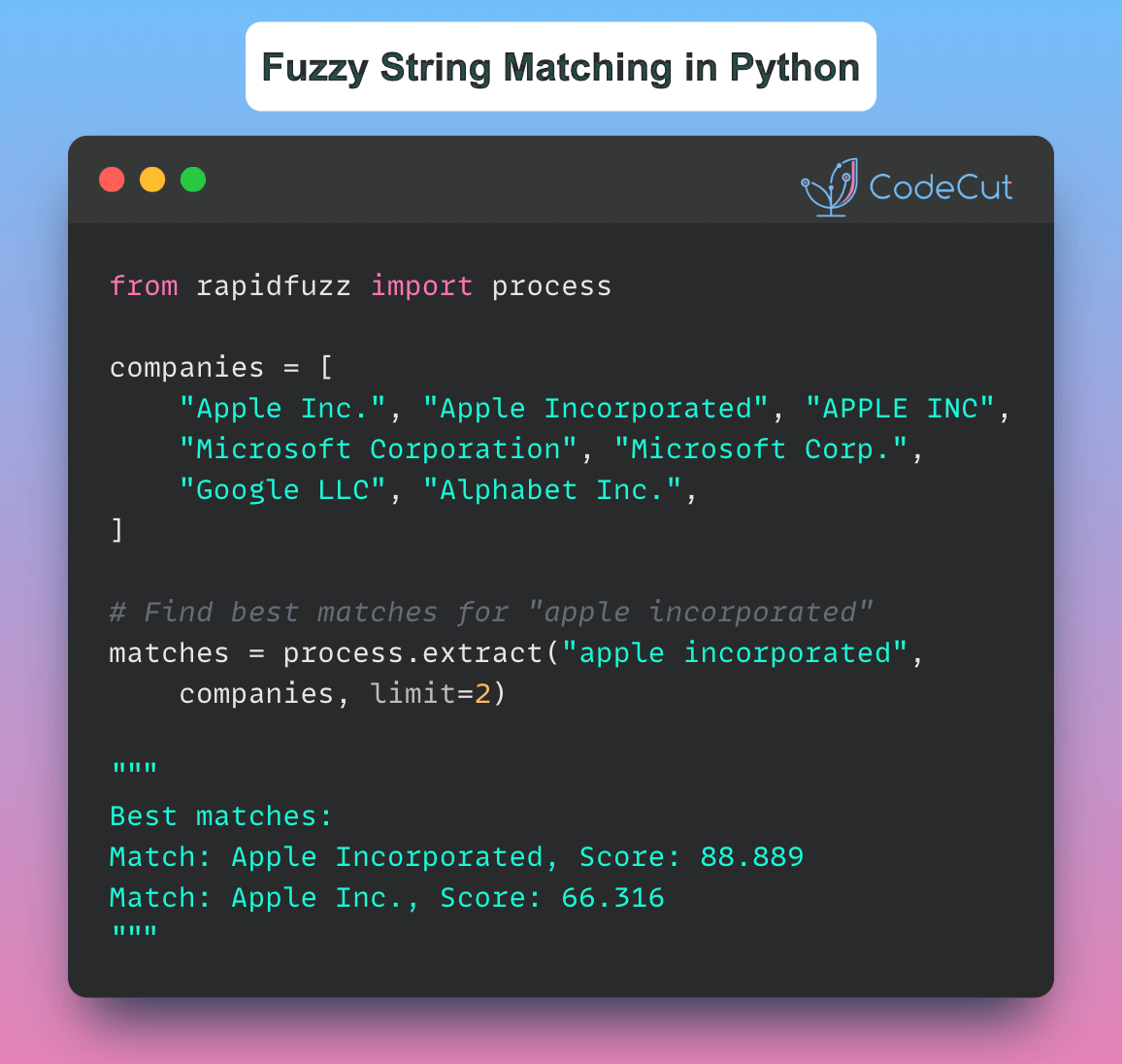
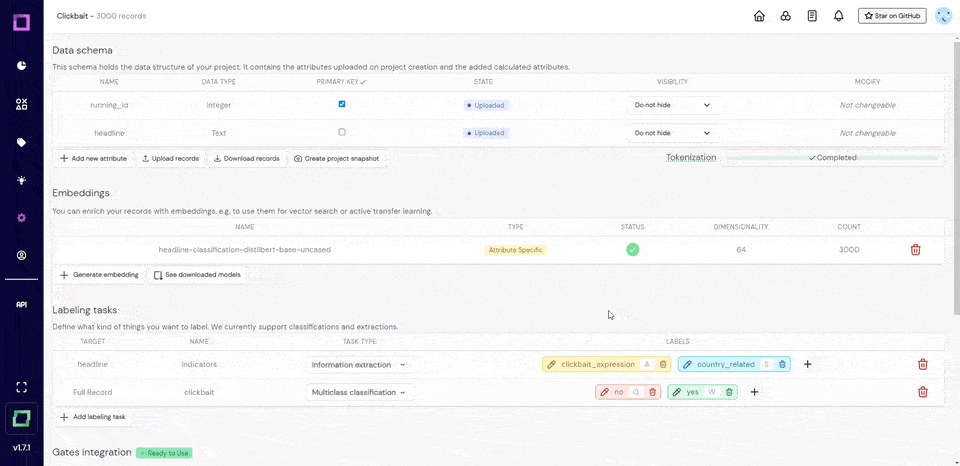
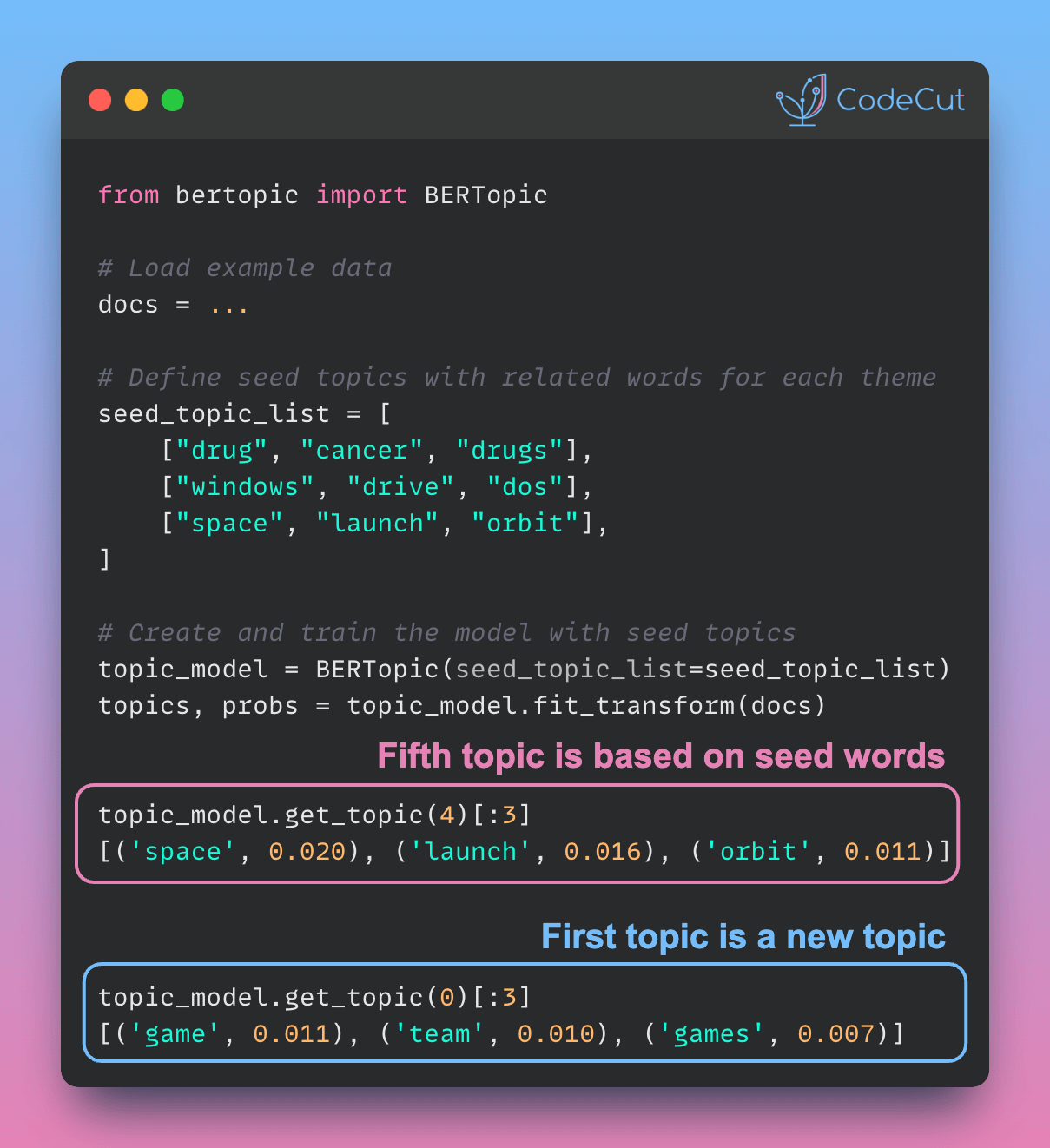
2 thoughts on “Extract Dates from Text with Datefinder”
This is a great library – very promising, but be aware that it does not work with foreign languages and may in those cases create inaccurate dates. For example: the string ’25 février 2022 04:25′ produces the date ‘2022-04-15 04:25:00’. I’m aware neither the creator nor yourself claim that it does so, but worth noting anyway.
Thanks for letting us know.