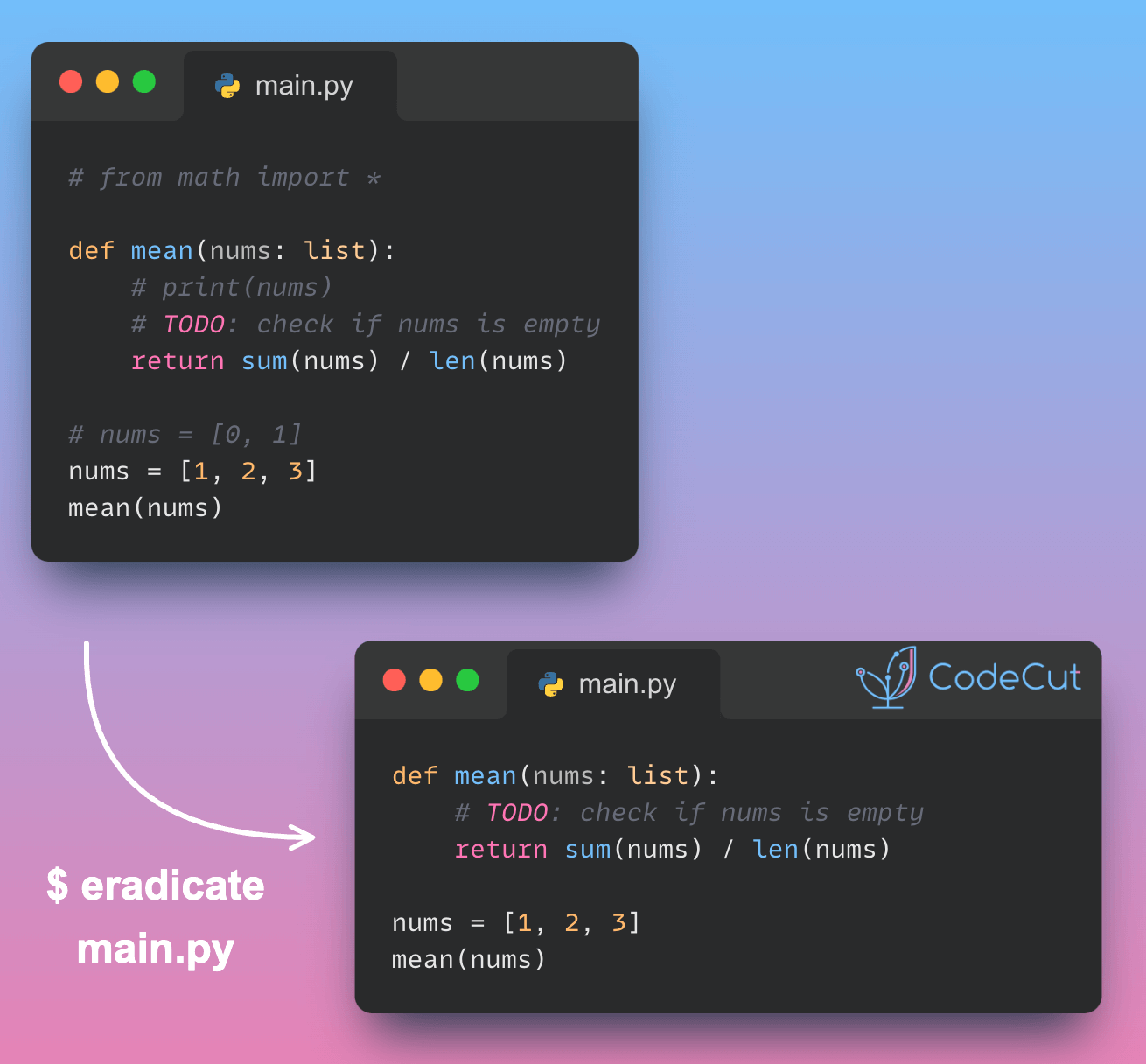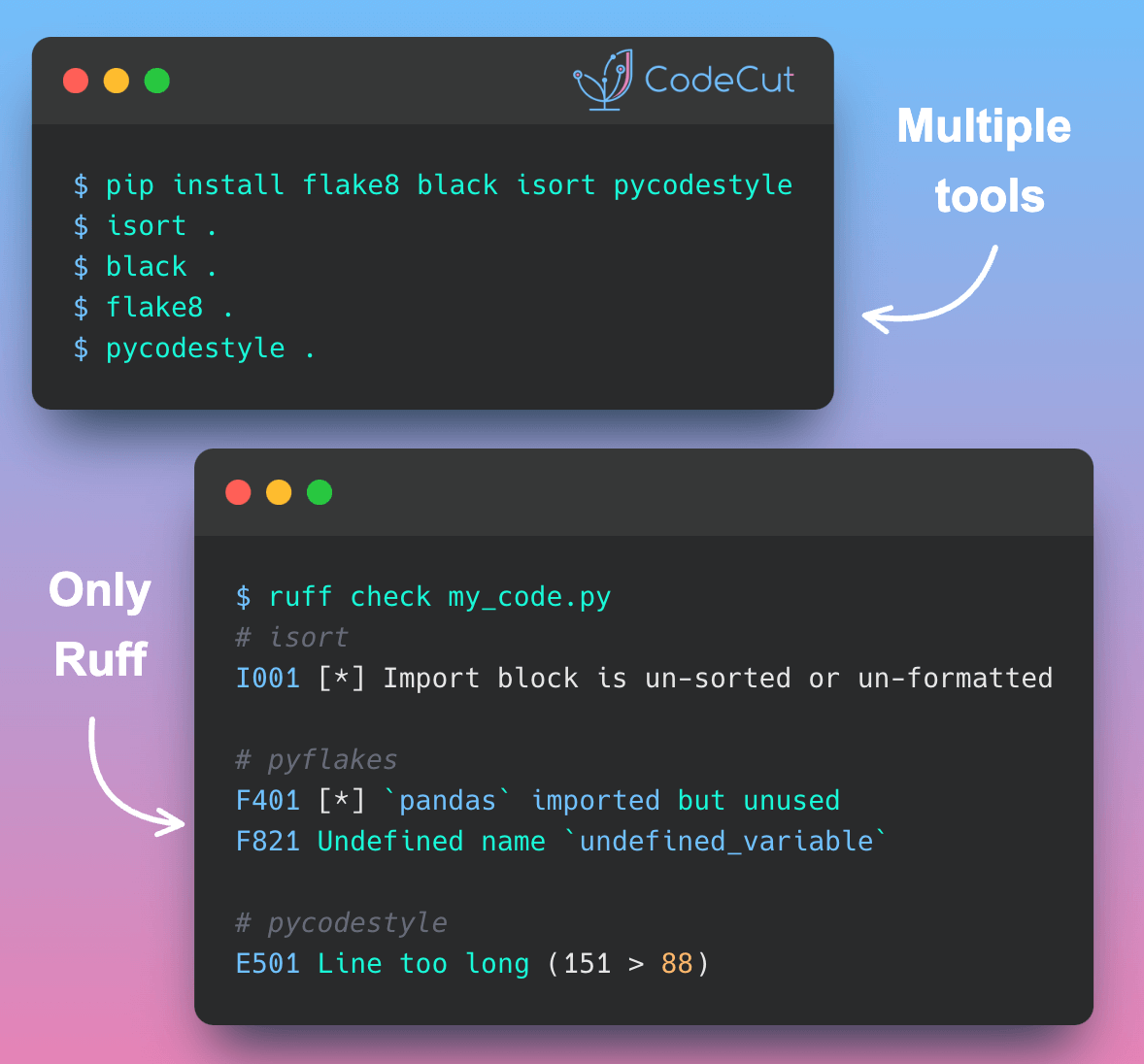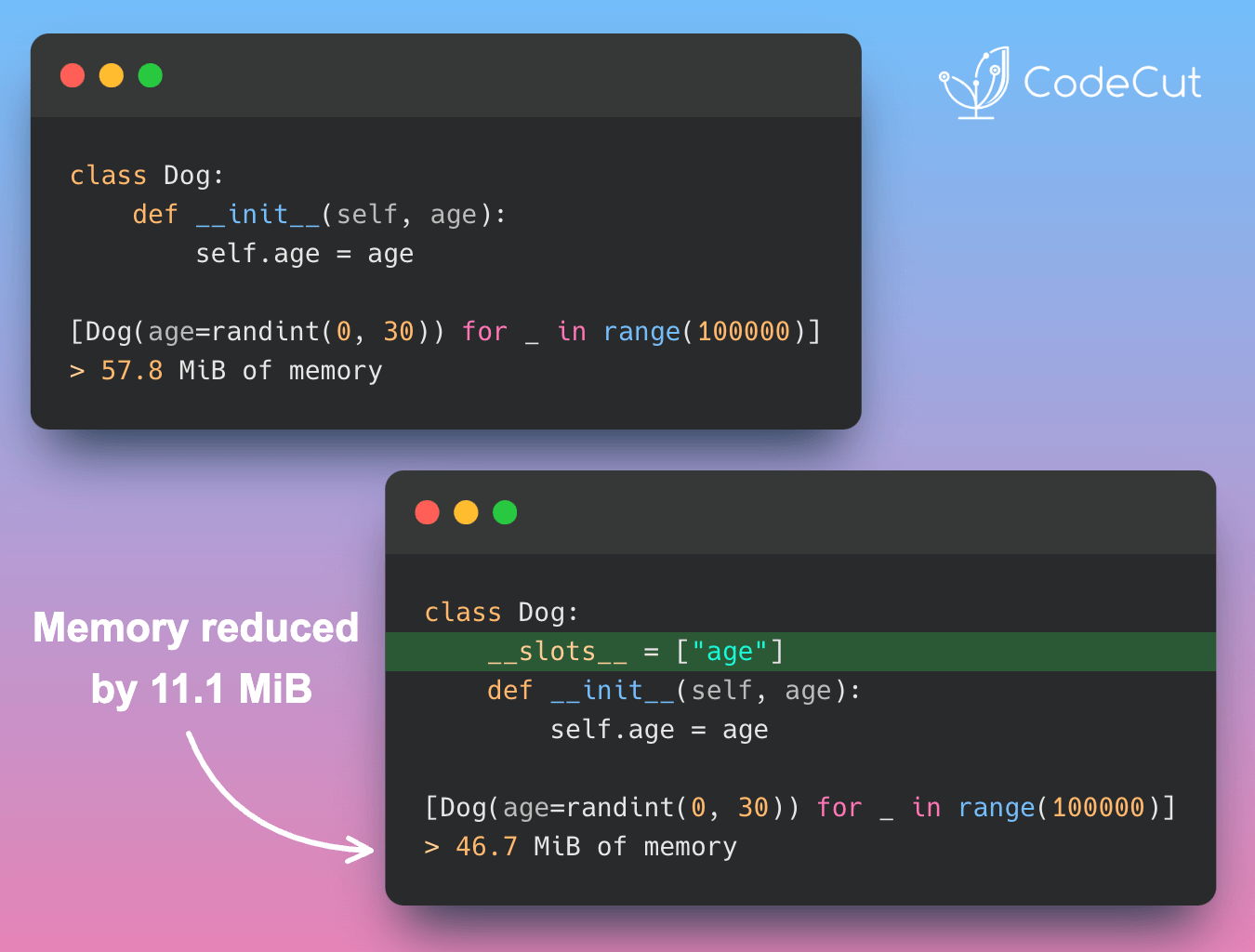Outdated or unused code left as comments in Python files can clutter codebases, making them harder to read and maintain.
Eradicate solves this by automatically identifying and removing commented-out code from Python files.
Let’s see eradicate in action:
Example Python file:
# from math import *
def mean(nums: list):
# print(nums)
# TODO: check if nums is empty
# Return mean
return sum(nums) / len(nums)
# nums = [0, 1]
nums = [1, 2, 3]
mean(nums)Preview changes:
$ eradicate main.py--- before/main.py
+++ after/main.py
@@ -1,11 +1,8 @@
-# from math import *
def mean(nums: list):
- # print(nums)
# TODO: check if nums is empty
# Return mean
return sum(nums) / len(nums)
-# nums = [0, 1]
nums = [1, 2, 3]
mean(nums)Apply changes:
$ eradicate main.py -iResults:
def mean(nums: list):
# TODO: check if nums is empty
# Return mean
return sum(nums) / len(nums)
nums = [1, 2, 3]
mean(nums)In this example, eradicate removes:
- The commented-out import statement
# from math import * - The commented-out debug print statement
# print(nums) - The commented-out variable assignment
# nums = [0, 1]
However, it preserves the meaningful comments:
- The TODO comment
# TODO: check if nums is empty - The descriptive comment
# Return mean
This cleanup improves the code’s readability by removing distracting, unused code comments while keeping important notes for developers.
You can use eradicate with pre-commit by adding the following to your .pre-commit-config.yaml file:
repos:
- repo: https://github.com/wemake-services/eradicate/
rev: v2.2.0
hooks:
- id: eradicate