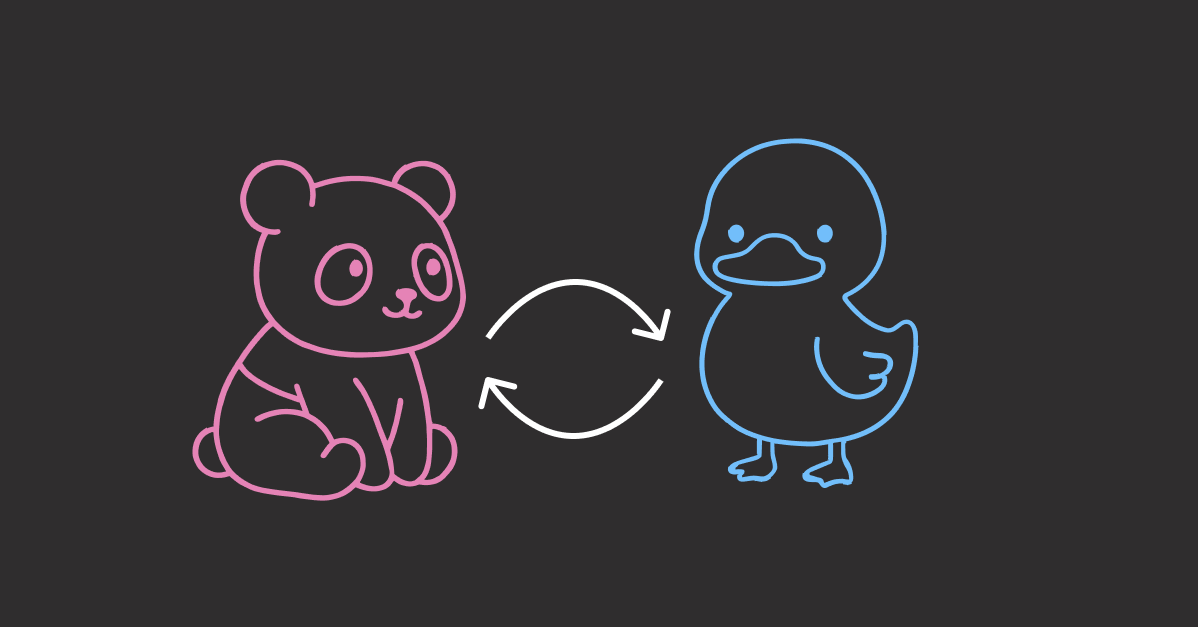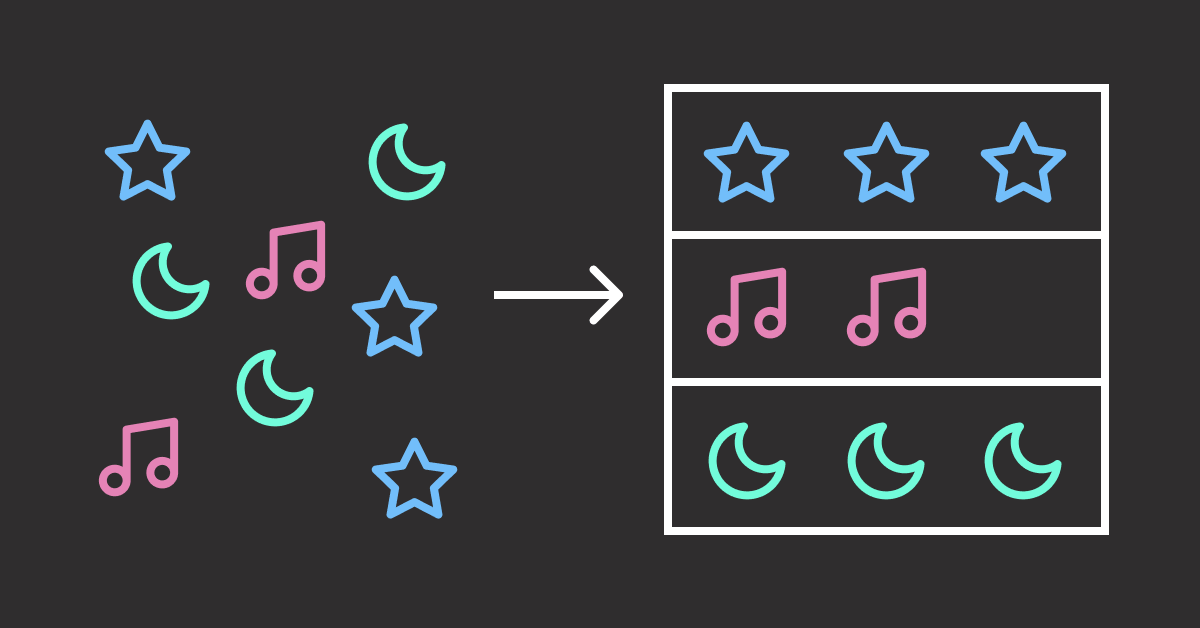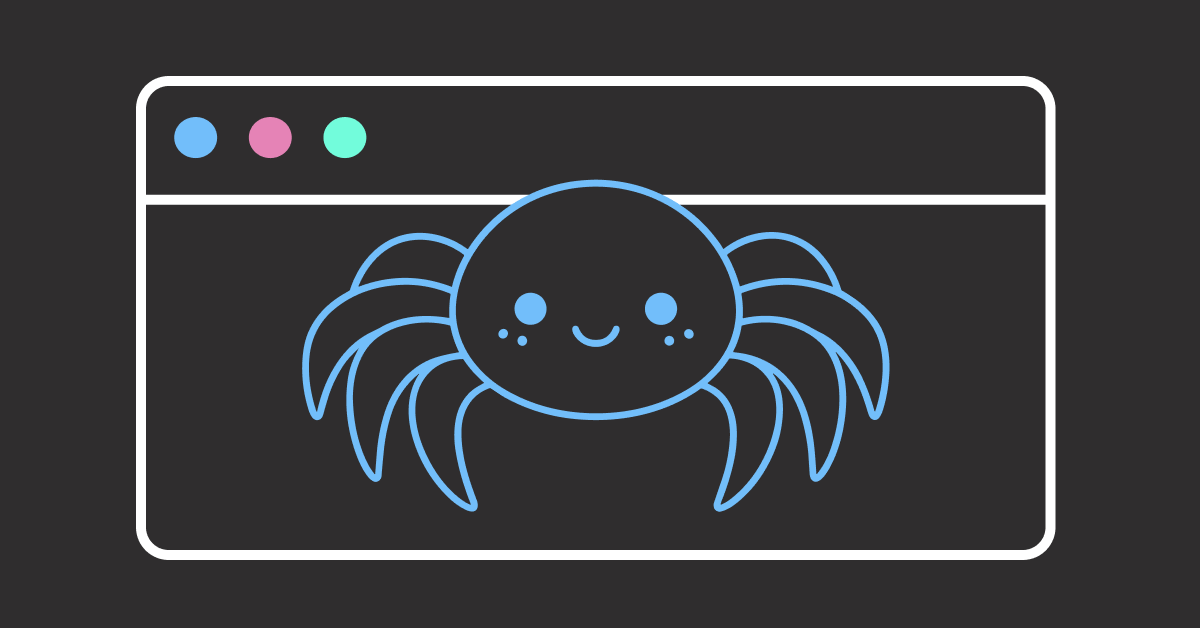Have you ever wanted to ask a question about your PySpark data in plain English instead of writing SQL?
LangChain’s Spark SQL Toolkit enables natural language data querying by:
- Translating your requests into SQL
- Executing them against your Spark cluster
- Returning the results in a readable format
This makes it much easier to work with large-scale data while still leveraging Spark’s powerful distributed computing capabilities.
To demonstrate, we’ll create a simple DataFrame and use LangChain’s Spark SQL tool to query it.
from pyspark.sql import SparkSession, Row
# Create sample data and DataFrame
data = [Row(name="Alice", age=30), Row(name="Bob", age=25)]
spark = SparkSession.builder.getOrCreate()
df = spark.createDataFrame(data)
df.write.saveAsTable("people")
df.show()
This creates a table people accessible via SQL.
Next, we’ll set up the key components that enable natural language querying of our Spark data. Here are the steps:
- Initialize the Spark SQL tool which provides the interface to our Spark database.
- Initialize a language model.
- Initialize the Spark SQL toolkit, which connects the language model with the Spark database.
- Create an agent executor that combines a language model with the Spark SQL toolkit.
# Initialize Spark SQL tool
spark_sql = SparkSQL(schema="default")
# Initialize LLM
llm = ChatOpenAI(temperature=0)
# Initialize toolkit
toolkit = SparkSQLToolkit(db=spark_sql, llm=llm)
# Create agent executor
agent_executor = create_spark_sql_agent(llm=llm, toolkit=toolkit, verbose=True)
For a hands-on guide on how to build coordinated AI agents with LangGraph, check out Building Coordinated AI Agents with LangGraph: A Hands-On Tutorial.
Now we can ask the agent to query the data.
agent_executor.run("What is the average age of people in the table?")
> Entering new AgentExecutor chain...
Action: list_tables_sql_db
Action Input:
Observation: people
Thought:I can query the "people" table for the average age.
Action: query_sql_db
Action Input: SELECT AVG(age) FROM people
Observation: [('27.5',)]
Thought:The average age of people in the table is 27.5.
Final Answer: 27.5
> Finished chain.
The answer for the average age is correct.
The output shows that the agent:
- Looked up the available tables
- Queried the
peopletable for the average age - Got the result
- Answered the question with the result
Let’s try another question.
agent_executor.run("Who is the oldest person in the table?")
> Entering new AgentExecutor chain...
Action: list_tables_sql_db
Action Input:
Observation: people
Thought:I should query the "people" table to find the oldest person.
Action: schema_sql_db
Action Input: people
Observation: CREATE TABLE spark_catalog.default.people (
name STRING,
age BIGINT)
;
/*
3 rows from people table:
name age
Alice 30
Bob 25
*/
Thought:I should write a query to select the oldest person from the "people" table.
Action: query_sql_db
Action Input: SELECT name, age FROM people ORDER BY age DESC LIMIT 1
Observation: [('Alice', '30')]
Thought:I now know the final answer
Final Answer: Alice
> Finished chain.
The answer for the oldest person is also correct.
Related Resources
For deeper exploration of LangChain and Spark integrations:
- Multi-Agent Systems: Building Coordinated AI Agents with LangGraph: A Hands-On Tutorial for advanced AI agent coordination with LangChain
- Data Science Workflows: Build Data Science Workflows with DeepSeek and LangChain for comprehensive data analysis pipelines
- Private AI Solutions: Private AI Workflows with LangChain and Ollama for local model deployment and privacy-focused implementations
- Official Documentation: LangChain Spark SQL Tool for complete API reference and advanced configuration options
📚 Want to go deeper? Learning new techniques is the easy part. Knowing how to structure, test, and deploy them is what separates side projects from real work. My book shows you how to build data science projects that actually make it to production. Get the book →
Stay Current with CodeCut
Actionable Python tips, curated for busy data pros. Skim in under 2 minutes, three times a week.