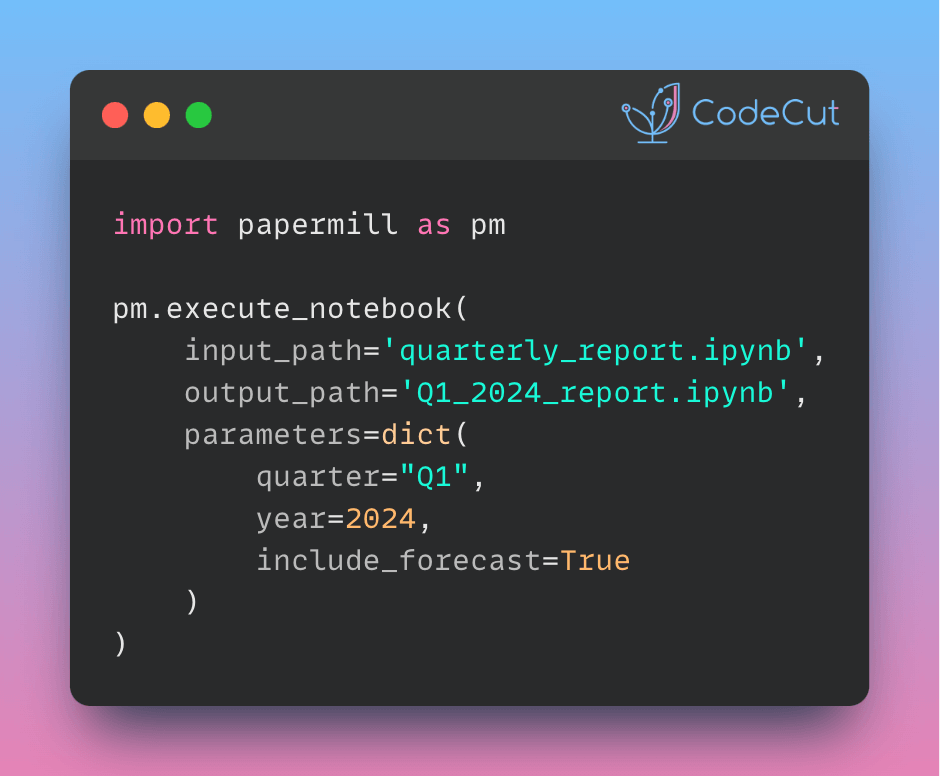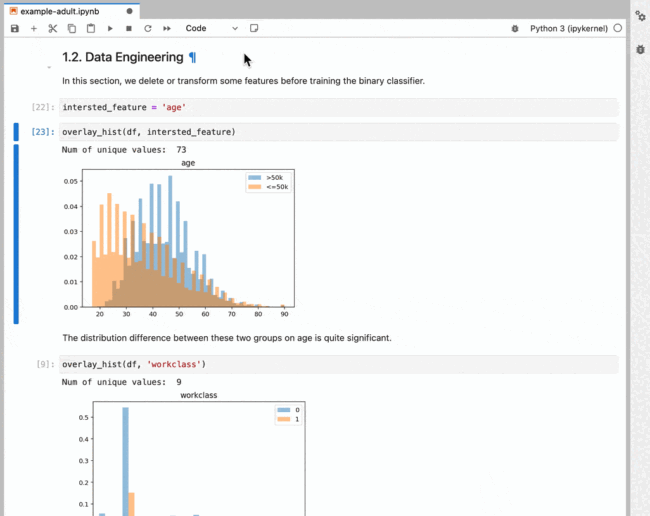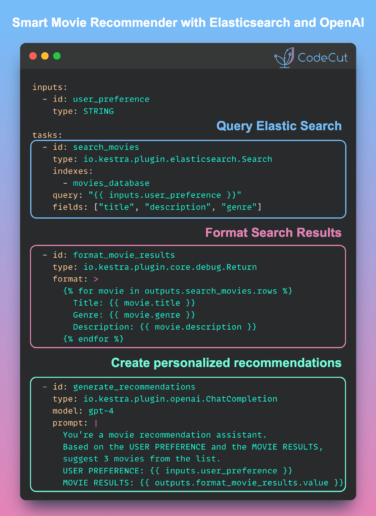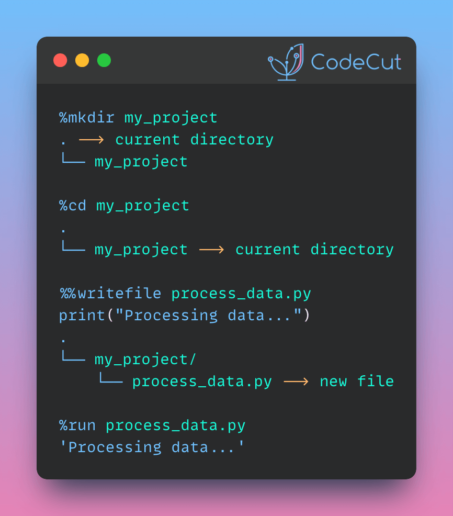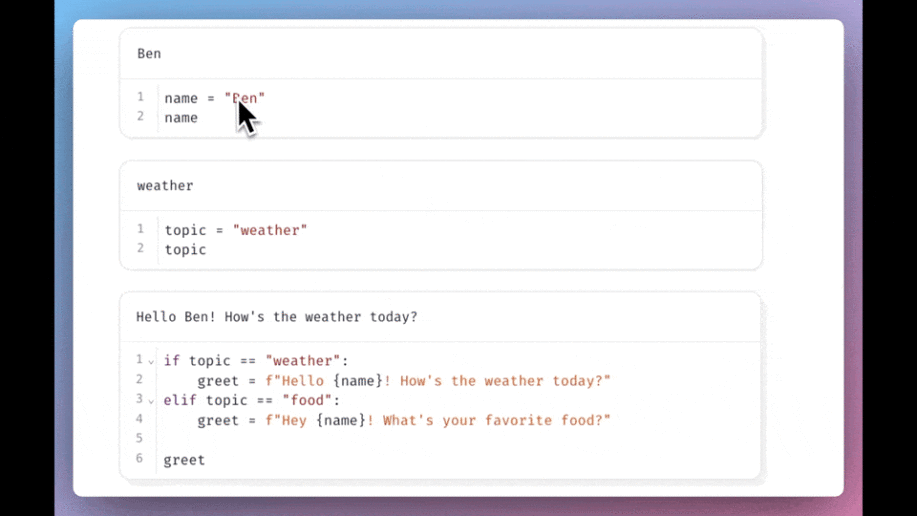papermill is a tool for parameterizing, executing, and analyzing Jupyter Notebooks.
This unlocks new use cases for notebooks, such as:
- Creating reusable reports with variable input parameters
- Chaining notebooks together for sequential execution
- Integrating notebooks into automated workflows
The following example shows how to run a quarterly report notebook with different parameters.
import papermill as pm
pm.execute_notebook(
input_path='quarterly_report.ipynb',
output_path='Q1_2024_report.ipynb',
parameters=dict(
quarter="Q1",
year=2024,
include_forecast=True
)
)In this example, the execute_notebook function takes the input notebook (quarterly_report.ipynb), creates a new output notebook (Q1_2024_report.ipynb), and injects the specified parameters.
You can also run papermill from the command line using the following syntax:
papermill quarterly_report.ipynb Q1_2024_report.ipynb -p quarter Q1 -p year 2024 -p include_forecast TrueBy using papermill, you can automate the execution of your Jupyter Notebooks and make them more flexible and reusable.