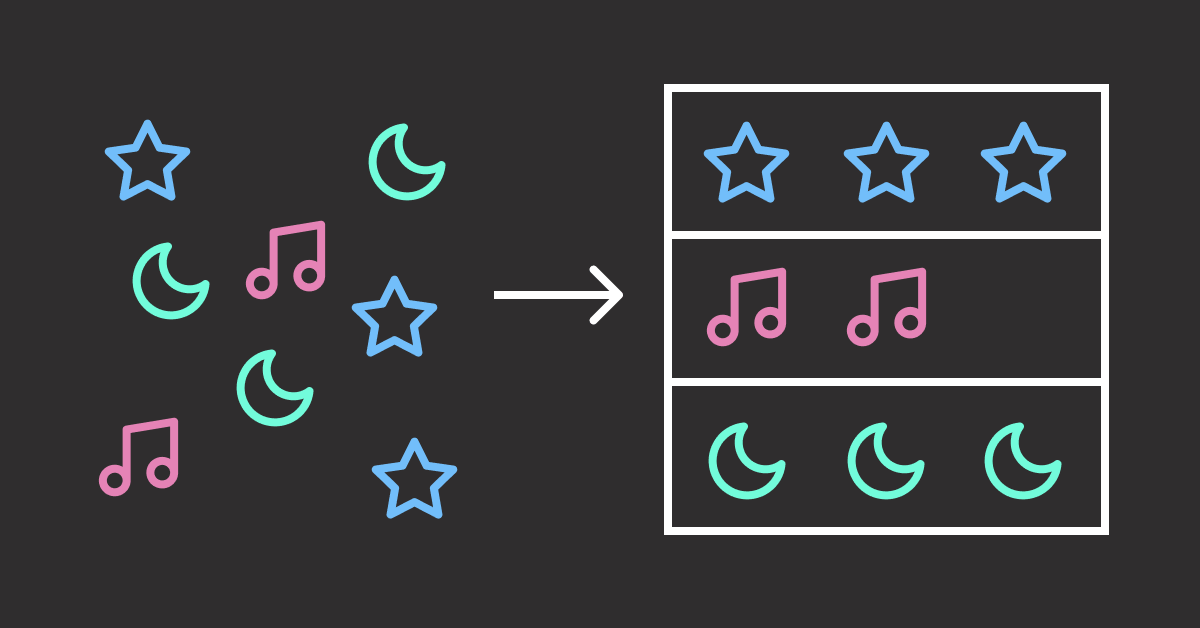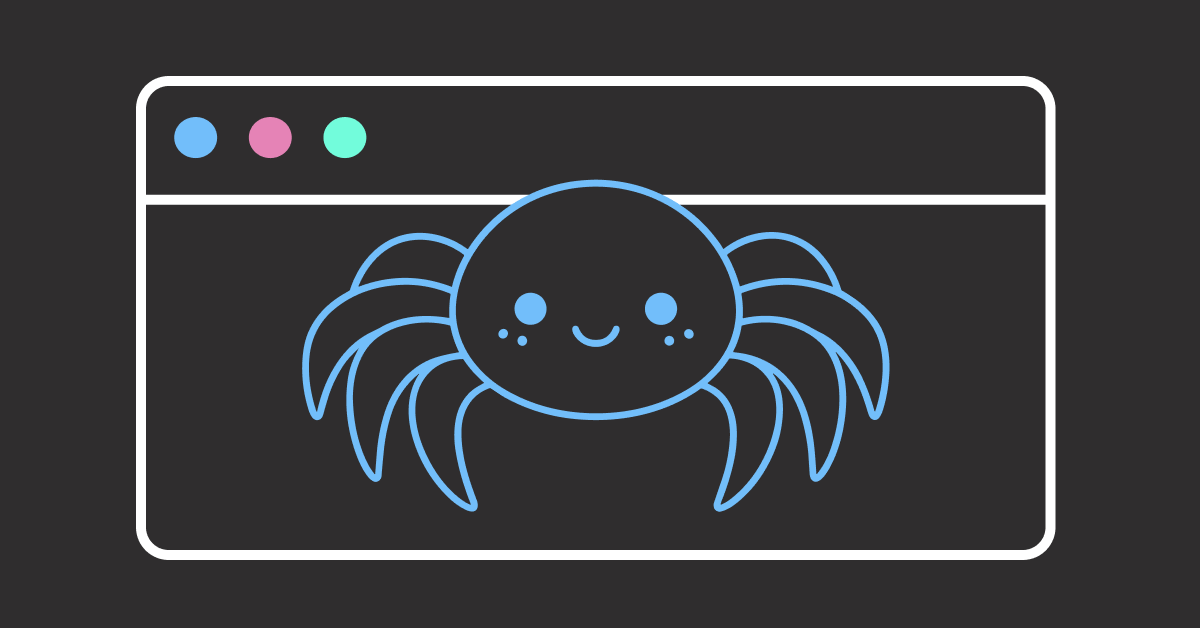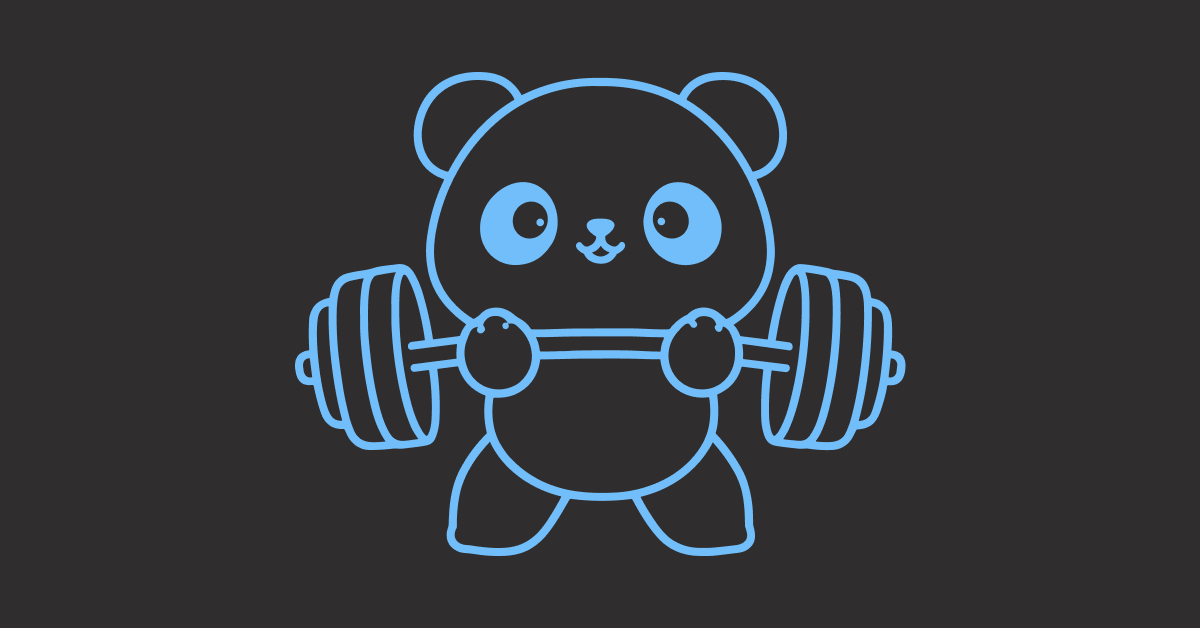Table of Contents
- Introduction
- Advantages of Using Pandas API on Spark Over Pandas
- Setup
- Object Creation
- Basic Operations
- GroupBy
- Plotting
- Reading and Writing Data
- Using Pandas API on Spark with Regular Pandas
- Pandas API on Spark vs. Pandas: Query Execution Model
- Pandas API on Spark vs. PySpark Differences
- Final Thoughts
Introduction
A common challenge data scientists face is that pandas struggles with large datasets that exceed memory limits. When working with big data, local computation can become unbearably slow or even crash.
On the other hand, PySpark provides distributed computing but requires users to learn a new syntax based on Spark DataFrames.
For example, here’s how you would compute the average value of a column in pandas and PySpark:
Pandas syntax:
import pandas as pd
pandas_df = pd.DataFrame({"value": [1, 2, 3, 4, 5]})
pandas_df["value"].mean()
# Output: 3
PySpark syntax:
from pyspark.sql import SparkSession
from pyspark.sql.functions import avg
spark = SparkSession.builder.getOrCreate()
spark_df = spark.createDataFrame([(1,), (2,), (3,), (4,), (5,)], ["value"])
spark_df.select(avg("value")).show()
Output:
+----------+
|avg(value)|
+----------+
| 3.0|
+----------+
This example shows that simple tasks in pandas often require more verbose operations in PySpark. This learning curve and context switching usually slow down rapid prototyping and data exploration.
The Pandas API on Spark (pyspark.pandas) bridges this gap, allowing you to write familiar pandas-like code that scales across a Spark cluster. You get the best of both worlds: pandas ease of use and Spark scalability.
In this article, we’ll explore the advantages of using the Pandas API on Spark, guide you through practical usage examples, and discuss its differences from pandas and PySpark.
Stay Current with CodeCut
Actionable Python tips, curated for busy data pros. Skim in under 2 minutes, three times a week.
Key Takeaways
Here’s what you’ll learn:
- Scale pandas workflows to multi-terabyte datasets without memory errors using familiar syntax
- Achieve 3-10x faster query execution through automatic parallelization across CPU cores
- Access Spark’s Catalyst optimizer for automatic query optimization and column pruning
- Seamlessly combine pandas-style data exploration with distributed computing power
- Convert between pandas and Spark DataFrames for flexible workflow integration
Advantages of Using Pandas API on Spark Over Pandas
- Faster query execution: Pandas on Spark uses all available CPU cores to parallelize computations, significantly speeding up queries compared to pandas, which is limited to a single core.
- Scalable to larger-than-memory datasets: Unlike pandas, which requires the entire dataset to fit in memory and often fails with memory errors, Spark can work with datasets that are bigger than your computer’s memory by processing small parts at a time.
- Provides access to Spark’s battle-tested query optimizer: Pandas on Spark uses Spark’s Catalyst optimizer, which automatically improves queries by selecting only the needed columns and filtering rows early.
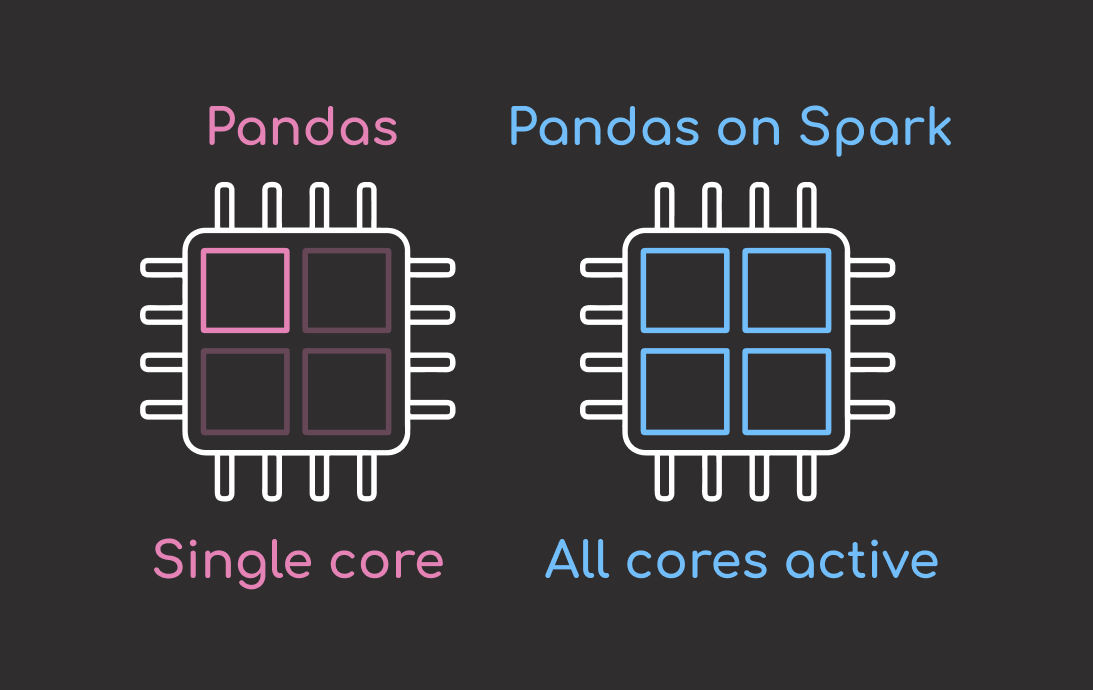
Setup
First, install PySpark if you haven’t:
pip install pyspark
Then, start a local Spark session:
from pyspark.sql import SparkSession
import pyspark.pandas as ps
spark = SparkSession.builder.getOrCreate()
💻 Get the Code: The complete source code and Jupyter notebook for this tutorial are available on GitHub. Clone it to follow along!
Object Creation
You can create a pandas-on-Spark Series or DataFrames using the same syntax as pandas:
Create a pandas-on Spark Series:
ps_s = ps.Series([1, 3, 5, 6, 8])
Create a pandas-on Spark DataFrame:
import numpy as np
ps_df = ps.DataFrame(
{"id": np.arange(1, 1_000_001), "value": np.random.randn(1_000_000)}
)
You can even convert an existing pandas object to a pandas-on-Spark easily:
ps_df = ps.from_pandas(pandas_df)
Basic Operations
You can perform operations like with pandas, but now it’s distributed. Here are some examples of basic operations using the pandas API on Spark:
Compute basic statistics:
ps_df.describe()
Output:
id value
count 1000000.000000 1000000.000000
mean 500000.500000 -0.000697
std 288675.278932 0.999534
min 1.000000 -5.051222
25% 250000.750000 -0.674671
50% 500000.500000 -0.000586
75% 750000.250000 0.672834
max 1000000.000000 4.553696
Get the first few rows:
ps_df.head()
Output:
id value
0 1 -3.334066
1 2 0.966236
2 3 -1.148075
3 4 1.108155
4 5 -0.049615
Filter rows and drop any NaN values:
filtered_df = ps_df.where(ps_df.value > 0).dropna()
filtered_df.head()
Output:
id value
1 2.0 0.966236
3 4.0 1.108155
9 10.0 0.562544
12 13.0 0.809431
13 14.0 1.478501
GroupBy
Grouping work similarly but happen in parallel across partitions:
# Create a sample DataFrame
ps_df_2 = ps.DataFrame(
{"category": ["A", "B", "A", "C", "B"], "value": [10, 20, 15, 30, 25]}
)
# Compute mean value by category
ps_df_2.groupby("category").value.mean()
Output:
category
A 12.5
B 22.5
C 30.0
Name: value, dtype: float64
Plotting
Basic plotting is supported. Below are some examples:
Plot a histogram:
ps_df["value"].plot.hist()

Plot a bar graph:
ps_df_2.plot.bar(x="category", y="value")

Reading and Writing Data
You can easily load and save datasets in common formats. For examples, you can:
Read and write to CSV:
# Write to CSV
ps_df.to_csv("output_data.csv")
# Read back
new_df = ps.read_csv("output_data.csv")
print(new_df.head())
Read and write to Parquet:
# Write to Parquet
ps_df.to_parquet("output_data.parquet")
# Read back
new_parquet_df = ps.read_parquet("output_data.parquet")
print(new_parquet_df.head())
Using Pandas API on Spark with Regular Pandas
Combining Pandas API on Spark with pandas to get the best of both worlds is often useful. For example, you can clean and aggregate a large dataset with Pandas API on Spark to benefit from fast, parallel processing:
import pyspark.pandas as ps
import pandas as pd
from sklearn.linear_model import LinearRegression
# Create a large Pandas API on Spark DataFrame
psdf = ps.DataFrame({
"feature1": range(1_000_000),
"feature2": range(1_000_000, 2_000_000),
"target": range(500_000, 1_500_000)
})
print(f"Length of the original DataFrame: {len(psdf):,}")
# Aggregate the data to a smaller size
aggregated = psdf.groupby(psdf.feature1 // 10000).mean()
print(f"Length of the aggregated DataFrame: {len(aggregated):,}")
Output:
Length of the original DataFrame: 1,000,000
Length of the aggregated DataFrame: 100
Once the dataset is small enough, you can convert it to a pandas DataFrame using .to_pandas() and then apply a scikit-learn machine learning model:
# Convert to pandas DataFrame
small_pdf = aggregated.to_pandas()
# Train a scikit-learn model
model = LinearRegression()
X = small_pdf[["feature1", "feature2"]]
y = small_pdf["target"]
model.fit(X, y)
This approach works well if the cleaned and aggregated data fits comfortably into memory.
Pandas API on Spark vs. Pandas: Query Execution Model
Pandas API on Spark executes queries differently than pandas:
- Pandas API on Spark uses lazy evaluation. It builds a logical query plan, optimizes it, and only executes when results are requested
- Pandas uses eager evaluation. It loads data into memory immediately and performs each operation as it is called, without optimizations
Example in pandas (eager execution):
pandas_df["value"] = pandas_df["value"] + 1 # Operation executes immediately
print(pandas_df)
Output:
value
0 2
1 3
2 4
3 5
4 6
Example in Pandas API on Spark (lazy execution):
# Using Pandas API on Spark
updated_psdf = ps_df.assign(a=ps_df["value"] + 1) # Lazy operation
print(updated_psdf.head()) # Triggers actual computation
Output:
id value a
0 1 -0.002641 0.997359
1 2 -1.818039 -0.818039
2 3 2.371413 3.371413
3 4 0.909148 1.909148
4 5 2.365013 3.365013
Pandas API on Spark vs. PySpark Differences
Both Pandas API on Spark and PySpark generate logical query plans and optimize execution with Spark. As a result, their performance is often similar.
The main difference is syntax: Pandas API on Spark follows a pandas-like syntax, while PySpark follows Spark SQL/DataFrame syntax.
Pandas API on Spark syntax:
pandas_spark_df = ps.DataFrame({"col1": [1, 2, 3], "col2": [4, 5, 6]})
(pandas_spark_df["col1"] + pandas_spark_df["col2"]).head()
PySpark syntax:
from pyspark.sql.functions import col
pyspark_df = spark.createDataFrame([(1, 4), (2, 5), (3, 6)], ["col1", "col2"])
pyspark_df.select((col("col1") + col("col2")).alias("sum")).show()
You can easily convert a Pandas-on-Spark DataFrame to a Spark DataFrame:
# Convert Pandas API on Spark DataFrame to PySpark DataFrame
spark_native_df = pandas_spark_df.to_spark()
# Now you can use full PySpark functionality
spark_native_df.select((col("col1") + col("col2")).alias("sum")).show()
Final Thoughts
Being able to use pandas syntax while leveraging PySpark to handle big data feels like a dream combination. If you’ve been hesitant to start using PySpark because of its different syntax, give Pandas API on Spark a try. It makes working with large datasets much more approachable without losing the comfort of familiar code.
Related Resources
For deeper exploration of distributed data processing:
- Query Safety: PySpark parameterized queries guide for building secure, reusable SQL queries
- Natural Language Processing: PySpark and LangChain guide for natural language SQL workflows
- Embedded Analytics: DuckDB deep dive for in-process analytical queries
📚 Want to go deeper? Learning new techniques is the easy part. Knowing how to structure, test, and deploy them is what separates side projects from real work. My book shows you how to build data science projects that actually make it to production. Get the book →
Stay Current with CodeCut
Actionable Python tips, curated for busy data pros. Skim in under 2 minutes, three times a week.