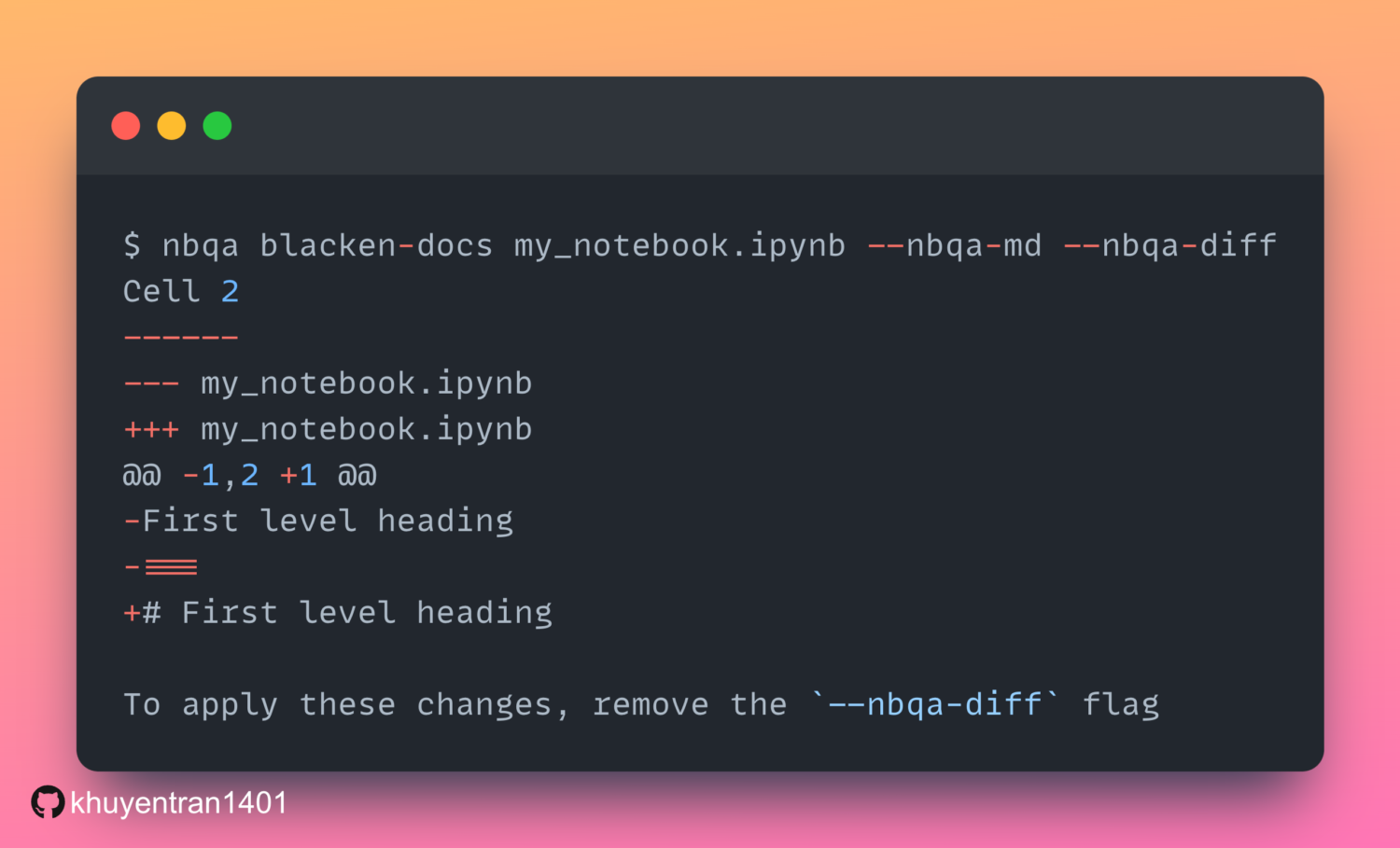nbcommands: Unix Commands for Jupyter Notebooks
nbcommands bring the goodness of Unix commands to Jupyter notebooks. This lets you interact with your Jupyter notebooks without spinning up a notebook server.
nbcommands: Unix Commands for Jupyter Notebooks Read More »