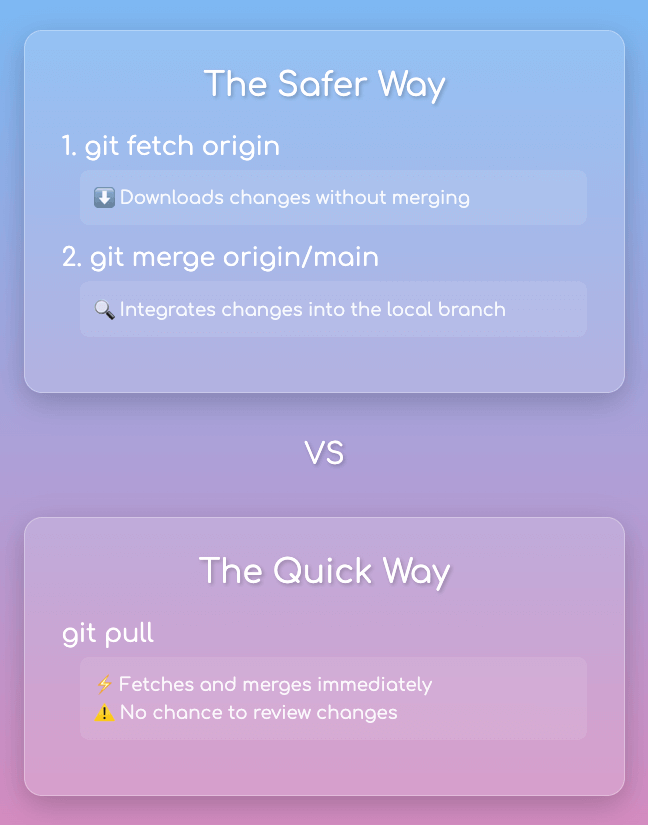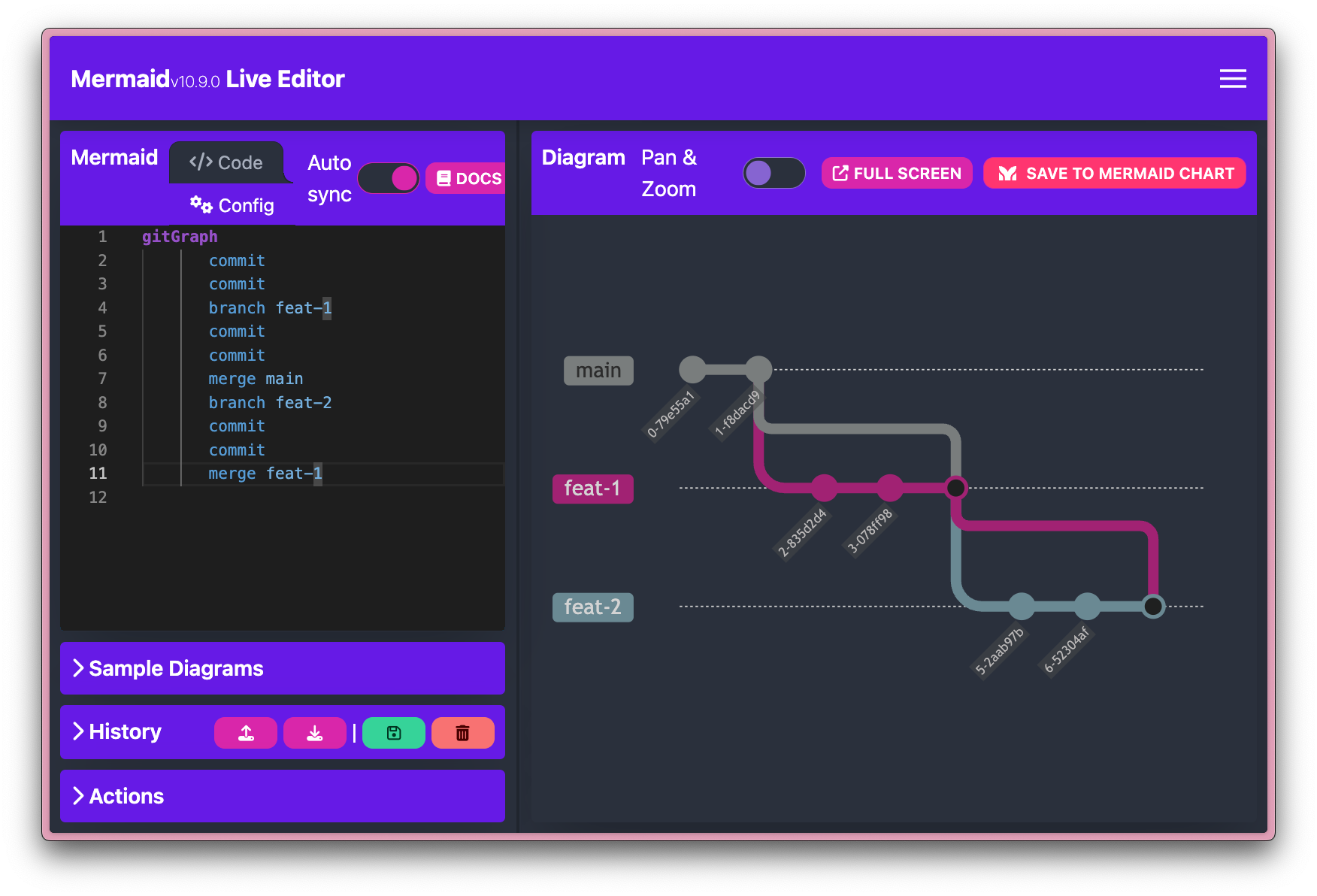When working with Git, developers often encounter two approaches to synchronize their local repository with remote changes: using git fetch followed by git merge, or using git pull. Let’s dive deep into understanding these workflows and when to use each approach.
The Two-Step Approach: Fetch + Merge
Git Fetch
git fetch originWhen you execute git fetch, Git:
- Downloads all new commits from the remote repository
- Updates remote tracking branches (e.g., origin/main)
- Does NOT modify your working directory
- Does NOT change your local branches
Git Merge
git merge origin/mainAfter fetching, merging:
- Integrates the changes into your local branch
- Creates a merge commit (unless fast-forward)
- Updates your working directory
The One-Step Approach: Git Pull
git pull origin maingit pull is essentially a combination of fetch and merge in a single command. It:
- Fetches remote changes
- Immediately merges them into your current branch
- Updates your working directory
Comparing the Approaches
Advantages of Fetch + Merge
- Greater control over the update process
- Ability to inspect changes before integrating
Advantages of Pull
- More convenient
- Less typing
When to Use Each Approach
Use Fetch + Merge When:
- Working on complex projects
- Need to review changes before integration
- Need to handle conflicts carefully
Use Pull When:
- Working on personal projects
- In a simple team workflow
- Trust the remote changes
- Need quick updates
- Working on a feature branch alone