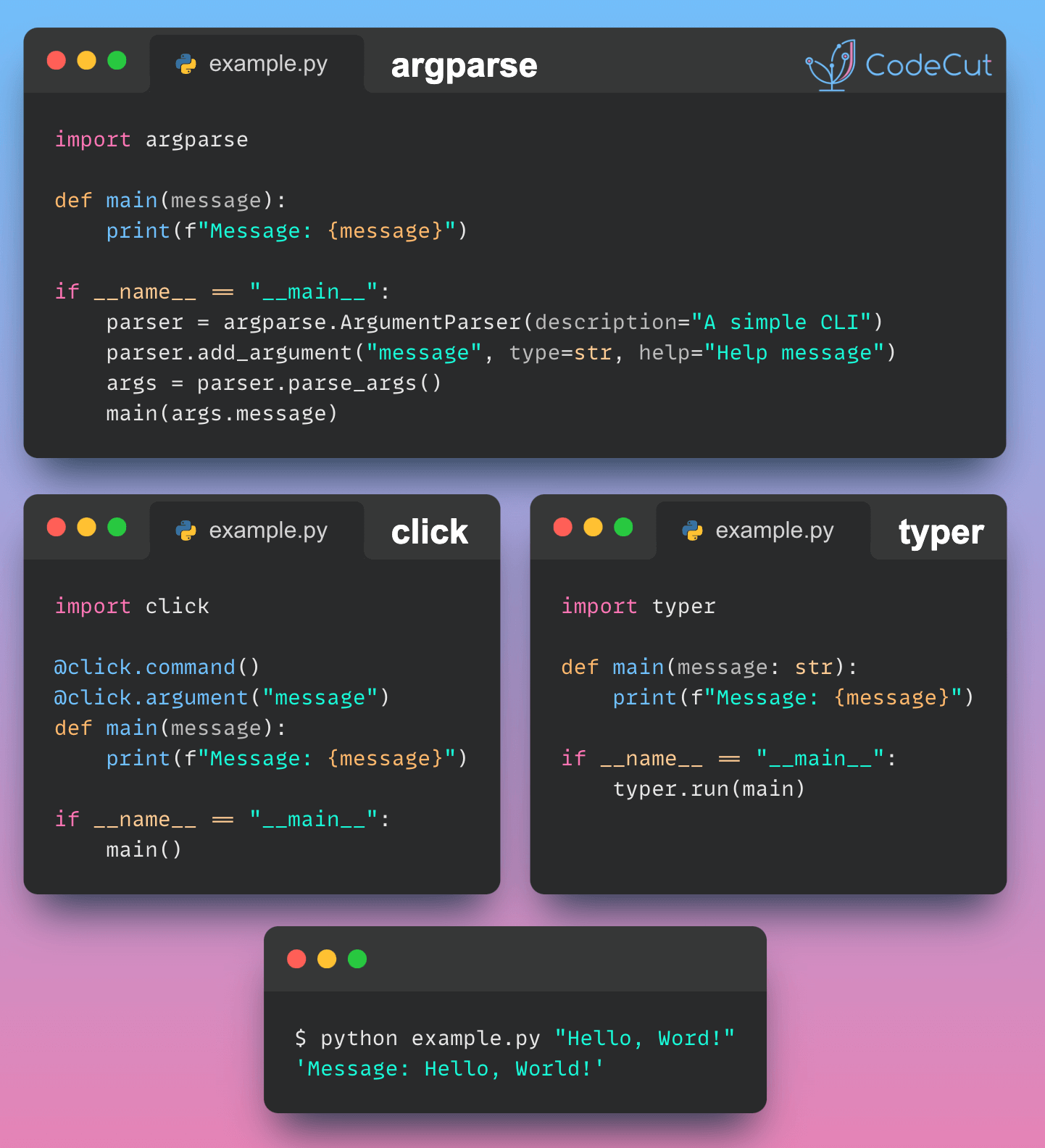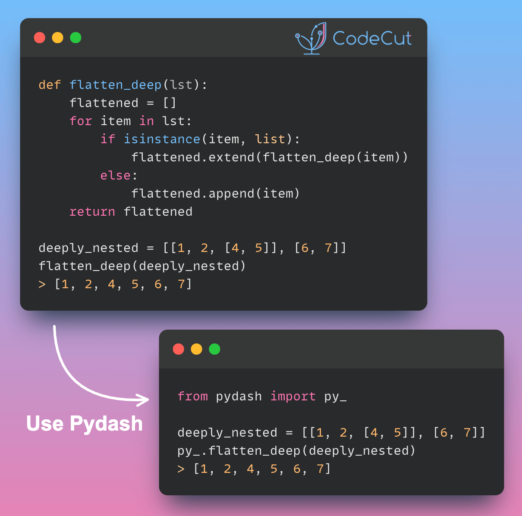Python has several tools for creating CLIs, each with its own approach and syntax. Three popular choices for parsing command-line arguments and options are argparse, click, and typer.
- argparse: Requires manual argument parsing setup with verbose syntax.
- click: Offers a more concise and declarative way to define commands with decorators.
- typer: Utilizes Python type hints to create a clean and modern CLI interface with minimal boilerplate.
Here’s a comparison of how to create a simple CLI application with a single command that accepts a string argument using argparse, click, and typer.
argparse
# argparse_example.py
import argparse
def main(message):
print(f"Message: {message}")
if __name__ == "__main__":
parser = argparse.ArgumentParser(description="A simple CLI with argparse")
parser.add_argument("message", type=str, help="The message to print")
args = parser.parse_args()
main(args.message)Usage:
python argparse_example.py "Hello, World!"click
# click_example.py
import click
@click.command()
@click.argument("message")
def main(message):
print(f"Message: {message}")
if __name__ == "__main__":
main()Usage:
python click_example.py "Hello, World!"typer
# typer_example.py
import typer
def main(message: str):
print(f"Message: {message}")
if __name__ == "__main__":
typer.run(main)Usage:
python typer_example.py "Hello, World!"