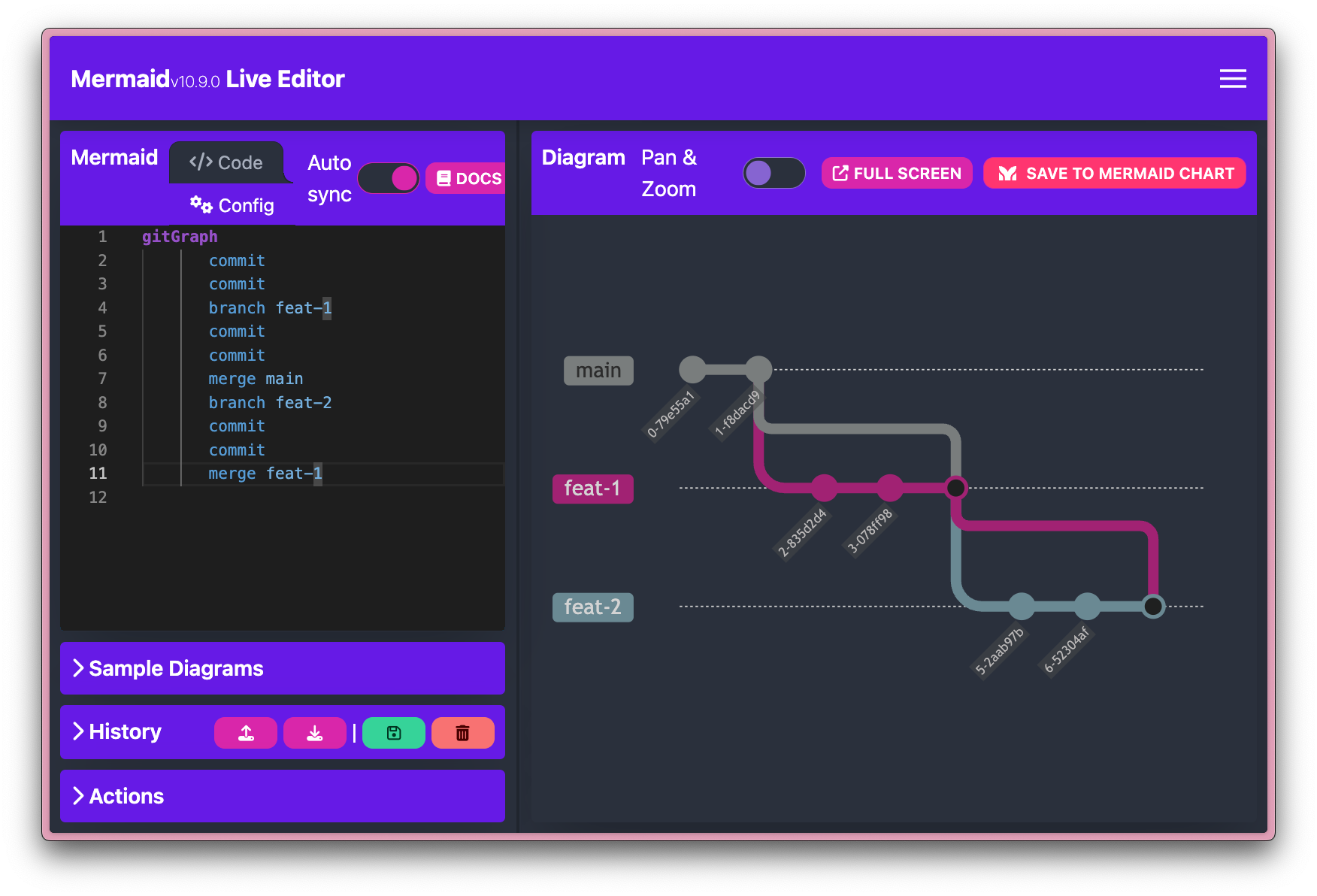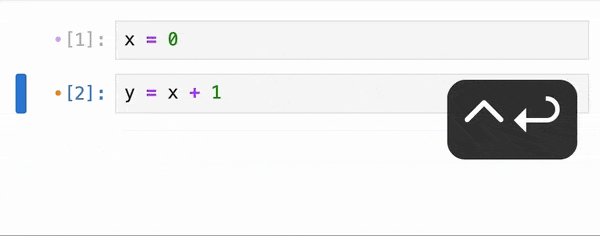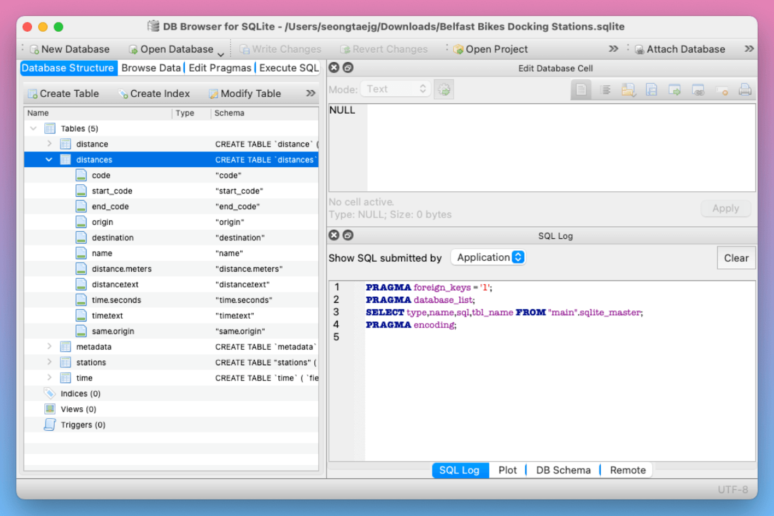Switching between tools to create mind maps and write down ideas can be time-consuming.
Markmap solves this by converting plain text Markdown into interactive mind maps. It’s lightweight, easy to use, and allows you to stay in your text editor. Since it uses plain text files, version control and collaboration are also easy.
To use Markmap, simply write your ideas in Markdown format. For example:
## Lists
- **strong** ~~del~~ *italic* ==highlight==
- [x] checkbox
- Katex: $x = {-b \pm \sqrt{b^2-4ac} \over 2a}$
- Ordered list
1. item 1
2. item 2
## Blocks
```python
a = [1, 2, 3]
```
| Products | Price |
|-|-|
| Apple | 4 |
| Banana | 2 |This Markdown code generates an interactive mind map for visualizing ideas and concepts:

Try it out here.