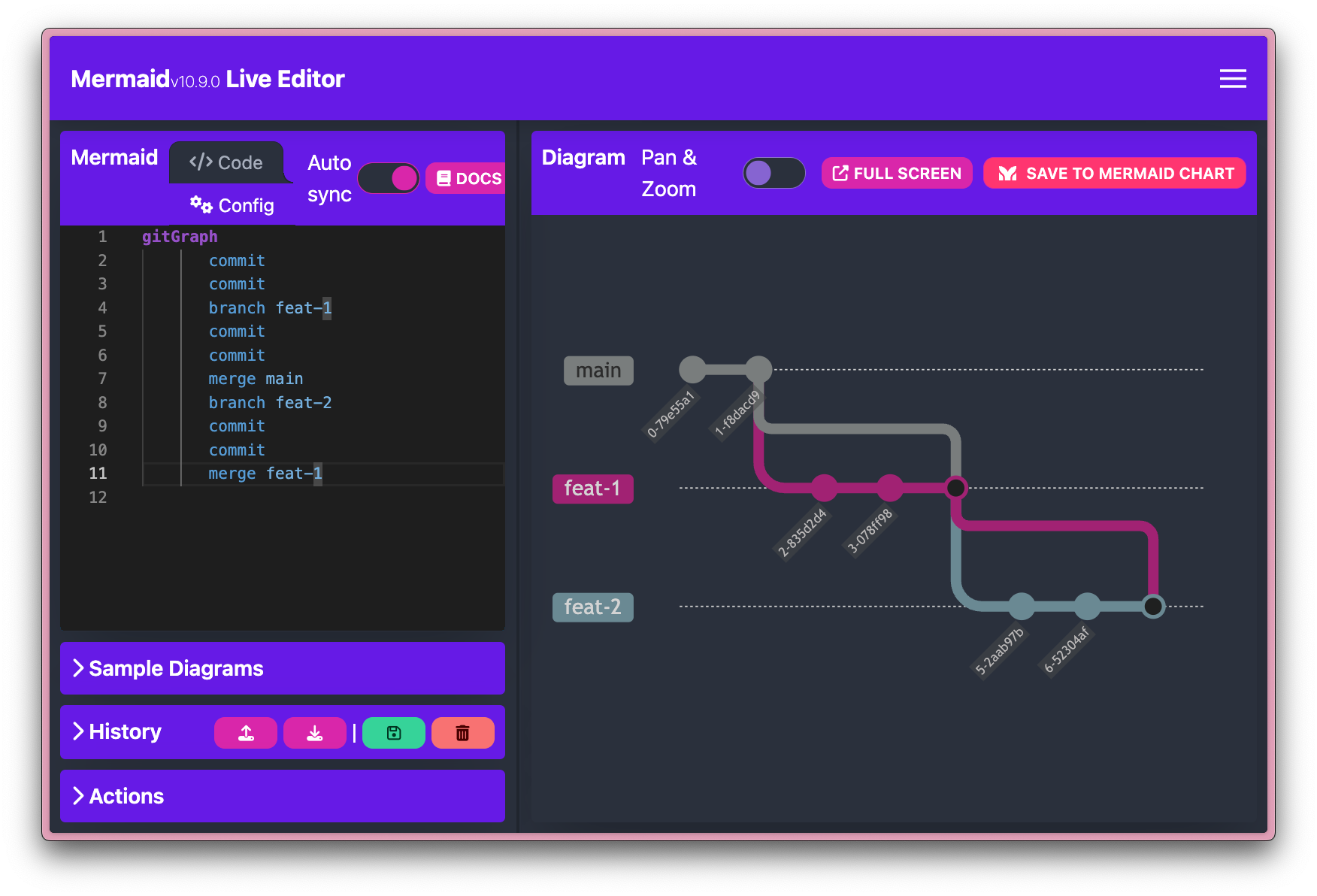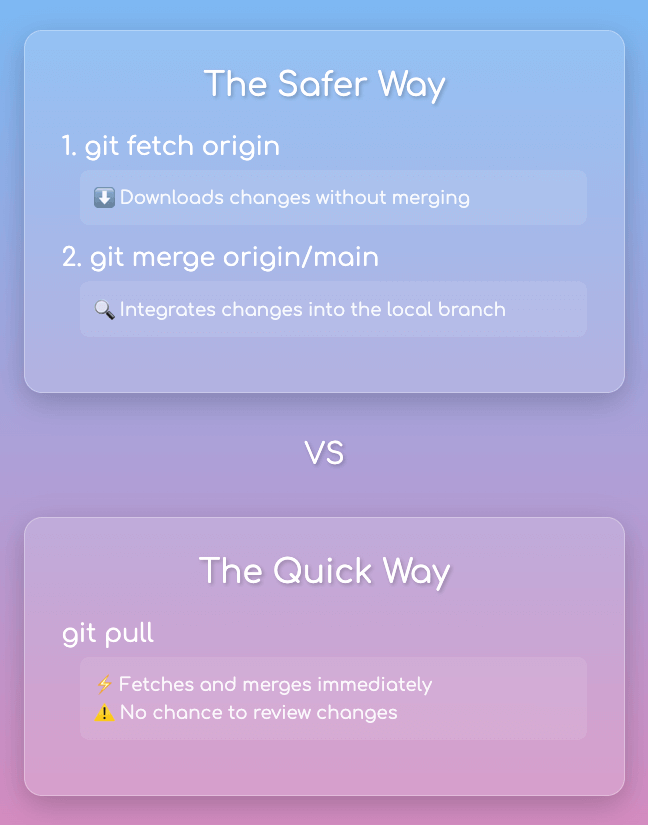When integrating changes from one branch into another, Git offers two primary methods: merge and rebase. Each has its strengths and use cases.
Git Merge: Preserving History
Git merge is the more traditional and straightforward approach. When you merge one branch into another, Git creates a new “merge commit” that combines the changes from both branches.

Merge is particularly useful when you want to record when and how different lines of development came together. It’s also the safer option when working with shared branches, as it doesn’t alter existing commit history.
Git Rebase: Streamlining History
On the other hand, Git rebase takes a different approach. When you rebase a feature branch onto the main branch, Git effectively moves the entire feature branch to begin on the tip of the main branch.

Rebase is particularly valuable when you want to maintain a clean, linear history.
Key Differences and When to Use Each
The primary distinction between merge and rebase lies in how they handle history. Merge preserves it, while rebase rewrites it. This fundamental difference leads to different use cases:
- Use merge when working with shared branches or when you want to preserve the context of when and how changes were integrated.
- Opt for rebase when working on local branches or when you want to maintain a clean, linear history.
In practice, many teams use a combination of both strategies. They might use rebase to keep feature branches up-to-date with the latest changes from the main branch, and then use merge when it’s time to integrate the completed feature.