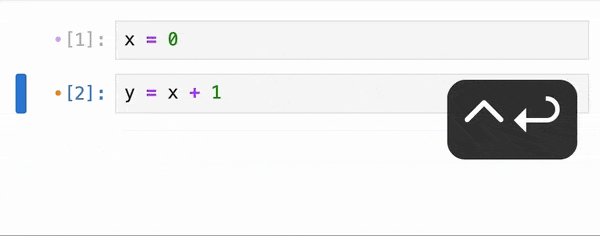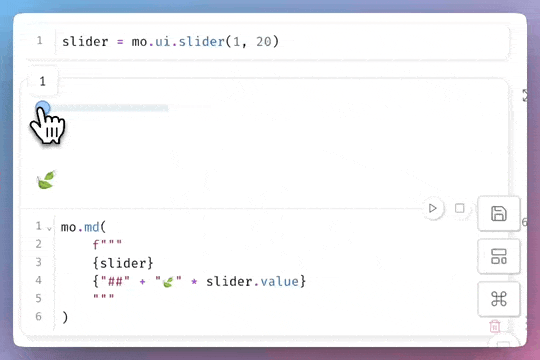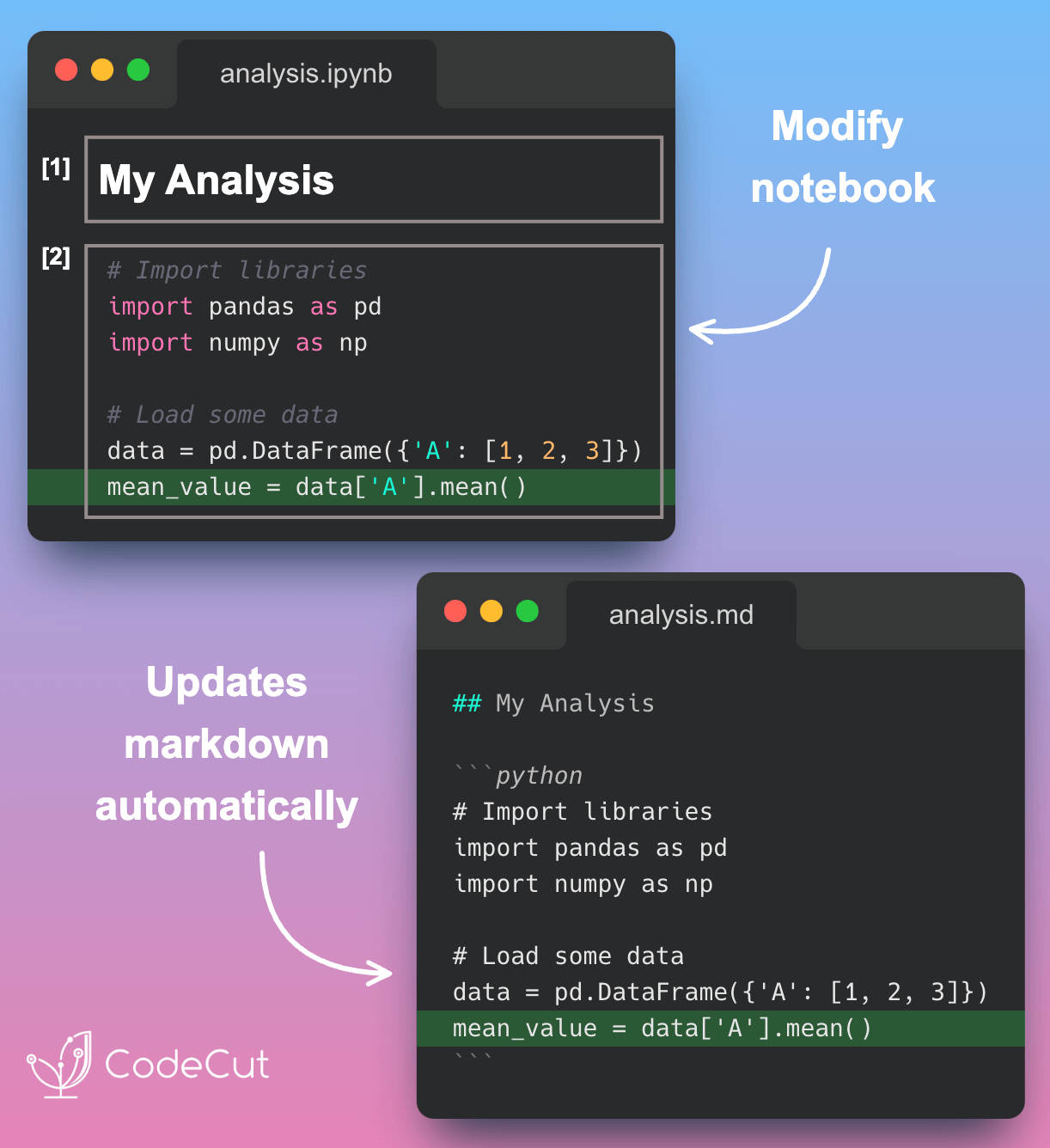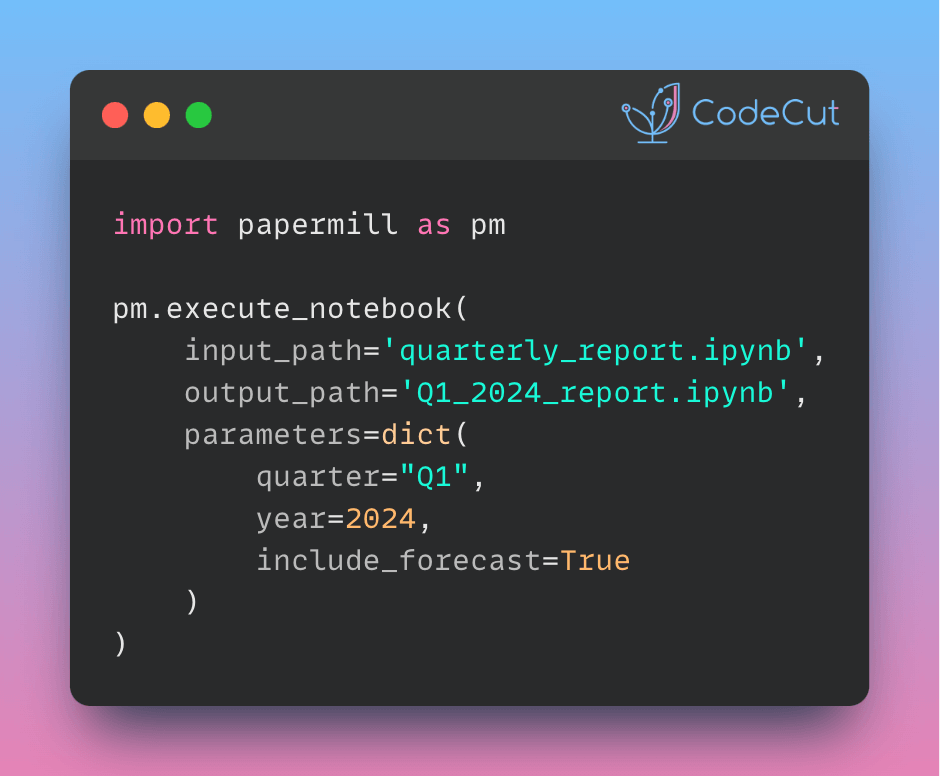The Problem with Traditional Notebooks
When working with variables in Jupyter notebooks, making manual changes can be a tedious and error-prone process. Having to track all the downstream impacts of a change can lead to inconsistencies between displayed outputs and actual values in memory.
Let’s consider an example of manually changing a variable and the subsequent issues that can arise:
# Cell 1
x = 0
# Later manually change to x = 42
# Cell 2
y = x + 1
# Cell 3
y # Shows 1, but should be 43 after x changesIn this example, changing the value of x in Cell 1 requires manual re-execution of Cells 2 and 3 to update the value of y. This can lead to inconsistencies between displayed outputs and actual values in memory.
Simplifying Variable Management with IPyflow
IPyflow is a next-generation Python kernel for JupyterLab and Notebook 7 that that automatically maintains consistency by detecting when a variable changes and reactively re-executing all affected cells.
# With IPyflow
# Cell 1
x = 42 # Changed from 0
# Cell 2 and 3 auto-rerun by IPyflow
y = x + 1
y # Automatically updates to show 43
In this example, IPyflow tracks that both Cell 2 and Cell 3 depend on x. When x is modified in Cell 1, IPyflow detects this change and automatically re-runs the dependent cells to update y‘s calculation and display the new value of 43.
Conclusion
IPyflow is a powerful tool that simplifies variable management in Jupyter notebooks. With IPyflow, you can focus on your work without worrying about manually updating dependent cells.