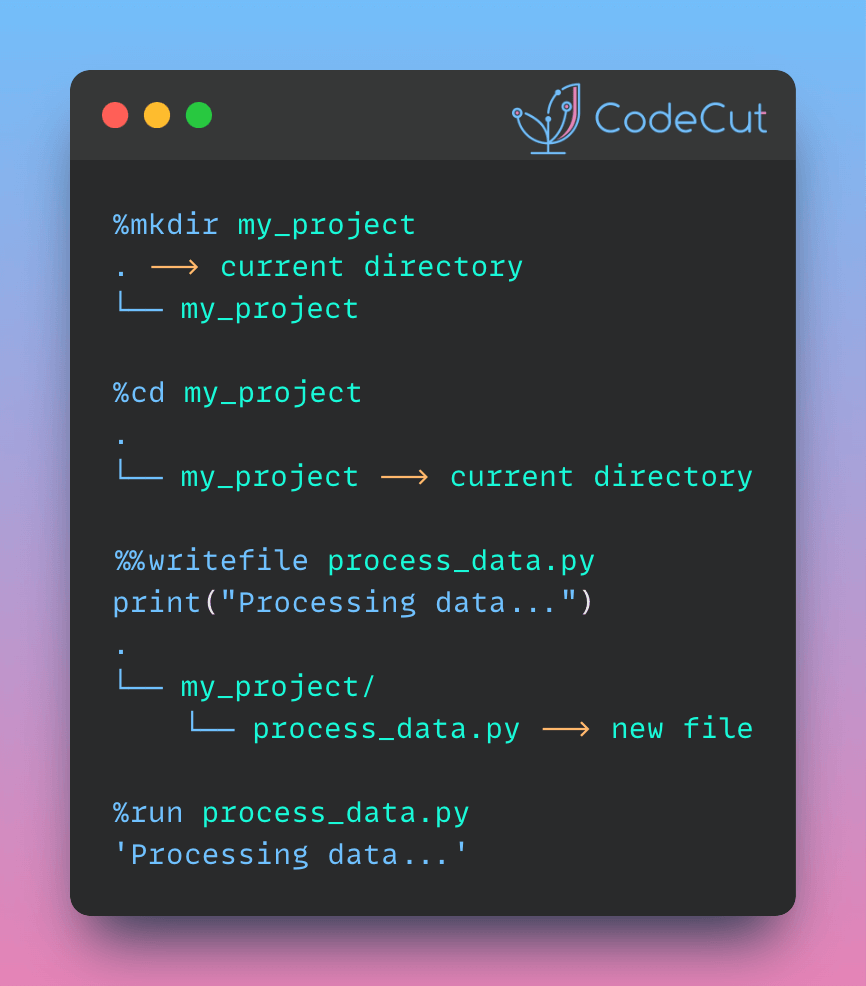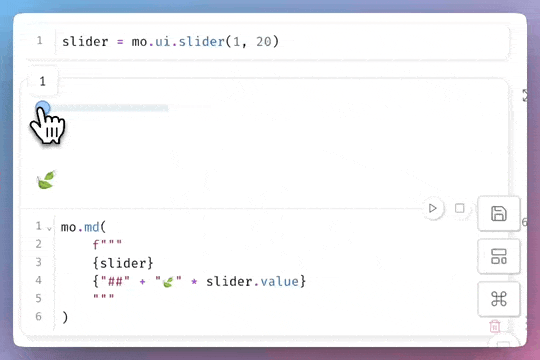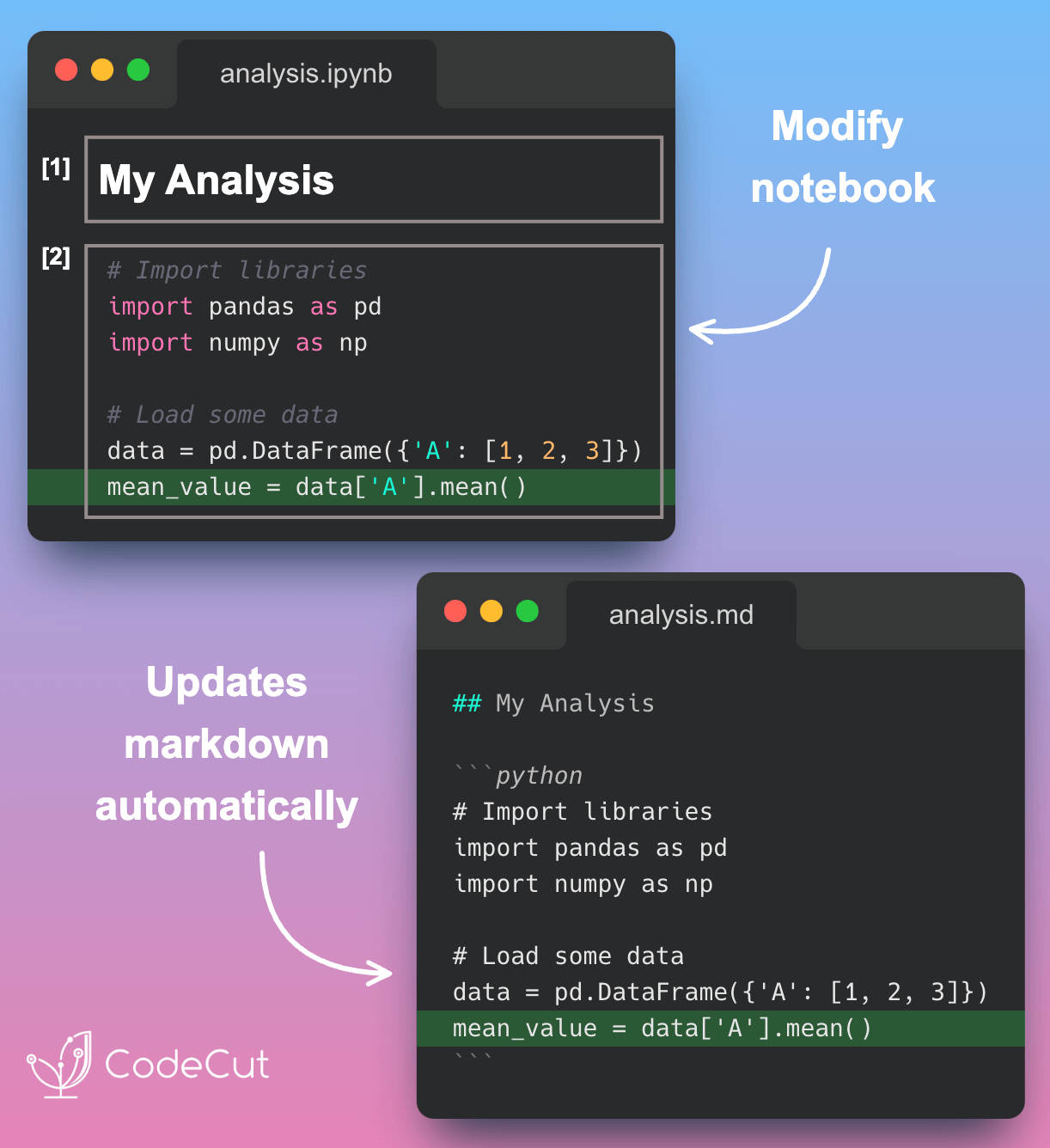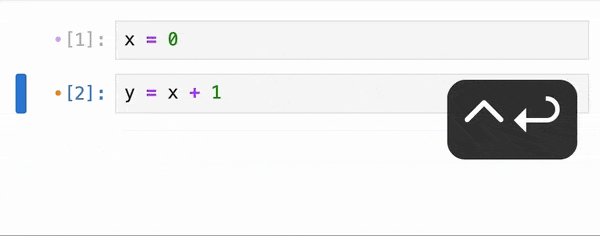To efficiently manage folders, navigate directories, write to files, and execute scripts directly from your notebook, consider using these four highly effective magic commands that simplify these tasks:
✨ %mkdir: Create new folders.
✨ %cd: Navigate through directories.
✨ %%writefile: Write content to files.
✨ %run: Run external Python scripts.
%mkdir my_project. --> current directory
└── my_project%cd my_project.
└── my_project --> current directory%%writefile process_data.py
print("Processing data...")Writing process_data.py%run process_data.pyProcessing data...