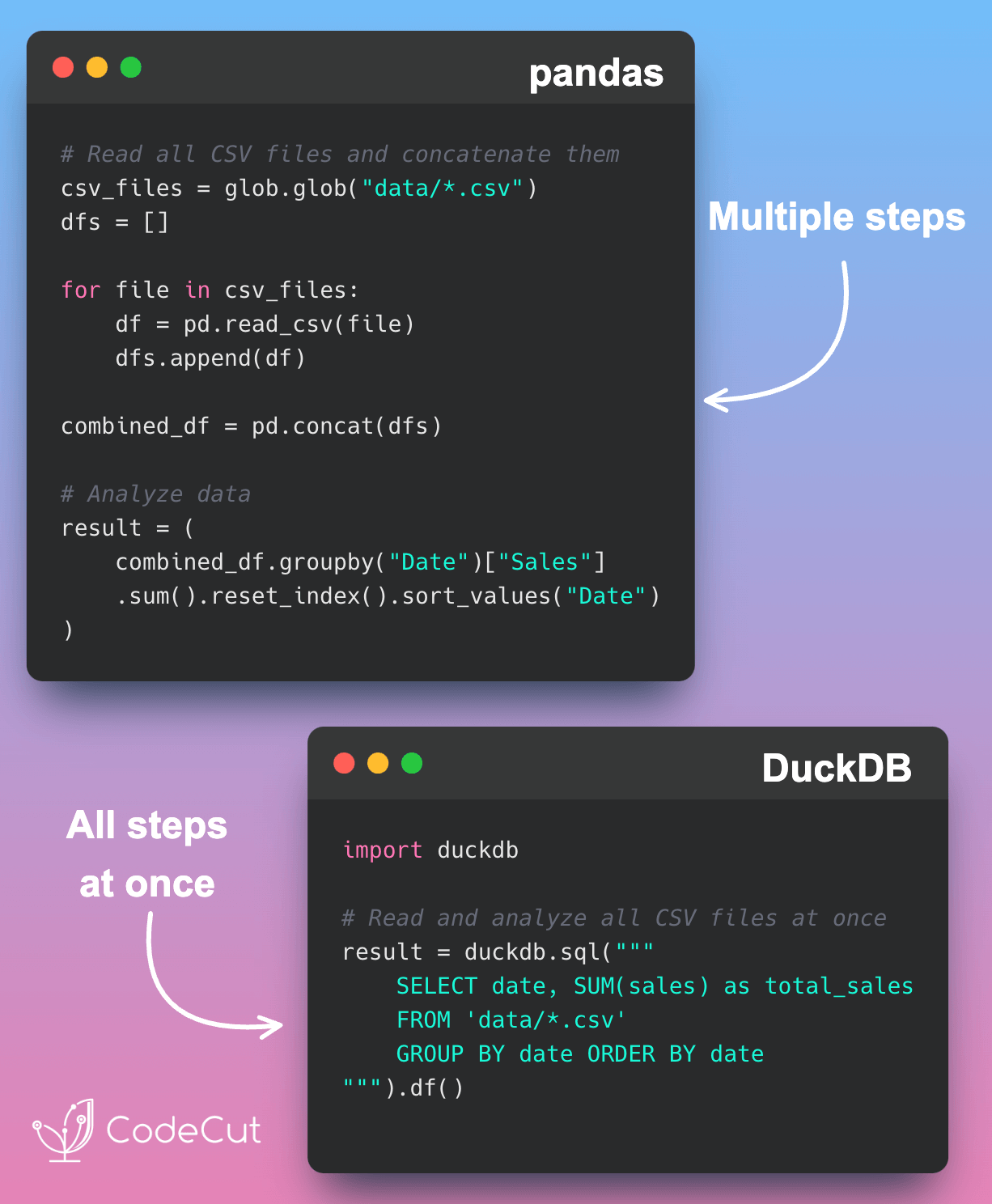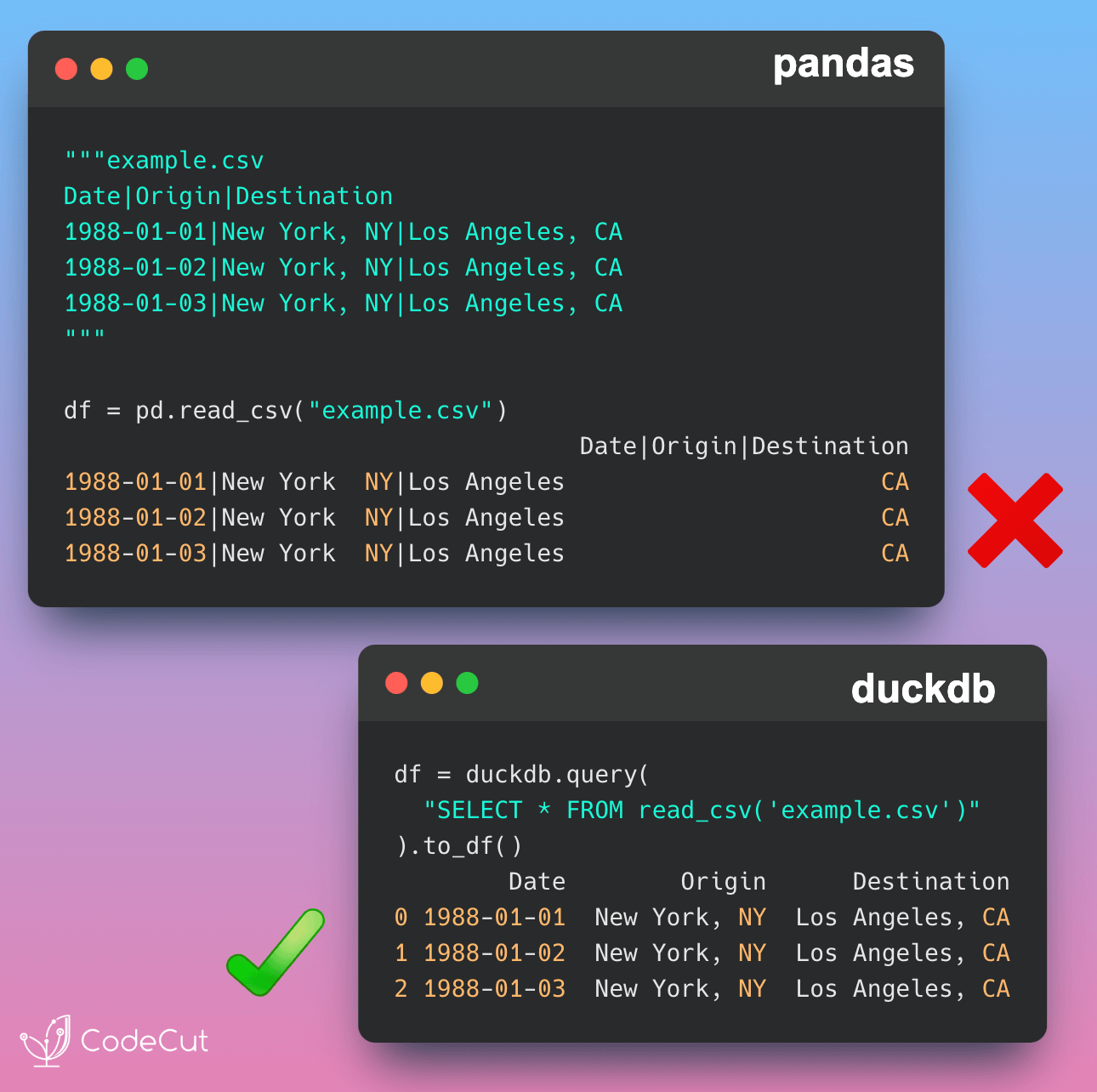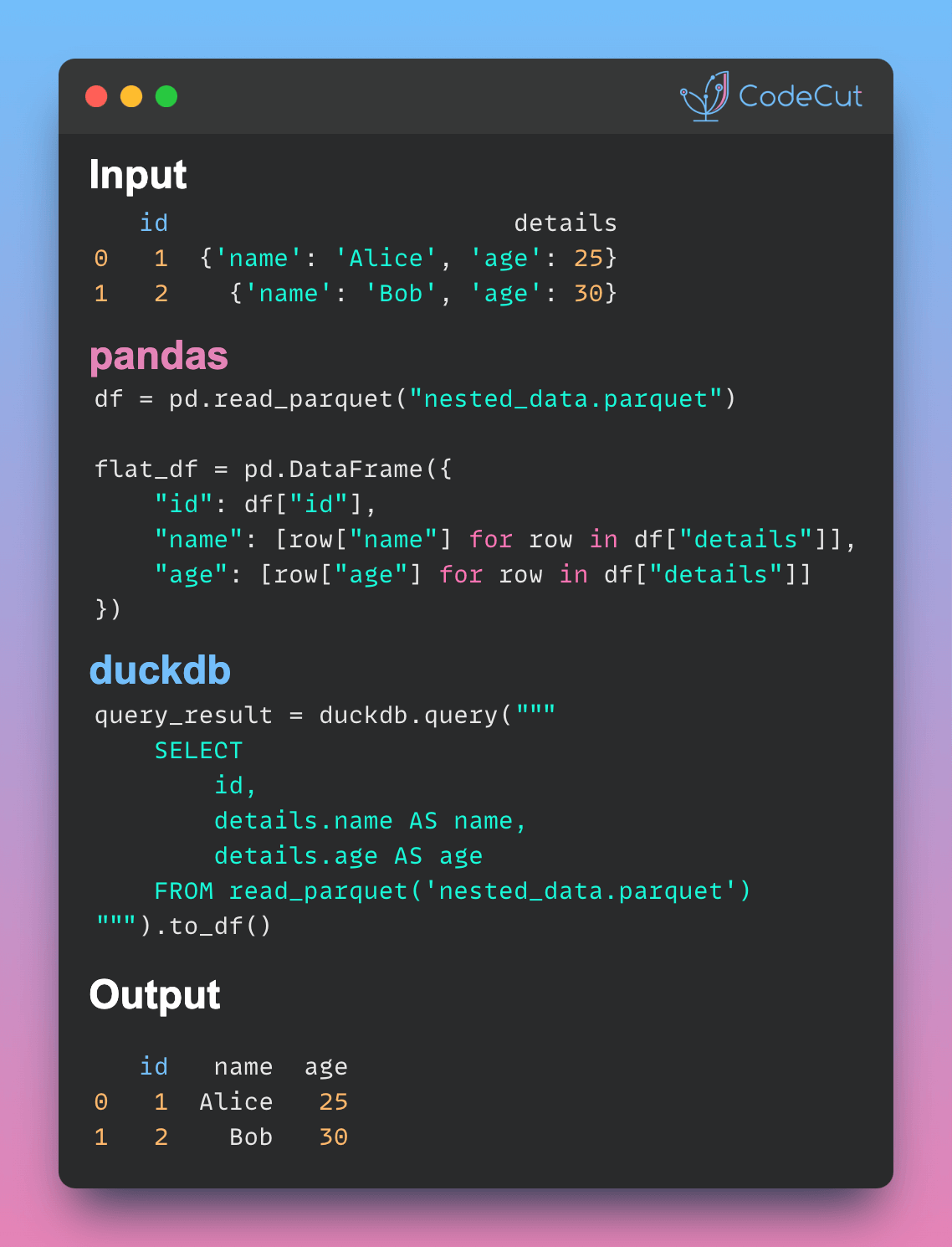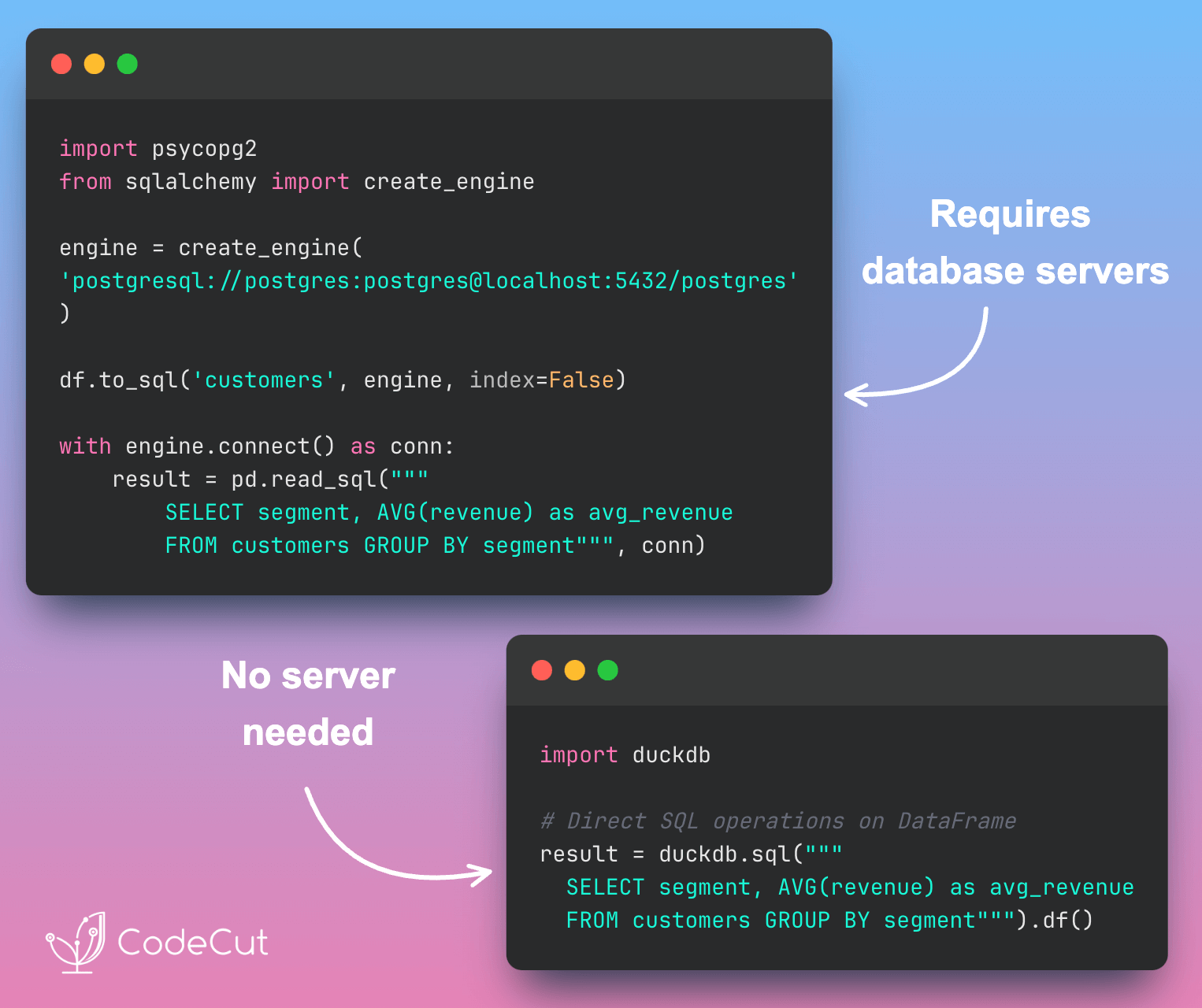Motivation
Data analysts frequently need to aggregate data across multiple CSV files for reporting and analysis. Traditional approaches require complex file handling and multiple data processing steps, which can impact productivity and code maintainability.
Here’s a typical approach that illustrates the complexity:
import glob
import pandas as pd
# Read all CSV files and concatenate them
csv_files = glob.glob("data/*.csv")
dfs = []
for file in csv_files:
df = pd.read_csv(file)
dfs.append(df)
# Concatenate all dataframes
combined_df = pd.concat(dfs, ignore_index=True)
# Perform grouping and aggregation
result = (
combined_df.groupby("Date")["Sales"]
.sum()
.reset_index()
.rename(columns={"Sales": "total_sales"})
.sort_values("Date")
)
resultOutput:
Date total_sales
0 2023-01-01 1200
1 2023-01-02 800
2 2023-01-03 600
3 2023-02-01 1500
4 2023-02-02 400
5 2023-02-03 50This approach requires multiple steps and explicit handling of data structures.
Introduction to DuckDB
DuckDB is an analytics-focused database system that runs directly in your application process. It excels at handling analytical queries and provides seamless integration with Python data tools.
Installation is straightforward:
pip install duckdb
As covered in our article about SQL operations on DataFrames, DuckDB provides efficient SQL functionality for data analysis. We’ve also previously discussed CSV data management with DuckDB.
Pattern-Based CSV Processing
DuckDB simplifies multiple CSV file processing through SQL pattern matching. Here’s how to use it:
First, let’s create sample data:
from pathlib import Path
import pandas as pd
# Create sample data
df1 = pd.DataFrame({
"date": ["2023-01-01", "2023-01-02"],
"sales": [100, 200]
})
df2 = pd.DataFrame({
"date": ["2023-01-03", "2023-01-04"],
"sales": [300, 400]
})
# Save files
Path("data").mkdir(exist_ok=True)
df1.to_csv("data/sales_1.csv", index=False)
df2.to_csv("data/sales_2.csv", index=False)
Process all CSV files with a single SQL query:
import duckdb
# Read and analyze all CSV files at once
result = duckdb.sql("""
SELECT
date,
SUM(sales) as total_sales
FROM 'data/*.csv'
GROUP BY date
ORDER BY date
""").df()
Output:
Date total_sales
0 2023-01-01 1200
1 2023-01-02 800
2 2023-01-03 600
3 2023-02-01 1500
4 2023-02-02 400
5 2023-02-03 50In this code, DuckDB:
- Uses SQL pattern matching to find relevant files
- Automatically combines matching files
- Processes data efficiently in a single pass
- Maintains type consistency across files
Conclusion
DuckDB’s pattern-based CSV processing significantly simplifies working with multiple files, making it an excellent choice for data professionals who need to analyze data across multiple CSV files efficiently.