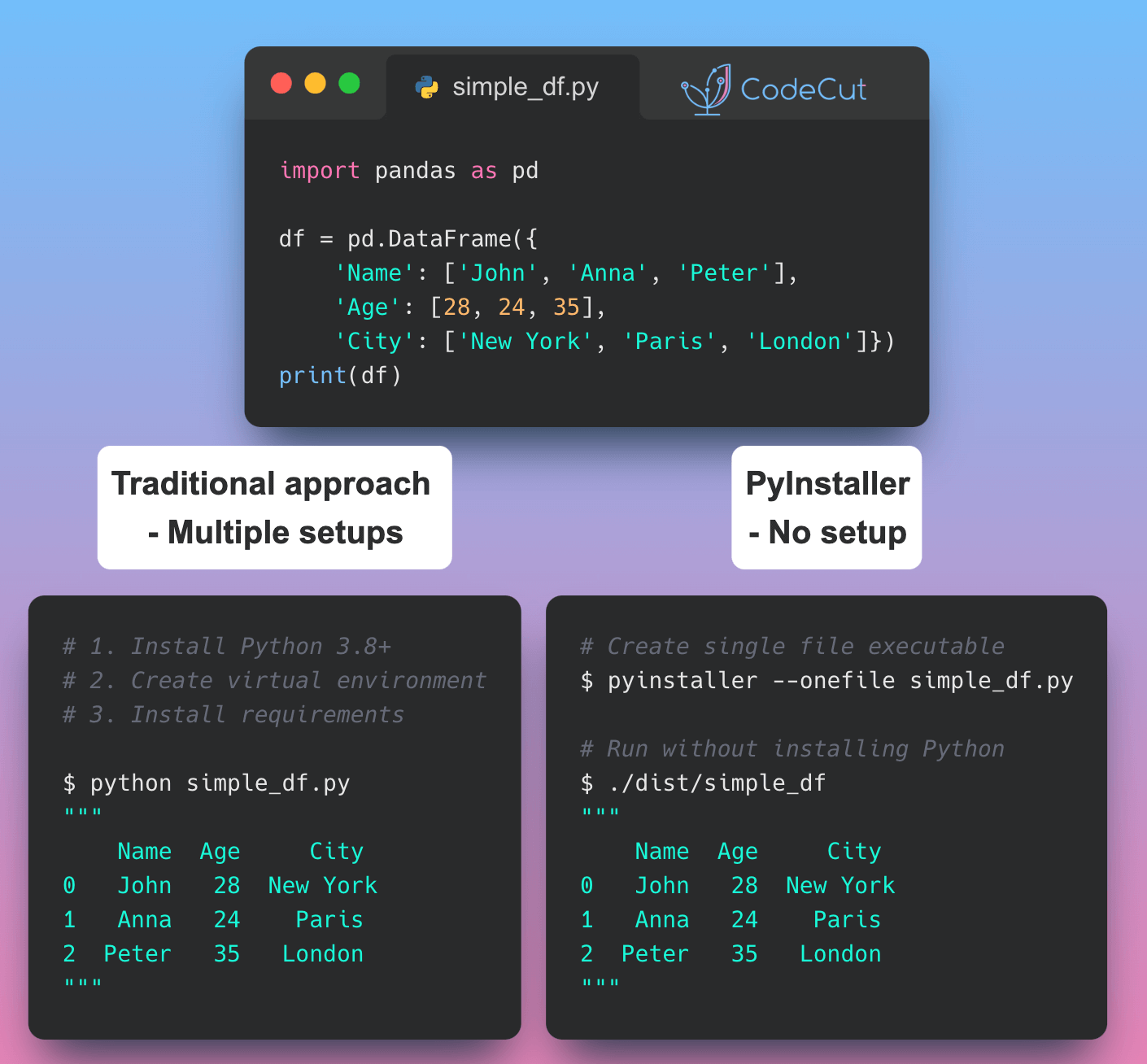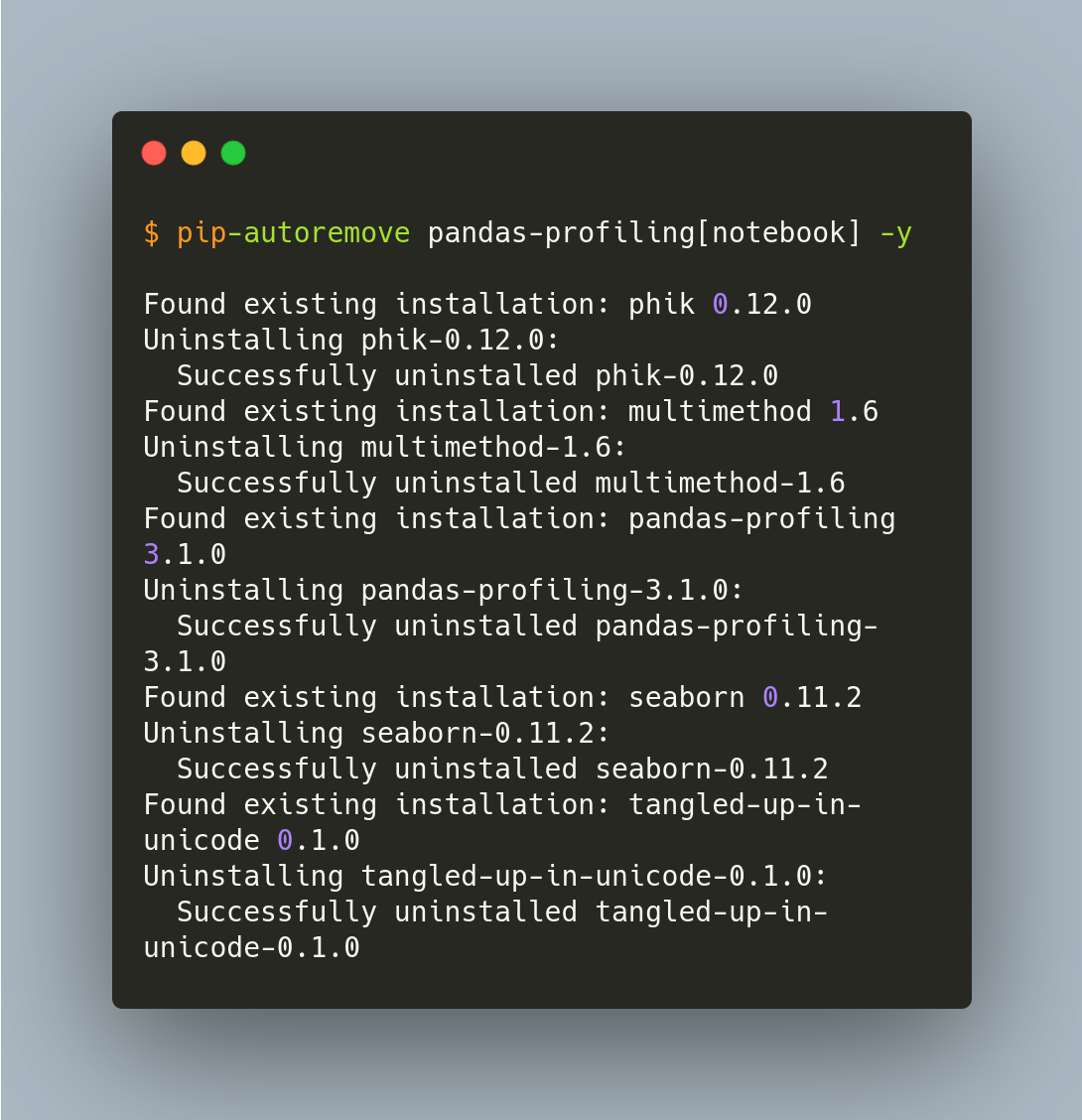PyInstaller: Bundle a Python Application Into a Single Executable
To package a Python application along with its dependencies into a single executable, use PyInstaller.
With PyInstaller, users can run the packaged app without installing a Python interpreter or any modules.
PyInstaller: Bundle a Python Application Into a Single Executable Read More »