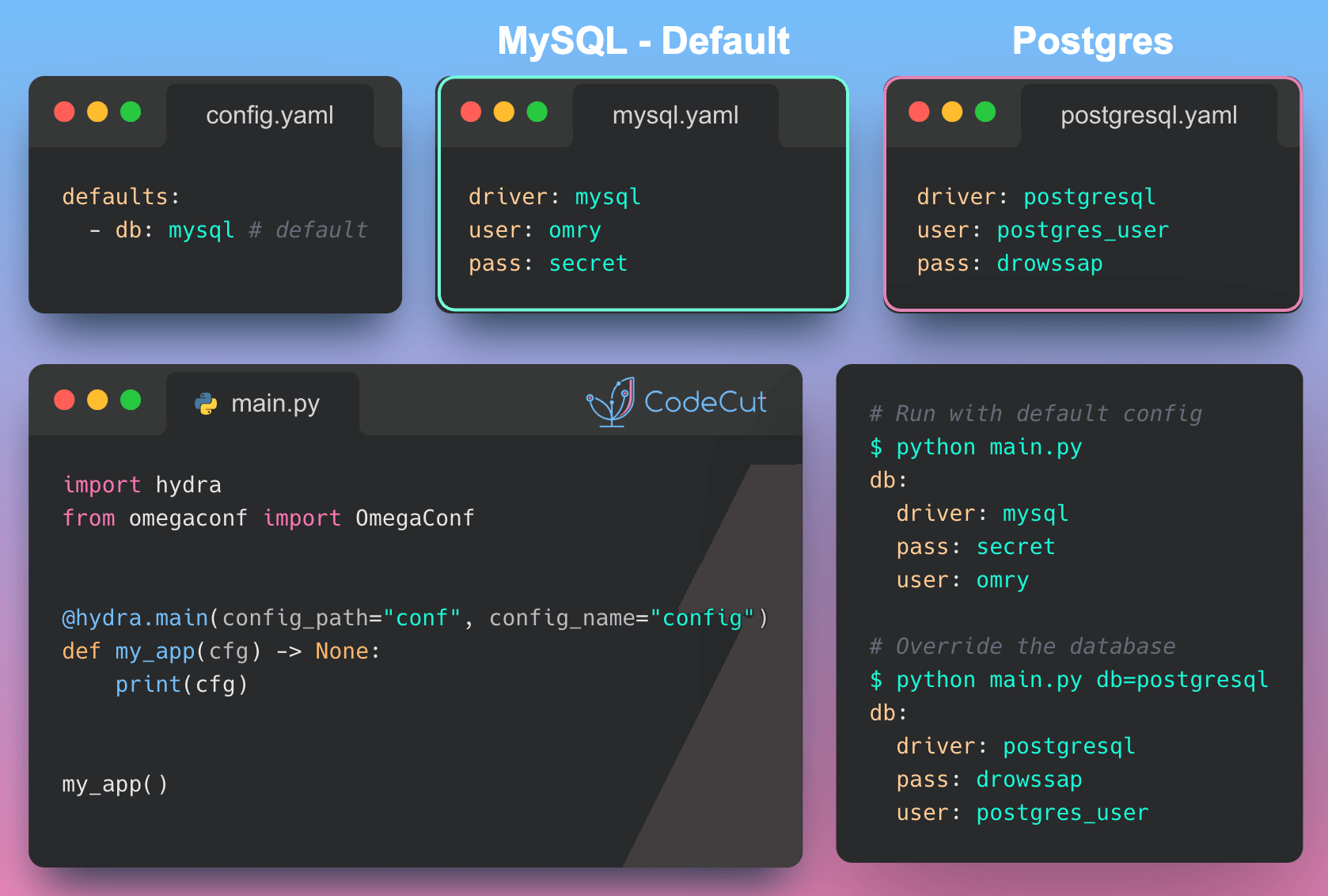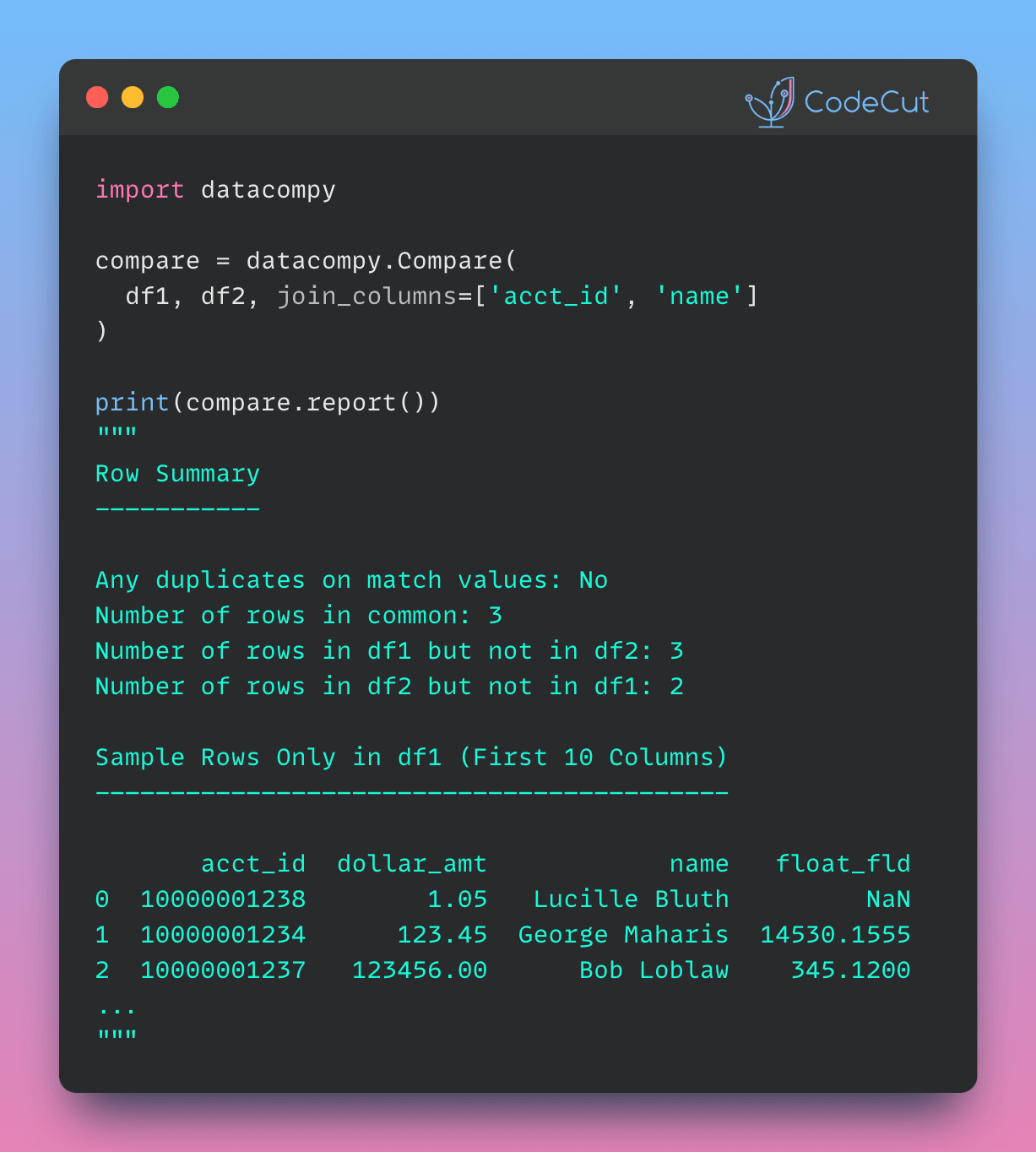Have you ever tried to have a general understanding of your CSV file by staring at it but ended up not understanding your file? You can open a Jupyter Notebook to analyze your CSV file, but it is time-consuming to open a notebook just to understand a CSV file, especially when you are working primarily with Python scripts and terminal.
xsv allows you to quickly analyze your CSV files from your terminal in 1 line of code.
To view the stats of a CSV file, type
xsv stats file.csv
Find my full article on how to use xsv here.