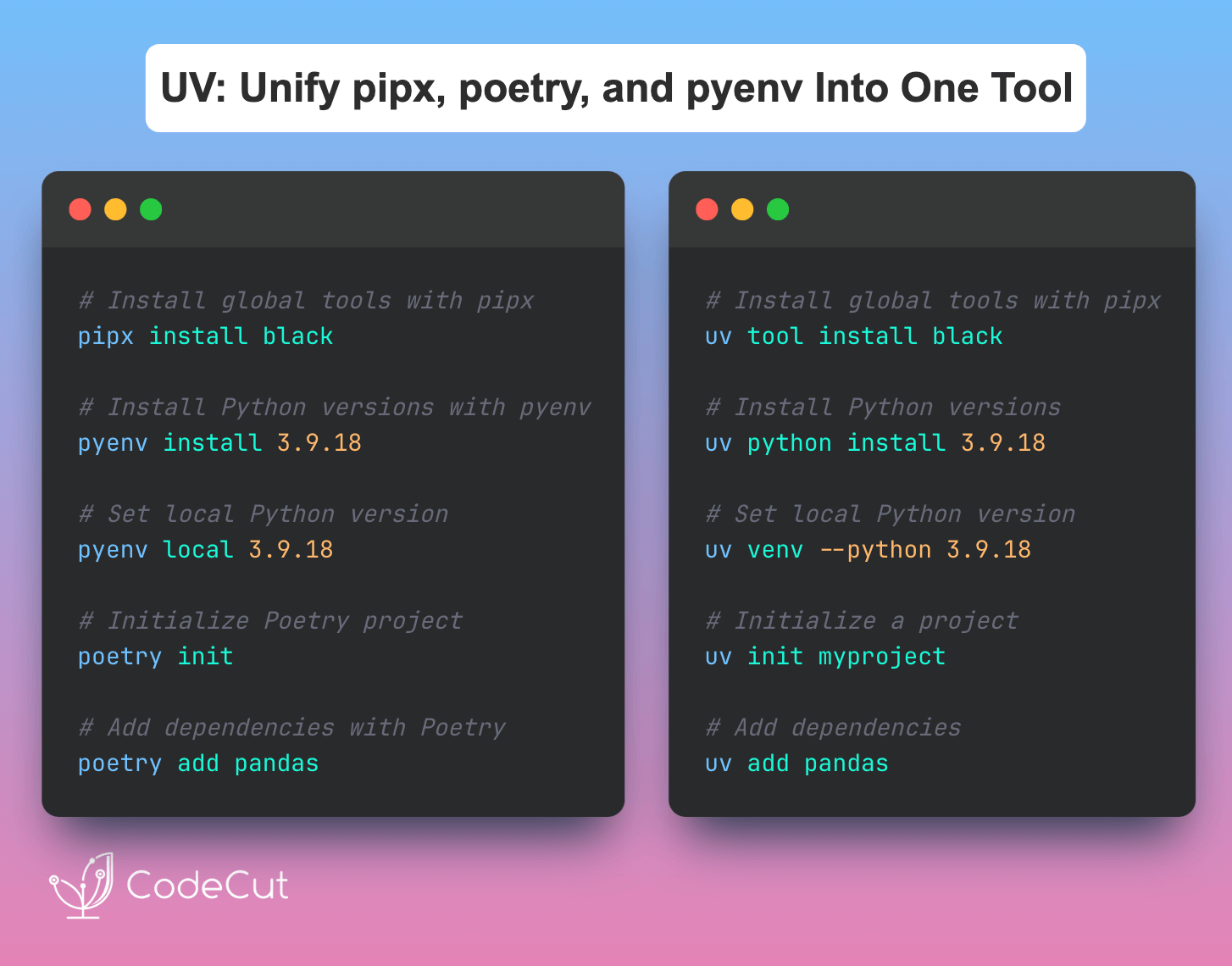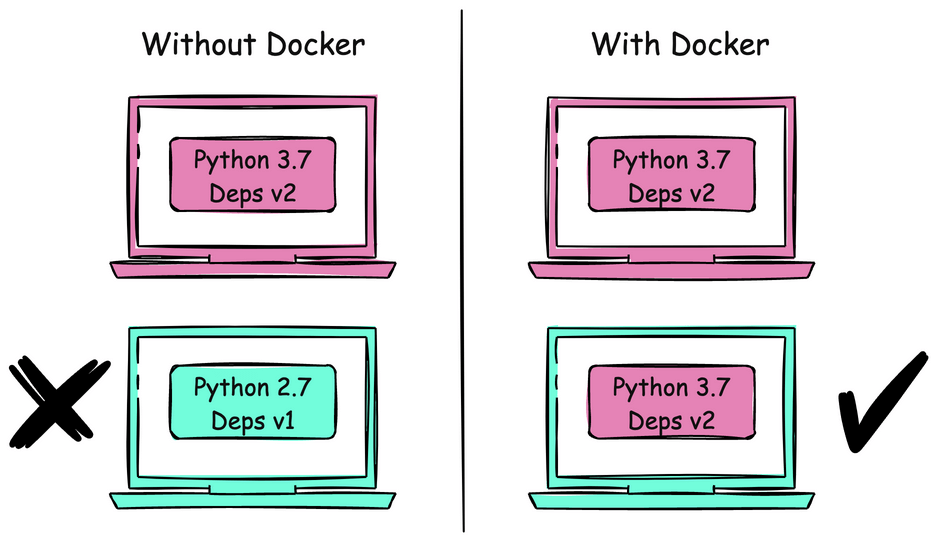Motivation
Managing Python tools, project dependencies, and Python versions traditionally requires multiple specialized tools: pipx for isolated tool installations, poetry for dependency management, and pyenv for Python version control.
Switching between multiple Python versions and managing tool installations across different environments can be cumbersome. Consider this typical workflow:
# Install global tools with pipx
pipx install black
# Install Python versions with pyenv
pyenv install 3.9.18
# Set local Python version
pyenv local 3.11.8
# Initialize Poetry project
poetry init
# Add dependencies with Poetry
poetry add pandasThis process requires maintaining multiple tools, each with its own commands and configurations, leading to complexity and potential conflicts.
Understanding Traditional Tools
pipx
pipx is a tool for installing and running Python applications in isolated environments. It’s designed to:
- Install Python applications globally while keeping them isolated
- Prevent dependency conflicts between different tools
Example of pipx usage:
# Install a tool
pipx install black
# Run a tool without installing
pipx run pytest tests/Poetry
Poetry is a dependency management and packaging tool that:
- Manages project dependencies through pyproject.toml
- Handles virtual environment creation
- Provides build and publish functionality
Example of Poetry usage:
# pyproject.toml
[tool.poetry]
name = "myproject"
version = "0.1.0"
description = ""
[tool.poetry.dependencies]
python = "^3.8"
pandas = "^2.0.0"# Install dependencies
poetry install
# Add new dependency
poetry add requests
# Run script in poetry environment
poetry run python script.pypyenv
pyenv is a Python version manager that:
- Installs multiple Python versions
- Switches between Python versions per project or globally
- Manages virtual environments
Example of pyenv usage:
# List available Python versions
pyenv install --list
# Install specific version
pyenv install 3.11.0
# Set global Python version
pyenv global 3.11.0
# Set local Python version
pyenv local 3.10.0Introduction to UV
UV is a high-performance Python package manager written in Rust that consolidates multiple Python tools into a single, efficient solution. It replaces pipx, poetry, and pyenv while offering significant performance improvements.
Installation:
# On macOS and Linux
curl -LsSf https://astral.sh/uv/install.sh | sh
# On Windows
powershell -ExecutionPolicy ByPass -c "irm https://astral.sh/uv/install.ps1 | iex"
Unified Tool Management
UV simplifies Python tool and version management through:
Managing Python versions (replacing pyenv):
# Install multiple Python versions
uv python install 3.10 3.11 3.12
# Use specific Python version
uv venv --python 3.11.0Installing and running tools (replacing pipx):
# Install a tool globally
uv tool install ruff
# Run a tool without installing
uv tool run black myfile.py
Managing project dependencies (replacing poetry):
# Initialize a new project
uv init myproject
cd myproject
# Add dependencies
uv add pandas
# Remove dependencies
uv remove pandas
# Create lockfile
uv lock
Conclusion
UV represents a significant advancement in Python tooling management by providing a unified, fast, and efficient solution. Its ability to replace multiple specialized tools while maintaining compatibility with existing workflows makes it an excellent choice for Python developers and data professionals.
Want the full walkthrough?
Check out our in-depth guide on Why uv Might Be All You Need