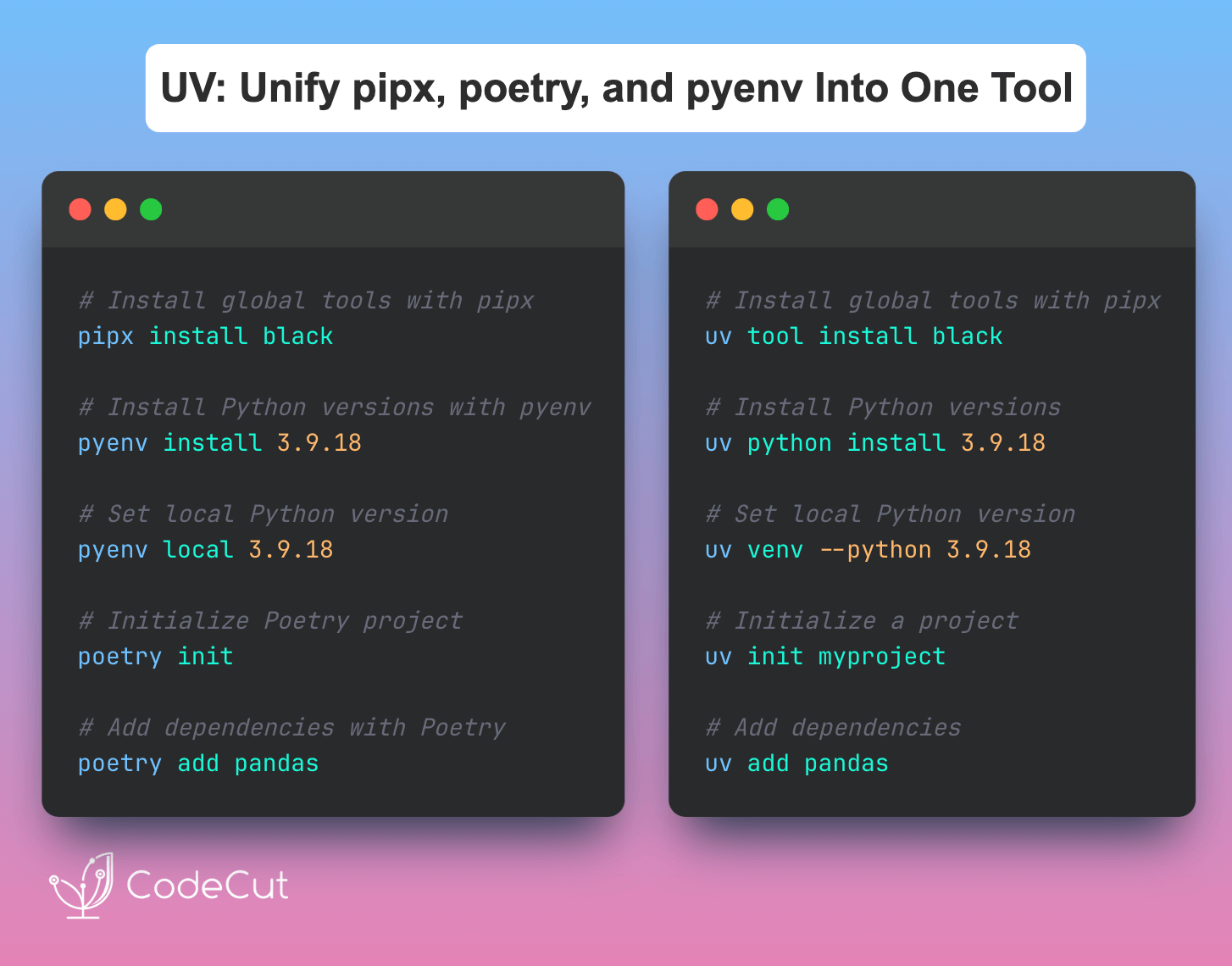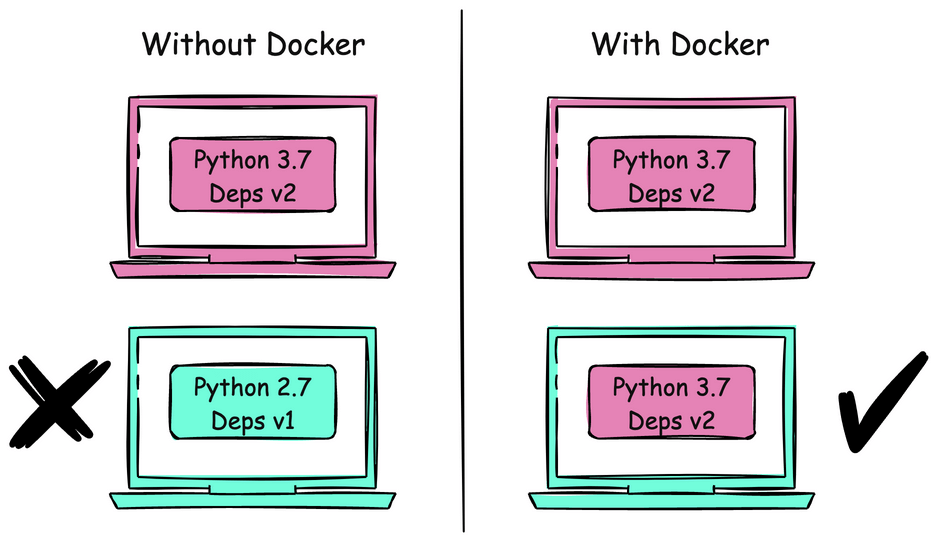Motivation
Managing command-line tools across different environments and operating systems can be challenging, especially when dealing with complex dependencies and system-specific package managers. Developers often struggle with version conflicts, system dependencies, and cross-platform compatibility.
Tools that require specific environments or dependencies can be problematic to install and maintain:
# Traditional approach with potential issues
$ brew install ffmpeg # May not work on Linux
$ apt install wget # Different package names on different systems
This example shows how installing tools directly on the system can lead to dependency conflicts and platform-specific issues.
What Is Docker?
Docker is a platform that enables developers to package applications and their dependencies into standardized units called containers. Think of a container as a lightweight, standalone package that includes everything needed to run a piece of software:
├── Docker Image
│ ├── Application Code
│ ├── Runtime Environment (e.g., Python, Node.js)
│ ├── System Libraries
│ └── Configuration Files
└── Container (Running instance of an image)Introduction to Whalebrew
Whalebrew is a package manager that leverages Docker images to install command-line tools. It creates command aliases that run tools inside containers, providing isolation and cross-platform compatibility.
Installation:
# On macOS/Linux with Homebrew
$ brew install whalebrew
# Or direct download
$ curl -L "https://github.com/whalebrew/whalebrew/releases/download/0.5.0/whalebrew-$(uname -s)-$(uname -m)" -o /usr/local/bin/whalebrew
chmod +x /usr/local/bin/whalebrew
Installing and Using Docker-Based Tools
Whalebrew simplifies tool installation by:
- Installing Docker images as native commands
- Handling volume mounting for file access
- Managing environment variables and configurations
Example usage:
# Install a tool
$ whalebrew install whalebrew/wget
# Use the installed tool
$ wget https://example.com/file.txt
Let’s see a more complex example with environment variables and volume mounting:
# Install AWS CLI
$ whalebrew install whalebrew/awscli
# Use AWS CLI with credentials
$ aws s3 ls
The AWS CLI container automatically gets access to:
- AWS credentials from ~/.aws
- Current working directory
- Necessary environment variables
Finding Available Packages
Whalebrew provides a simple search interface to discover available packages:
# Search all available packages
$ whalebrew search
whalebrew/ack
whalebrew/awscli
whalebrew/docker-cloud
whalebrew/ffmpeg
whalebrew/gnupg
...
# Search for specific package
$ whalebrew search wget
whalebrew/wgetListing Installed Packages
Keep track of your installed packages using the list command:
$ whalebrew list
COMMAND IMAGE
ffmpeg bfirsh/ffmpeg
wget whalebrew/wget
awscli whalebrew/awscli
whalesay whalebrew/whalesayUpgrading Packages
Whalebrew packages can be upgraded by pulling the latest version of their Docker images:
# Upgrade a single package
$ docker pull whalebrew/wget
# Upgrade multiple packages
$ docker pull whalebrew/awscli
$ docker pull whalebrew/ffmpeg
# Verify the upgrade
$ whalebrew listUninstalling Packages
Remove packages you no longer need:
# Uninstall a single package
$ whalebrew uninstall wget
# Verify removal
$ whalebrew list
# The command is no longer available
$ wget
-bash: wget: command not foundConclusion
Whalebrew provides a powerful solution for managing command-line tools using Docker containers, offering isolation, cross-platform compatibility, and simplified dependency management. It’s particularly useful for teams working across different operating systems or requiring consistent tool environments.